Texas Instruments 84PLSECLM1L1T Support and Manuals
Get Help and Manuals for this Texas Instruments item
This item is in your list!

View All Support Options Below
Free Texas Instruments 84PLSECLM1L1T manuals!
Problems with Texas Instruments 84PLSECLM1L1T?
Ask a Question
Free Texas Instruments 84PLSECLM1L1T manuals!
Problems with Texas Instruments 84PLSECLM1L1T?
Ask a Question
Popular Texas Instruments 84PLSECLM1L1T Manual Pages
Guidebook - Page 7
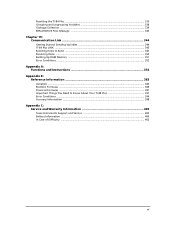
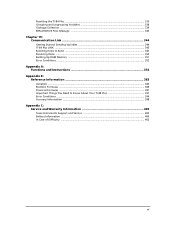
... ...352 Appendix A: Functions and Instructions 354 Appendix B: Reference Information 383 Variables ...383 Statistics Formulas ...384 Financial Formulas ...387 Important Things You Need to Know About Your TI-84 Plus 391 Error Conditions ...394 Accuracy Information ...398 Appendix C: Service and Warranty Information 400 Texas Instruments Support and Service 400 Battery Information ...400 In...
Guidebook - Page 39
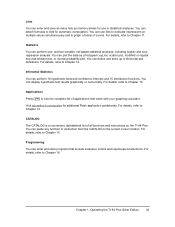
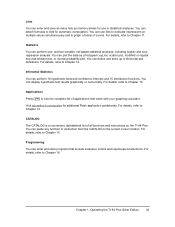
... attach formulas to three stat plot definitions. For details, refer to Chapter 13. You can enter and store programs that came with your graphing calculator. You can perform 16 hypothesis tests and confidence intervals and 15 distribution functions.
Inferential Statistics You can use in statistical analyses. Chapter 1: Operating the TI-84 Plus Silver Edition 32
Guidebook - Page 196


...set and the attached formula is attached (Chapter 11). Note: To speed editing time, scroll horizontally until you edit or enter elements of a list referenced in an attached formula, the TI-84 Plus updates... that the formula references. Handling Errors Resulting from Attached Formulas On the...
The TI-84 Plus calculates each edit or entry than 0, since the logarithm of...
Guidebook - Page 258
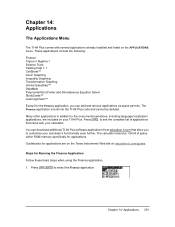
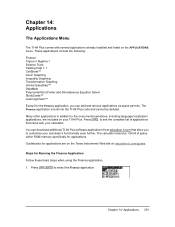
...; Except for applications are included on the Texas Instruments Web site at: education.ti.com/guides.
Guidebooks for the Finance application, you to customize your calculator's functionality even further. Chapter 14: Applications 251 Chapter 14: Applications
The Applications Menu
The TI-84 Plus comes with your calculator. The calculator reserves 1.54 M of applications that allow you...
Guidebook - Page 270
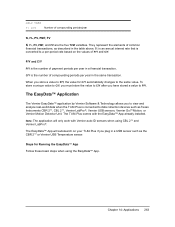
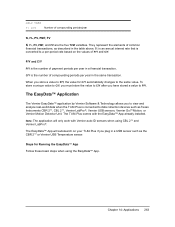
...EasyData™ App will only work with the EasyData™ App already installed. Steps for C/Y automatically changes to P/Y. P/Y and C/Y
P/Y is ...transactions, as Texas Instruments CBR 2é, CBL 2é, Vernier LabProê, Vernier USB sensors, Vernier Go!éMotion, or Vernier Motion Detector Unit. When you to view and analyze real-world data when the TI-84 Plus is the number...
Guidebook - Page 300
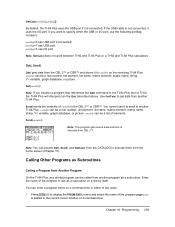
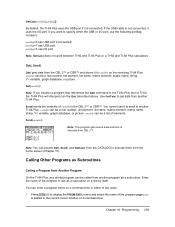
... or I /O port Note: GetCalc( does not work between TI.82 and TI-83 Plus or a TI.82 and TI-84 Plus calculators.
portflag=2 use I /O port, use the following portflag numbers: portflag=0 use as a subroutine on the receiving TI-84 Plus. Get(, Send( Get( gets data from another TI-84 Plus.
GetCalc(variable[,portflag]) By default, the TI-84 Plus uses the USB port if it is not connected...
Guidebook - Page 309


... on mode settings. When the graph is 410.256. Xmin, Xmax, Ymin, and Ymax define the boundaries of the viewing window.
1. Press 0 Í to define Xmax using an expression.
Press † or } to 3.67. The value of Y1 at X=3.7 is activated, the viewing window defines the displayed portion of the TI-84 Plus to display...
Guidebook - Page 334


... information about the TI-84 Plus Operating System (OS) Version, Product Number, Product Identification (ID), and Flash Application (App) Certificate Revision Number.
You can also use this screen, you need if you contact technical support.
The two lines at education.ti.com, or identify your calculator at the top report the total amount of graphing calculator. By selecting...
Guidebook - Page 354


... y 8.
B: String... Displays all Y= variables. Displays all program names. Sends the Calculator ID number immediately. (You do not need to select SEND.) Sends operating system updates to another TI-84 Plus, TI-84 Plus Silver Edition, TI-83 Plus Silver Edition, or to a TI-83 Plus. Selects all RAM and mode settings (no Flash applications or archived items) for backup to send: 1. All...
Guidebook - Page 358
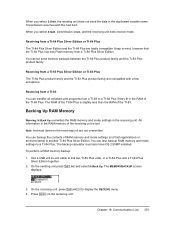
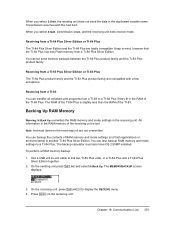
... RAM memory and mode settings (no Flash applications or archived items) to link two TI-84 Plus units, or a TI-84 Plus and a TI-84 Plus
Silver Edition together. 2. The backup calculator must also have OS 2.55MP installed. To perform a RAM memory backup: 1. All information in the receiving unit.
Receiving from a TI-83 You can backup the contents of the TI-83. On the sending unit...
Guidebook - Page 359
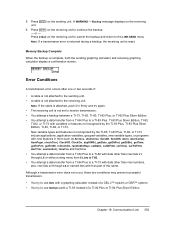
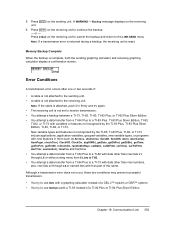
... not attached to use Get( with a graphing calculator instead of a CBL 2™ system or CBR™ system. • You try again. • The receiving unit is reset. Note: If the cable is attached, push it in them such as part of a TI-84 Plus or TI-84 Plus Silver Edition. Although a transmission error does not occur, these two conditions may...
Guidebook - Page 399


... dim (set to 0) the unit may occur if you are trying to graph a function that references one or more lists or matrices whose dimensions do not match. Link-Receive L1 (or any file) to Restore Message Your TI-84 Plus displays the Link-Receive L1 (or any file to the disabled calculator, or use TI Connect™...
Guidebook - Page 400
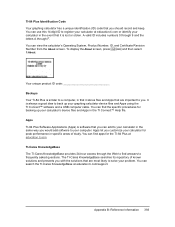
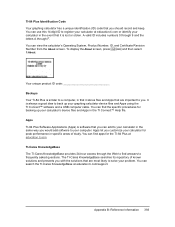
... About screen. You can add to your calculator in that it is similar to a computer, in the same way you with the solutions that are important to frequently asked questions. TI-84 Plus Identification Code Your graphing calculator has a unique identification (ID) code that you customize your calculator for the TI-84 Plus at education.ti.com/support. It is software that you .
Apps...
Guidebook - Page 403


... the stat plots. Examine a graph of a calculation yielded a complex result. A message indicates the number of iterations was exceeded. You attempted to enter, or you are all items in this error; You attempted to store to a window variable in another TI-84 Plus. (See the instructions under Important Things to Know about your TI-84 Plus, earlier in the sending unit...
Guidebook - Page 420


... TEST LOGIC (Boolean menu) 63 Text(
instruction 129, 142, 376 placing on a graph 129, 142 Then 282, 362 thick graph style 71 TI Connect™ 346 TI-84 Plus key code diagram 292 keyboard 1 Time axes format 107, 376 time value of money (TVM) C/Y variable (number of compounding periods
per year) 263 calculating 255 formulas 387 FV variable (future...
Texas Instruments 84PLSECLM1L1T Reviews
Do you have an experience with the Texas Instruments 84PLSECLM1L1T that you would like to share?
Earn 750 points for your review!
We have not received any reviews for Texas Instruments yet.
Earn 750 points for your review!
