TRENDnet TFC-210MST - Media Converter - External Support and Manuals
Get Help and Manuals for this TRENDnet item
This item is in your list!

View All Support Options Below
Free TRENDnet TFC-210MST manuals!
Problems with TRENDnet TFC-210MST?
Ask a Question
Free TRENDnet TFC-210MST manuals!
Problems with TRENDnet TFC-210MST?
Ask a Question
Popular TRENDnet TFC-210MST Manual Pages
Quick Installation Guide - Page 3


Before You Start
TFC-1000 Fiber Converter Chassis for TFC-210 and TFC-2000 Series Converters:
Package Contents TFC-1000 Quick Installation Guide AC Power Cord Mounting Bracket and Screws
TFC-210 or TFC-2000 Series Fiber Converter:
Package Contents Fiber Converter Quick Installation Guide AC Power Supply (9V DC, 700mA)
1
English 1.
Quick Installation Guide - Page 4
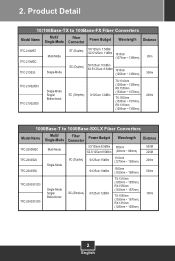
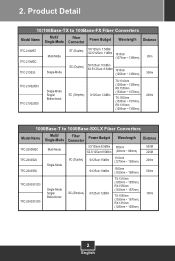
...-TX to 100Base-FX Fiber Converters
Model Name
Multi/
Fiber
Single-Mode Connector
Power Budget
Wavelength Distance
TFC-210MST TFC-210MSC TFC-210S30
Multi-Mode Single-Mode
ST (Duplex)
50/125um: 7.5dBm 62.5/125um: 11dBm 1310nm
(1270nm ~ 1380nm)
SC (Duplex) 50/125um: 8.5dBm 62.5/125um: 8.5dBm 1310nm (1260nm ~ 1360nm)
2Km 30Km
TFC-210S20D3 TFC-210S20D5
Single-Mode Single/ Bidirectional...
Quick Installation Guide - Page 5
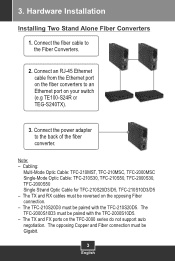
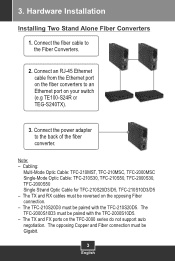
...-S240TX).
3. Connect the power adapter to the Fiber Converters.
2. Cabling:
Multi-Mode Optic Cable: TFC-210MST, TFC-210MSC, TFC-2000MSC Single-Mode Optic Cable: TFC-210S30, TFC-210S50, TFC-2000S30, TFC-2000S50 Single Strand Optic Cable for TFC-210S20D3/D5, TFC-210S10D3/D5 - The TFC-2000S10D3 must be paired with the TFC-210S20D5. 3.
Hardware Installation
Installing Two Stand Alone Fiber...
Quick Installation Guide - Page 6
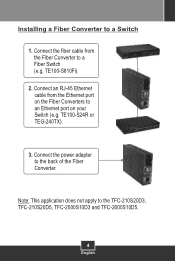
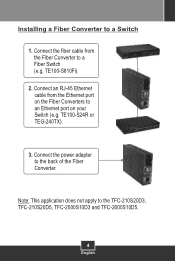
TE100-S24R or TEG-240TX).
3. Connect the power adapter to an Ethernet port on your Switch (e.g. Connect an RJ-45 Ethernet cable from the Fiber Converter to a Fiber Switch (e.g.
Note: This application does not apply to a Switch
1. Installing a Fiber Converter to the TFC-210S20D3, TFC-210S20D5, TFC-2000S10D3 and TFC-2000S10D5.
4
English TE100-S810Fi)
2. Connect the fiber cable from...
Quick Installation Guide - Page 7
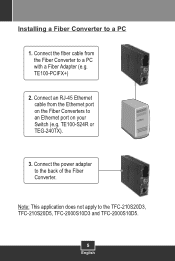
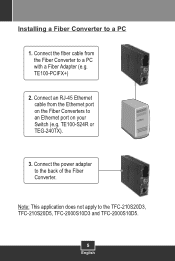
Connect an RJ-45 Ethernet cable from the Fiber Converter to a PC with a Fiber Adapter (e.g. Installing a Fiber Converter to an Ethernet port on the Fiber Converters to a PC
1. Connect the power adapter to the TFC-210S20D3, TFC-210S20D5, TFC-2000S10D3 and TFC-2000S10D5.
5
English TE100-PCIFX+)
2. TE100-S24R or TEG-240TX).
3. Note: This application does not apply to the back...
Quick Installation Guide - Page 10
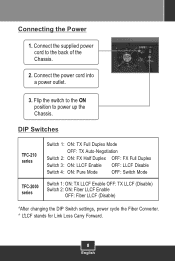
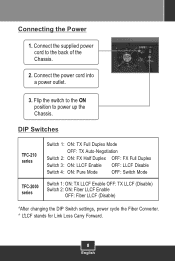
...: TX LLCF Enable OFF: TX LLCF (Disable)
TFC-2000
Switch 2: ON: Fiber LLCF Enable
series
OFF: Fiber LLCF (Disable)
After changing the DIP Switch settings power cycle the Fiber Converter LLCF stands for Link Loss Carry Forward
8
English Connect the supplied power cord to power up the Chassis.
Connecting the Power
1. Flip the switch to the ON position...
Quick Installation Guide - Page 12
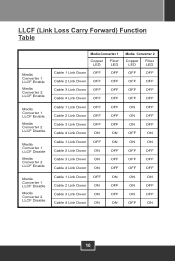
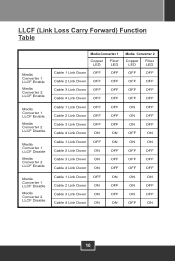
... Loss Carry Forward) Function Table
Media Converter 1 LLCF Enable
Media Converter 2 LLCF Enable
Media Converter 1 LLCF Enable
Media Converter 2 LLCF Disable
Media Converter 1 LLCF Disable
Media Converter 2 LLCF Enable
Media Converter 1 LLCF Disable
Media Converter 2 LLCF Disable
Media Converter 1
Copper LED
Fiber LED
Cable 1 Link Down OFF
OFF
Media Converter 2
Copper LED
Fiber LED
OFF...
Quick Installation Guide - Page 13
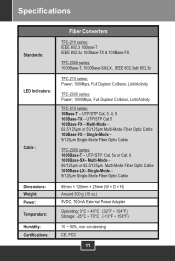
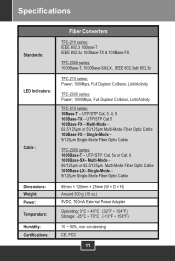
...-Mode Fiber Optic Cable 100Base-FX - Single-Mode - 9/125ìm Single-Mode Fiber Optic Cable
TFC-2000 series: 1000Base-T - UTP/STP Cat. 3, 4, 5 100Base-TX - UTP/STP Cat 5 100Base-FX - Specifications
Standards:
LED Indicators:
Cable :
Dimensions: Weight: Power: Temperature: Humidity: Certifications:
Fiber Converters
TFC-210 series: IEEE 802.3 10Base-T IEEE 802.3u 100Base-TX & 100Base-FX...
Quick Installation Guide - Page 14
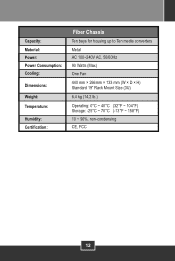
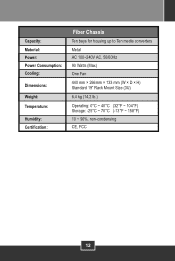
Capacity: Material: Power: Power Consumption: Cooling:
Dimensions:
Weight: Temperature:
Humidity: Certification:
Fiber Chassis
Ten bays for housing up to Ten media converters Metal AC 100~240V AC, 50/60Hz 90 Watts (Max) One Fan 440 mm × 266mm × 133 mm (W × D × H) Standard 19" Rack Mount ...
Quick Installation Guide - Page 15
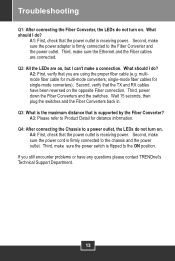
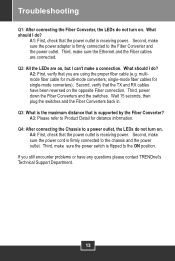
.... Third, make sure the power switch is receiving power. A1: First, check that you still encounter problems or have been reversed on . What should I do? multimode fiber cable for distance information. Second, make sure the power cord is supported by the Fiber Converter? What should I do? Troubleshooting
Q1: After connecting the Fiber Converter, the LEDs do not turn...
Quick Installation Guide - Page 16
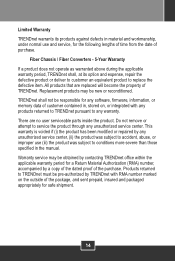
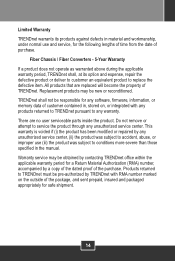
... if (i) the product has been modified or repaired by any unauthorized service center, (ii) the product was subject to any unauthorized service center. Warranty service may be responsible for any software, firmware, information, or memory data of customer contained in the manual. All products that are no user serviceable parts inside the product. Products returned to accident, abuse...
Quick Installation Guide - Page 17
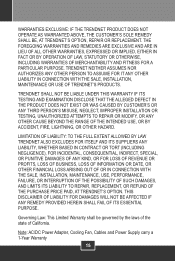
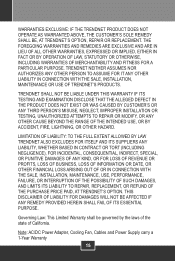
..., THE CUSTOMER'S SOLE REMEDY SHALL BE, AT TRENDNET'S OPTION, REPAIR OR REPLACEMENT.
THIS DISCLAIMER OF LIABILITY FOR DAMAGES WILL NOT BE AFFECTED IF ANY REMEDY PROVIDED HEREIN SHALL FAIL OF ITS ESSENTIAL PURPOSE. Note: AC/DC Power Adapter, Cooling Fan, Cables and Power Supply carry a 1-Year Warranty
15 TRENDNET SHALL NOT BE LIABLE UNDER THIS WARRANTY IF...
Quick Installation Guide - Page 19
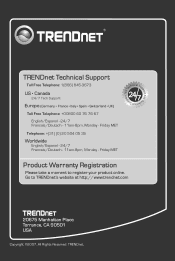
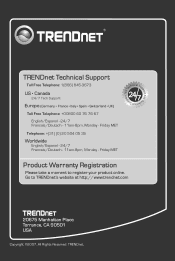
TRENDnet Technical Support
Toll Free Telephone: 1(866) 845-3673
US . Friday MET
Product Warranty Registration
Please take a moment to TRENDnet's website at http://www.trendnet.com
20675 Manhattan Place Torrance, CA 90501 USA
Copyright ©2007. TRENDnet. France . Italy . All Rights Reserved. Switzerland . Go to register your product online. Spain . Friday MET
Telephone: +(31) ...
Data Sheet - Page 1


...Converter
TFC-210MST (v1.0R)
This Fiber Converter transforms 10/100Base-TX UTP/STP media to 2KM, the converters are the perfect Fast Ethernet, multi-mode solution. Designed to connect up to 10 Media Converters • 5-Year Warranty
TFC-210MST
rev:03.02.2007 The 10/100Base-TX port supports... port • Supports LLCF (Link Loss Carry Forward) • Provides Dip switches to set: UTP (Auto ...
Data Sheet - Page 2
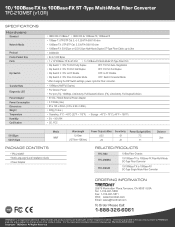
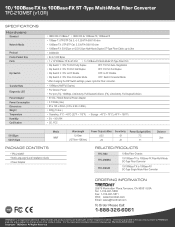
...-961-5511 Web: www.trendnet.com Email: sales@trendnet.com
To Order Please Call:
1-888-326-6061
TRENDnet is a registered trademark. 10/100Base-TX to 100Base-FX ST -Type Multi-Mode Fiber Converter TFC-210MST (v1.0R)
SPECIFICATIONS Hardware
Standard
Network Media
Protocol Frame Packet Size Ports
Dip Switch
Transfer Rate Diagnostic LED Power Adapter Power Consumption Dimensions Weight Temperature...
TRENDnet TFC-210MST Reviews
Do you have an experience with the TRENDnet TFC-210MST that you would like to share?
Earn 750 points for your review!
We have not received any reviews for TRENDnet yet.
Earn 750 points for your review!
