TRENDnet TFC-110S30i Support and Manuals
Get Help and Manuals for this TRENDnet item
This item is in your list!

View All Support Options Below
Free TRENDnet TFC-110S30i manuals!
Problems with TRENDnet TFC-110S30i?
Ask a Question
Free TRENDnet TFC-110S30i manuals!
Problems with TRENDnet TFC-110S30i?
Ask a Question
Popular TRENDnet TFC-110S30i Manual Pages
Data Sheet - Page 1


... Negotiation/Manual), Speed (10M/100M), LLR (Enable/Disable), LLCF (Enable/Disable) • Support LLCF (Link Loss Carry Forward, Link Pass Through) • Support LLR (link Loss Return) for FX port • Monitor the status of duplex/link for FC, duplex / speed / link for TX via management module (TFC-1600MM) through Media Converter Chassis System (TFC-1600...
Data Sheet - Page 2
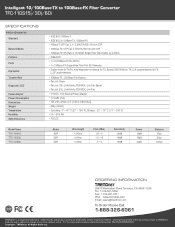
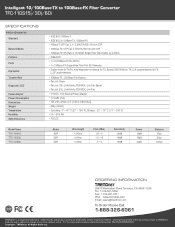
... product information please visit http://www.trendnet.com. Intelligent 10/100Base-TX to 100Base-FX Fiber Converter
TFC-110S15i/30i/60i
SPECIFICATIONS Hardware
Standard
Network Media
Protocol Ports
Dip Switch Transfer Rate
Diagnostic LED
Power Adapter Power Consumption Dimensions Weight Temperature Humidity Safty Emissions
Model Name TFC-110S15i TFC-110S30i TFC-110S60i
• IEEE 802.3 10Base...
Quick Installation Guide - Page 2


TTaabblleeoof Cf oCnotennttesnts
English ...1 1. Before You Start 1 2. Hardware Installation 2
Spefications 4 Ordering Information 5 Troubleshooting 6
Version 11.27.2006
Quick Installation Guide - Page 3
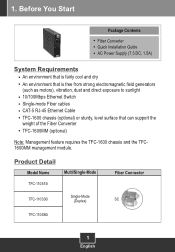
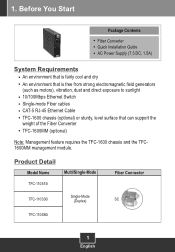
... Switch Single-mode Fiber cables CAT-5 RJ-45 Ethernet Cable TFC-1600 chassis (optional) or sturdy, level surface that can support the weight of the Fiber Converter TFC-1600MM (optional)
Note: Management feature requires the TFC-1600 chassis and the TFC1600MM management module. 1. Product Detail
Model Name
Multi/Single-Mode
TFC-110S15i
TFC-110S30i
Single-Mode (Duplex)
Fiber Connector SC...
Quick Installation Guide - Page 4


... to the fiber converters. Note: The TX and RX cables must be reverse on your switch (e.g TEG-160WS)
3.
This cable must be single-mode.
2. Hardware Installation
Installing two stand alone Fiber Converters
1.
Quick Installation Guide - Page 5


Slide the media converter into an available slot and fasten the thumbscrew. Unfasten the thumbscrew and remove the fiber converter from the desired bay on the chassis.
5.
Unscrew the bay cover from the metal casing.
6. Your installation is now complete.
3
English Installing Fiber Converter in a Chassis
4.
Quick Installation Guide - Page 6
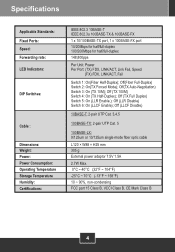
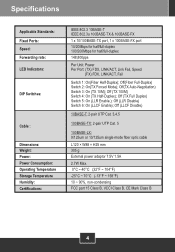
Specifications
Applicable Standards: Fixed Ports: Speed: Forwarding rate: LED Indicators:
DIP Switches:
Cable :
Dimensions: Weight: Power:...;C ~ 40°C (32°F ~ 104°F) -25°C ~ 70°C (-13°F ~ 158°F) 10 ~ 90%, non-condensing FCC part 15 Class B, VCCI Class B, CE Mark Class B
4 Off(TX Auto-Negotiation) Switch 3: On (TX 10M); Off (LLR Disable) Switch 6: On (LLCF ...
Quick Installation Guide - Page 7
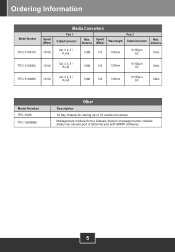
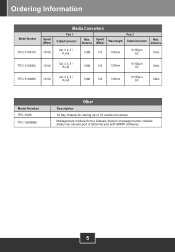
...
Cat. 3, 4, 5 / RJ-45
100M 100
1300nm
10/125µm SC
15km
TFC-110S30i
10/100
Cat. 3, 4, 5 / RJ-45
100M 100
1300nm
10/125µm SC
30km
TFC-110S60i
10/100
Cat. 3, 4, 5 / RJ-45
100M 100
1300nm
10/125µm SC
60km
Model Number TFC-1600 TFC-1600MM
Other
Description
16 bay chassis for the Chassis System (manage...
Quick Installation Guide - Page 8
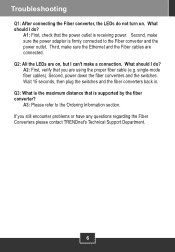
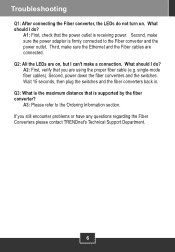
.... What should I do ? A2: First, verify that the power outlet is supported by the fiber converter? A1: First, check that you still encounter problems or have any questions regarding the Fiber Converters please contact TRENDnet's Technical Support Department.
6 If you are connected. Troubleshooting
Q1: After connecting the Fiber converter, the LEDs do not turn on...
Quick Installation Guide - Page 9
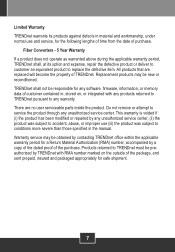
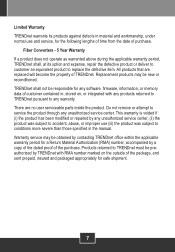
... is voided if (i) the product has been modified or repaired by any unauthorized service center. All products that are no user serviceable parts inside the product. There are replaced will become the property of customer contained in the manual.
Limited Warranty TRENDnet warrants its option and expense, repair the defective product or deliver to customer an equivalent product...
Quick Installation Guide - Page 10
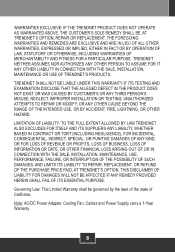
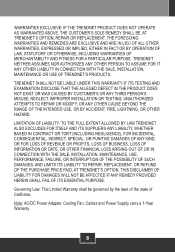
... NOT OPERATE AS WARRANTED ABOVE, THE CUSTOMER'S SOLE REMEDY SHALL BE, AT TRENDNET'S OPTION, REPAIR OR REPLACEMENT. TRENDNET NEITHER ASSUMES NOR AUTHORIZES ANY OTHER PERSON TO ASSUME FOR IT ANY OTHER LIABILITY IN CONNECTION WITH THE SALE, INSTALLATION, MAINTENANCE OR USE OF TRENDNET'S PRODUCTS.
TRENDNET SHALL NOT BE LIABLE UNDER THIS WARRANTY IF ITS TESTING AND EXAMINATION...
Quick Installation Guide - Page 12
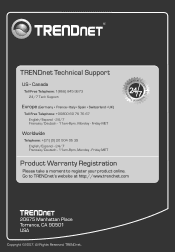
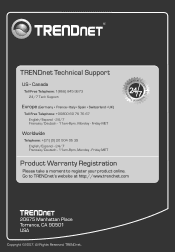
... - 24/7 Francais/Deutsch - 11am-8pm, Monday - France . Switzerland . Canada
Toll Free Telephone: 1(866) 845-3673 24/7 Tech Support
Europe (Germany . Friday MET
Product Warranty Registration
Please take a moment to TRENDnet's website at http://www.trendnet.com
20675 Manhattan Place Torrance, CA 90501 USA
Copyright ©2007. Go to register your product online. Spain...
TRENDnet TFC-110S30i Reviews
Do you have an experience with the TRENDnet TFC-110S30i that you would like to share?
Earn 750 points for your review!
We have not received any reviews for TRENDnet yet.
Earn 750 points for your review!
