TRENDnet TA-102S Support and Manuals
Get Help and Manuals for this TRENDnet item
This item is in your list!

View All Support Options Below
Free TRENDnet TA-102S manuals!
Problems with TRENDnet TA-102S?
Ask a Question
Free TRENDnet TA-102S manuals!
Problems with TRENDnet TA-102S?
Ask a Question
Popular TRENDnet TA-102S Manual Pages
Quick Installation Guide - Page 1
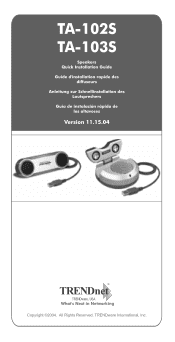
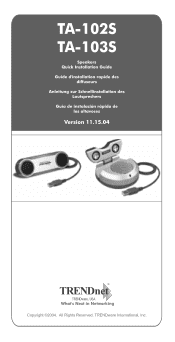
All Rights Reserved. TRENDware International, Inc. TA-102S TA-103S
Speakers Quick Installation Guide Guide d'installation rapide des
diffuseurs Anleitung zur Schnellinstallation des
Lautsprechers Guia de instalacion rapida de
los altavoces
Version 11.15.04
TRENDn
TRENDware, USA What's Next in Networking 7.opyright O2004.
Quick Installation Guide - Page 2
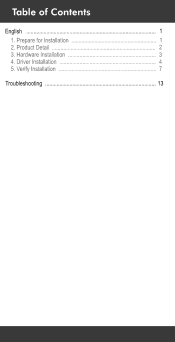
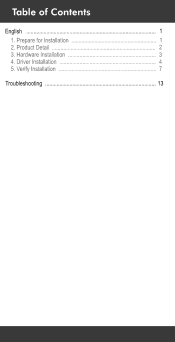
Verify Installation
7
Troubleshooting
13 Hardware Installation
3
4. Prepare for Installation
1
2. Driver Installation
4
5. Product Detail
2
3. Table of Contents
English
1
1.
Quick Installation Guide - Page 3


...
Thank you need further technical assistance, please visit www.TRENDNET.com or contact technical support by phone. If you to the Troubleshooting section. This guide will help you experience any problems, please refer to install and configure the TA-102S/TA103S. Installation should be easy and trouble-free. Available USB 1.1 or USB 2.0 port 3. Windows XP, 2000, ME, 98SE or Mac...
Quick Installation Guide - Page 4
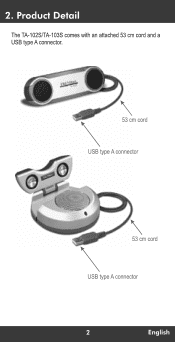
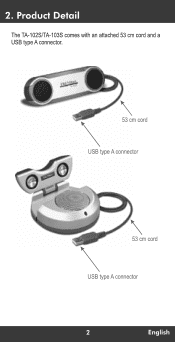
2. Product Detail
The TA-102S/TA-103S comes with an attached 53 cm cord and a USB type A connector.
53 cm cord
C6141°„1„t 5
USB type A connector
53 cm cord USB type A connector
2
English
Quick Installation Guide - Page 5
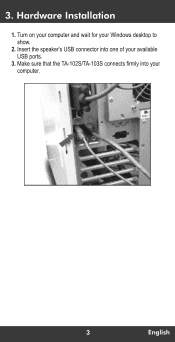
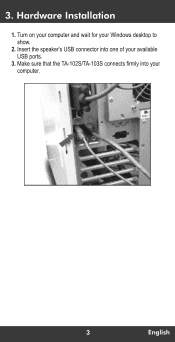
Make sure that the TA-102S/TA-103S connects firmly into one of your available USB ports.
3. Hardware Installation
1.
Insert the speakers USB connector into your Windows desktop to show.
2. Turn on your computer and wait for your computer. ry
3
English 3.
Quick Installation Guide - Page 6
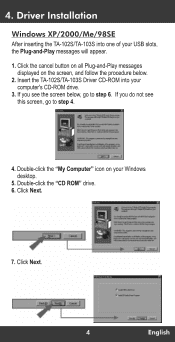
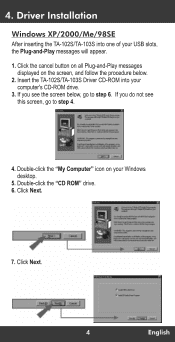
..., and follow the procedure below , go to step 6.
Insert the TA-102S/TA-103S Driver CD-ROM into one of your USB slots, the Plug-and-Play messages will appear.
1.
Illuihres6rmp**no dg, irrn tztralmr..,
rit n;p':!Zjetr
rn del paralatta "
u i --
4. Double-click the "CD ROM" drive. 6. 4. Driver Installation
Windows XP/2000/Me/98SE
After inserting the...
Quick Installation Guide - Page 7


..., dngtle noldel. Vtu acukl wecely1Fc ix.,now affernme the nald din ca,1,11. Solution
[
Doi IL eel,.
, K4 [
10. For Windows ME, please go to install your computers CD-ROM drive and click Continue. aboamel
nee:*
p4M1. 8. Click Next. Cm, rd.usaeLl HID
LTrcvem
1.19B au&
9. Allow Windows to step 11...
Quick Installation Guide - Page 8


Installation is now complete.
SWern go to the Verify Installation section.
6
English I
lo Rom, Vcrl
Congratulations! Allow Windows to verify the TA-102S/TA-103S has been properly installed for your drivers. Note: If you would like to install your system, please go . Click OK. Ic on.aied
12. 11.
Quick Installation Guide - Page 9
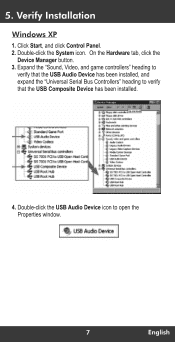
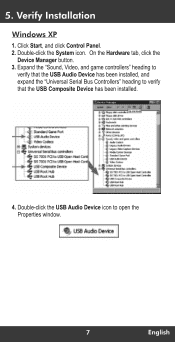
..., Video, and game controllers" heading to verify that the USB Audio Device has been installed, and expand the "Universal Serial Bus Controllers" heading to LISS Cpen Host Ceareiff
Composie ...U58 Cpen Host Contrcer
95 7001 PCI to verify that the USB Composite Device has been installed. Double-click the USB Audio Device icon to open the Properties window. Click Start, and click Control Panel...
Quick Installation Guide - Page 11


...installed.
- Video Cutlass 0 YAMAHA Legacy DSI WDM Driver
e. lova,Vida,. [...Carl.,
e. Double-click the USB Audio Device icon to verify that the USB Audio Device has been installed... g?' USD Root I litl. LIMRat Fah VIA PenSa lateUse Ulaers.alMast Cant
4. Click Start, highlight Settings, and Click Control Panel.
2. On the Hardware tab, click the Device Manager button.
3. USB Audio...
Quick Installation Guide - Page 13
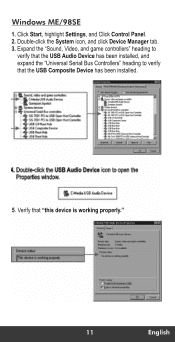
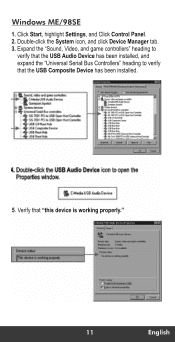
...NO. Verify that "this device is orcakirc vn di,
, I . Click Start, highlight Settings, and Click Control Panel. 2. us. F.14 5
oK I
U Med. Double-click the USB ...the "Sound, Video, and game controllers" heading to
verify that the USB Composite Device has been installed.
C-Metlia USG Auck Device
5.
Aft,Ind P2.8
ManilacImren CAlede
I
Hffchuere verxim N otevalabls Pevce ...
Quick Installation Guide - Page 15
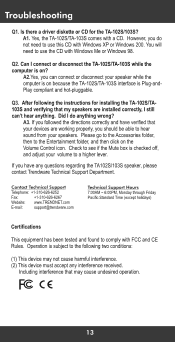
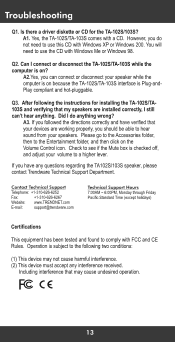
....Yes, you should be able to the following the instructions for the TA-102S/103S?
Is there a driver diskette or CD for installing the TA-102S/TA1035 and verifying that may not cause harmful interference. (2) This device must accept any questions regarding the TA102S/103S speaker, please contact Trendware Technical Support Department. Al. You will need to use the...
Quick Installation Guide - Page 16
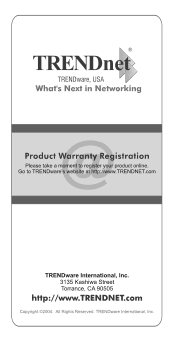
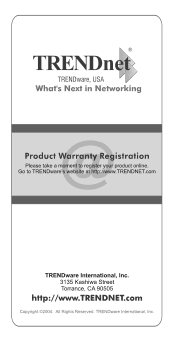
TRENDware International, Inc. Go to register your product online. I
TREND net/
TRENDware, USA //"
What's Next in Networking
Product Warranty Registration
Please take a moment to TRENDware's website at http://www.TRENDNET.com
TRENDware International, Inc. 3135 Kashiwa Street Torrance, CA 90505
http://www.TRENDNET.com
Copyright ©2004. All Rights Reserved.
TRENDnet TA-102S Reviews
Do you have an experience with the TRENDnet TA-102S that you would like to share?
Earn 750 points for your review!
We have not received any reviews for TRENDnet yet.
Earn 750 points for your review!
