TRENDnet SNMP Support and Manuals
Get Help and Manuals for this TRENDnet item
This item is in your list!

View All Support Options Below
Free TRENDnet SNMP manuals!
Problems with TRENDnet SNMP?
Ask a Question
Free TRENDnet SNMP manuals!
Problems with TRENDnet SNMP?
Ask a Question
Popular TRENDnet SNMP Manual Pages
Configuration Guide - Page 2


Install the management module into the chassis. (Figure 1) ?? The reader of this document should be a network administrator or ... chapter provides network managers and system administrators with an understanding of the chassis system. The user is for SNMP management on figure 1. Installing the Management Module
Before Configure the chassis system, you must do the following: ??
Configuration Guide - Page 3
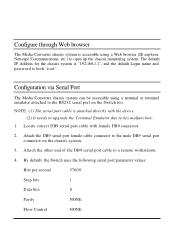
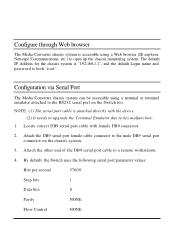
... too. Locate correct DB9 serial port cable with the device. (2) It needs to upgrade the Terminal Emulator due to open up the chassis monitoring system. Attach the DB9 serial...default IP Address for the chassis system is "192.168.1.1", and the default Login name and password is attached directly with female DB9 connector.
2. Configuration via Serial Port
The Media Converter chassis...
Configuration Guide - Page 4
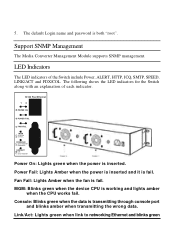
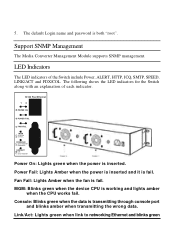
... Module supports SNMP management. Console: Blinks green when the data is fail.
Power Fail: Lights Amber when the power is inserted and it is transmitting through console port
and blinks amber when transmitting the wrong data. Fan Fail: Lights Amber when the fan is both "root". The default Login name and password is...
Configuration Guide - Page 5


Management Setting Through Web Browser
1
Main Menu
Figure (1) Main Menu
1-1 System Function
There are four items in System Function menu, "Software Reboot, Factory Reset, Image Update and Configuration Update. (Figure 2)
1-2 Configuration
There are three items in Configuration menu, "General Configuration, System Configuration and SNMP Configuration. (Figure 2)
for activity.
Configuration Guide - Page 6


... first, and the default address was set the device back to the default setting in case of the management module, please be updated by uploading the image file from the TFTP server. (Figure 3)
Note: The content of the image file will write the whole firmware of the messy setting.
1-1-3 Image Update
Figure (3)
The section is correct...
Configuration Guide - Page 7
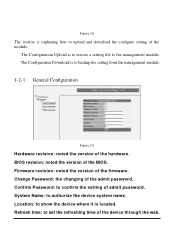
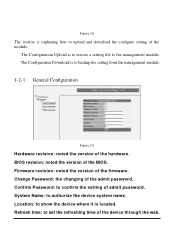
.... BIOS revision: noted the version of the firmware.
Figure (4)
The section is explaining how to set the refreshing time of the device through the web. Change Password: the changing of admit password. Confirm Password: to authorize the device system name. System Name: to confirm the setting of the admit password. Location: to show the device where it...
Configuration Guide - Page 8


... gateway address, the default is "192.168.1.254". IP Address: to save the setting. 1-2-2 General Configuration
Figure (6)
MAC Address: will show out the MAC address of the device.
NOTE: After configuring the system device, ...the save button to allocate an IP address for the device, the default IP is "255.255.255.0". Subnet Mask: to set the Subnet Mask, the default is "192.168.1.1".
Configuration Guide - Page 9


... the Media Converter module if it is pulled out (default = enable). Authentication Fail Trap: to set the fan fail trap (default = enable). MC Pullout Trap: to set the trap of the device and workstation are different (default = enable). 1-2-3 SNMP Configuration
Figure (7)
Get Community Name: to authorize the device trap community name (default = public...
Configuration Guide - Page 10
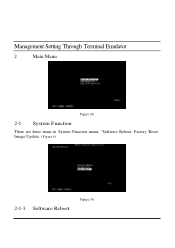
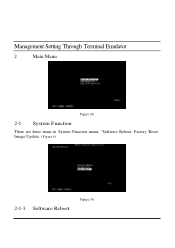
Management Setting Through Terminal Emulator
2
Main Menu
Figure (8)
2-1 System Function
There are three items in System Function menu, "Software Reboot, Factory Reset, Image Update. (Figure 9)
2-1-1 Software Reboot
Figure (9)
Configuration Guide - Page 11
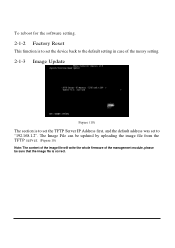
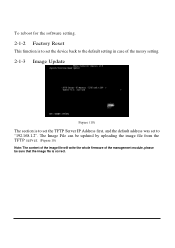
... Reset
This function is to set the device back to the default setting in case of the management module, please be updated by uploading the image file from the TFTP server. (Figure 10)
Note: The content of the image file will write the whole firmware of the messy setting.
2-1-3 Image Update
Figure (10)
The section is...
Configuration Guide - Page 12
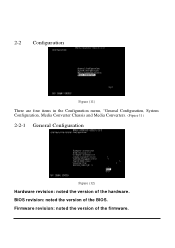
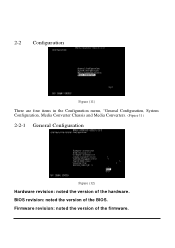
2-2 Configuration
Figure (11)
There are four items in the Configuration menu, "General Configuration, System Configuration, Media Converter Chassis and Media Converters. (Figure 11)
2-2-1 General Configuration
Figure (12)
Hardware revision: noted the version of the BIOS. BIOS revision: noted the version of the hardware. Firmware revision: noted the version of the firmware.
Configuration Guide - Page 13


... gateway address, the default is located. System Name: to save the setting. Change Password: the changing of admit password. Confirm Password: to set the Subnet Mask, the default is "192.168.1.1". Subnet Mask: to confirm the setting of the admit password. NOTE: After configuring the system device, need to press the save button to authorize the device...
Configuration Guide - Page 16
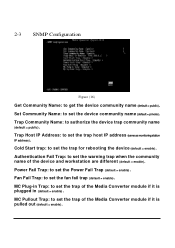
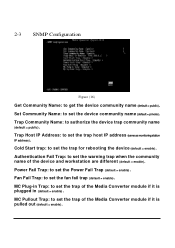
... is pulled out (default = enable). Trap Community Name: to get the device community name (default=public). 2-3 SNMP Configuration
Figure (16)
Get Community Name: to authorize the device trap community name (default = public) . Trap Host IP Address: to set the trap of the Media Converter module if it is plugged in Trap: to...
Configuration Guide - Page 17
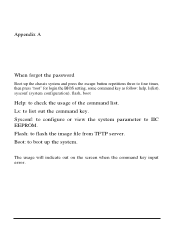
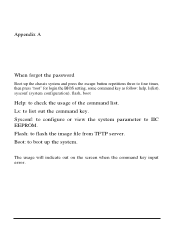
... press the escape button repetitious three to four times, then press "root" for login the BIOS setting, some command key as follow: help, ls(list), sysconf (system configuration), flash, boot
Help:...image file from TFTP server. Flash: to list out the command key.
Appendix A
When forgot the password
Boot up the system. Sysconf: to configure or view the system parameter to check the usage of...
Datasheet - Page 1
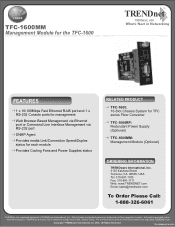
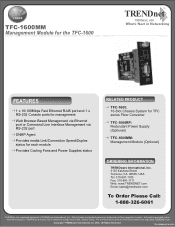
... Browser Based Management via Ethernet port or Command Line Interface Management via RS-232 port SNMP Agent Provides media Link/Connection Speed/Duplex status for each module Provides Cooling Fans and ...Power Supplies status
RELATED PRODUCT
TFC-1600: 16-Slot Chassis System for the TFC-1600
TRENDnet
TRENDware, USA
What's Next in this document pertain to TRENDware products and is a registered...
TRENDnet SNMP Reviews
Do you have an experience with the TRENDnet SNMP that you would like to share?
Earn 750 points for your review!
We have not received any reviews for TRENDnet yet.
Earn 750 points for your review!
