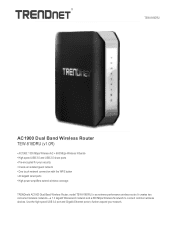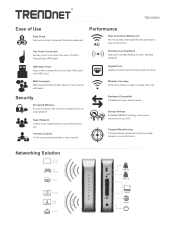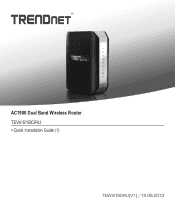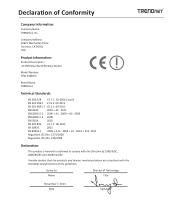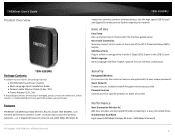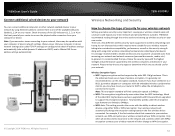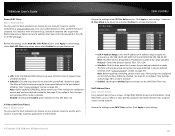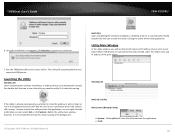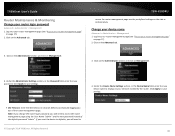TRENDnet AC1900 Support and Manuals
Get Help and Manuals for this TRENDnet item

View All Support Options Below
Free TRENDnet AC1900 manuals!
Problems with TRENDnet AC1900?
Ask a Question
Free TRENDnet AC1900 manuals!
Problems with TRENDnet AC1900?
Ask a Question
TRENDnet AC1900 Videos
Popular TRENDnet AC1900 Manual Pages
TRENDnet AC1900 Reviews
We have not received any reviews for TRENDnet yet.