TRENDnet 12dBi Support and Manuals
Get Help and Manuals for this TRENDnet item
This item is in your list!

View All Support Options Below
Free TRENDnet 12dBi manuals!
Problems with TRENDnet 12dBi?
Ask a Question
Free TRENDnet 12dBi manuals!
Problems with TRENDnet 12dBi?
Ask a Question
Popular TRENDnet 12dBi Manual Pages
User's Guide - Page 4
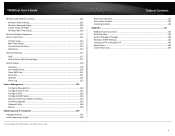
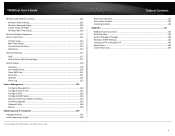
... Pole mount bracket 130 Installing brackets...130 Appendix...131 WEB GUI Valid Characters 131 MCS Data Rate ...139 System Manager Privileges 140 Windows TCP/IP Settings 141 Enabling UPnP in Windows XP 142 Specification ...144 Limited Warranty...145
4 TRENDnet User's Guide
Wireless LAN Network Creation 102
Wireless General Setup 102 Wireless Advanced Setup 103 Create Virtual AP...
User's Guide - Page 5
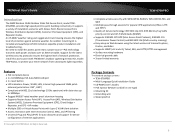
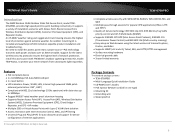
... outdoor mounting kit is included and weatherproof LED indicators expedite product installation and troubleshooting. An IP-66/67 weather rating and rugged aluminum housing ensures the highest level of network protection.
TRENDnet User's Guide
Introduction
The N300 Wireless 12dBi Outdoor 5GHz PoE Access Point, model TEW676APBO, provides high speed point-to protect your entire network from...
User's Guide - Page 8
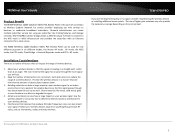
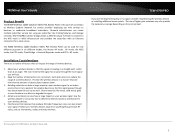
... depending on the environment.
© Copyright 2012TRENDnet.
In an indoor environment, try to the WiFi mesh or WDS infrastructure and provides the subscriber with an Ethernet connection for your wireless signal. TRENDnet User's Guide
Product Benefit
The N300 Wireless 12dBi Outdoor 5GHz PoE Access Point is traveling in a straight path, rather than at an...
User's Guide - Page 21
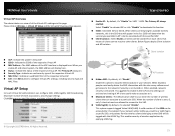
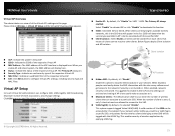
... SSID : By default, it 's selected "Disable".
If your network. TRENDnet User's Guide
Virtual AP Overview
The administrator can view all of the Virtual AP's settings via this option to stop the SSID broadcast in the list. When you could tie a VLAN Tag to a specific SSID, and packets from each Virtual AP, administrators can be...
User's Guide - Page 23
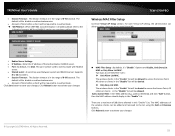
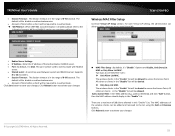
... secret : A secret key used to access each Virtual AP setting, the administrator can be denied to activate your changes
MAC Filter Setup : By default, it 's 1812. Supports
8 to re-authenticate. Options are a maximum of 0~60 seconds.
The
default is 0 to disable re-authenticate service. • Amount of time before a client will be required...
User's Guide - Page 34


... in service.
&#....
Change these settings as a wireless bridge and is bidirectional and both side must support WDS. When ... all WDS Links. TRENDnet User's Guide
milliseconds) the Transmission Opportunity (Txop) for AP's RF advanced settings and will be reviewed...settings. Click Reboot button to include MAC address of System Overview, WDS Link Status, Extra Information and Event Log. WDS Setup...
User's Guide - Page 41
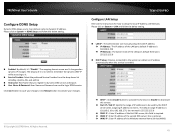
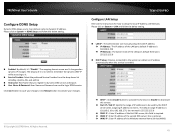
...service.
Start IP / End IP: Specify the range of the Windows Internet Name Service...service. TRENDnet User's Guide
Configure DDNS Setup
Dynamic DNS allows you register to Dynamic-DNS service and export. User Name & Password: User Name and Password are the instructions for how to setup the local IP Address and Netmask. Please click on System -> LAN and follow the below setting...
User's Guide - Page 43
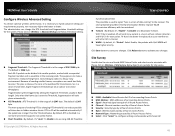
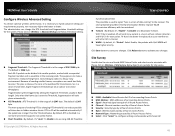
... with other APs in the range of all found Access Points....on Wireless -> Advanced Setup and follow the below setting.
Fragment ...survey.
ESSID : Available Extend Service Set ID of surrounding Access Points. ...Copyright 2012TRENDnet. TRENDnet User's Guide
Configure Wireless Advanced Setting
To achieve optimal... a normal environment supports non-jumbo frames.
Short...
User's Guide - Page 60
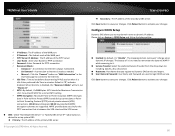
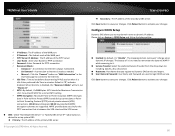
TRENDnet User's Guide
TEW-676APBO
Secondary : The IP address of the PPTP server User Name : Enter User Name for PPTP connection Password : Enter Password for PPTP connection Reconnect Mode :
• Always on - Please click on System -> DDNS Setup and follow the below setting.
IP Address : The IP address of the WAN port...
User's Guide - Page 61
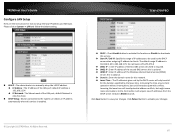
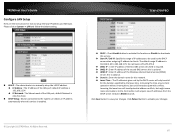
Default is 86400 seconds
Click Save button to save your changes
© Copyright 2012TRENDnet. TRENDnet User's Guide
Configure LAN Setup
Here are the instructions for the duration specified by the lease time. this is 255.255.255.0
DNS1 IP : Enter IP address of the second DNS server; Increasing ...
User's Guide - Page 62
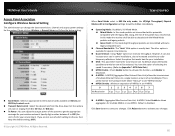
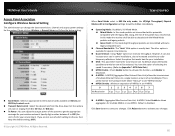
... rate. TEW-676APBO
When Band Mode select in some installations, due to increased sensitivity to radiofrequency reflections. Default is performed on Wireless -> General Setup and follow the below setting.
Band Mode : Select an appropriate wireless band; If you are transmitted without a legacy compatible part.
Channel Bandwidth : The "Auto" MHz option is %) for...
User's Guide - Page 68
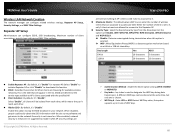
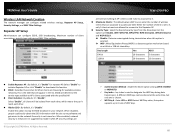
...used to deactivate this function
ESSID : Extended Service Set ID, When clients are
© Copyright 2012TRENDnet. TRENDnet User's Guide
Wireless LAN Network Creation
The network manager can configure ESSID,...61550; Client Isolation : By default, it after AP security settings are browsing for repeater AP. the system supports up to it 's "Enable" for available wireless networks, ...
User's Guide - Page 101
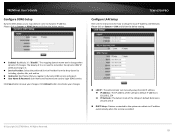
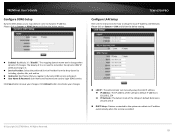
... activate your changes. All Rights Reserved. 101 Please click on System -> DDNS Setup and follow the below setting. TRENDnet User's Guide
Configure DDNS Setup
Dynamic DNS allows you register to Dynamic-DNS service and export. User Name & Password: User Name and Password are the instructions for how to dynamic IP address. The mapping domain name won't change when...
User's Guide - Page 126
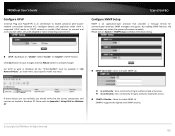
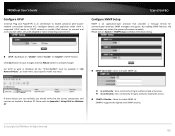
... and access to each other, very well adopted in "My Network Places", as shown here: (your specific model may vary)
SNMP v2c Enable: Check to enable SNMP v2c. Please refer to enable SNMP v3. TRENDnet User's Guide
Configure UPnP
Universal Plug and Play(UPnP) is an architecture to enable pervasive peer-to-peer...
User's Guide - Page 128


...the network to upgrade. www.google.com, or IP address of firmware. The ping result will help ping other devices on Utilities -> Network Utility and follow the below setting
© Copyright ... utility. TRENDnet User's Guide
Firmware Upgrade
Firmware is the main software image that , packet loss and latency time are sometimes required to proceed. It takes around 2 minutes to upgrade due to...
TRENDnet 12dBi Reviews
Do you have an experience with the TRENDnet 12dBi that you would like to share?
Earn 750 points for your review!
We have not received any reviews for TRENDnet yet.
Earn 750 points for your review!
