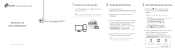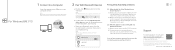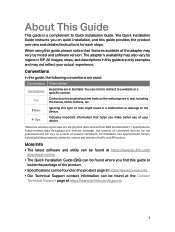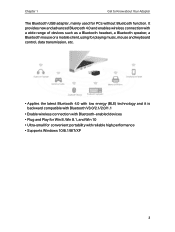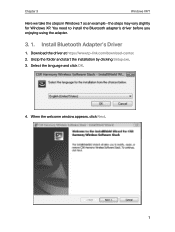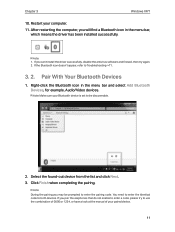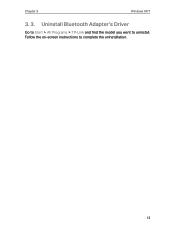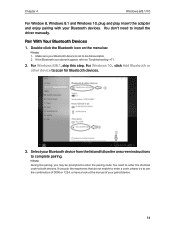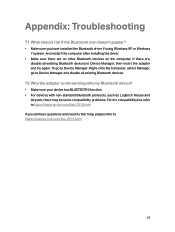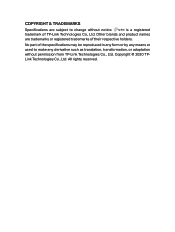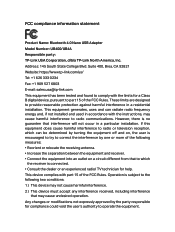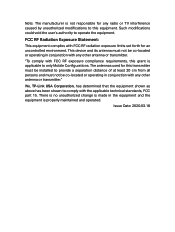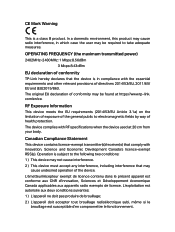TP-Link UB400 Support and Manuals
Get Help and Manuals for this TP-Link item

View All Support Options Below
Free TP-Link UB400 manuals!
Problems with TP-Link UB400?
Ask a Question
Free TP-Link UB400 manuals!
Problems with TP-Link UB400?
Ask a Question
TP-Link UB400 Videos
Popular TP-Link UB400 Manual Pages
TP-Link UB400 Reviews
We have not received any reviews for TP-Link yet.