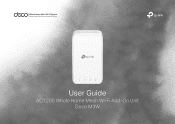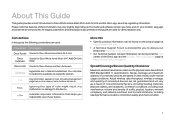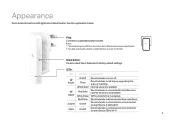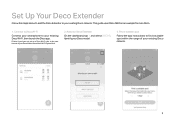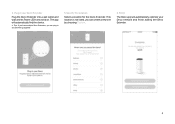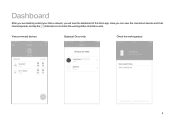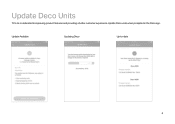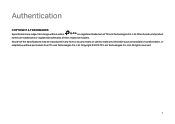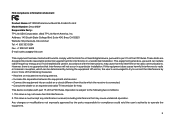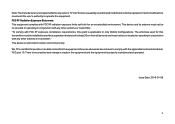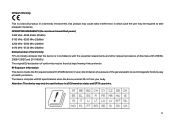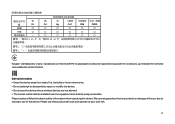TP-Link Deco M3W Support and Manuals
Get Help and Manuals for this TP-Link item

View All Support Options Below
Free TP-Link Deco M3W manuals!
Problems with TP-Link Deco M3W?
Ask a Question
Free TP-Link Deco M3W manuals!
Problems with TP-Link Deco M3W?
Ask a Question
TP-Link Deco M3W Videos
Popular TP-Link Deco M3W Manual Pages
TP-Link Deco M3W Reviews
We have not received any reviews for TP-Link yet.