TEAC SR-L280IB Support and Manuals
Get Help and Manuals for this TEAC item
This item is in your list!

View All Support Options Below
Free TEAC SR-L280IB manuals!
Problems with TEAC SR-L280IB?
Ask a Question
Free TEAC SR-L280IB manuals!
Problems with TEAC SR-L280IB?
Ask a Question
Popular TEAC SR-L280IB Manual Pages
SR-L280i Manual - Page 2
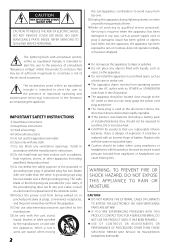
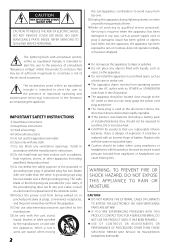
... SERVICEABLE PARTS ARE WITHIN! < IF YOU ARE EXPERIENCING PROBLEMS WITH THIS PRODUCT, CONTACT TEAC FOR A SERVICE REFERRAL. DO NOT USE THE PRODUCT UNTIL IT HAS BEEN REPAIRED. < USE OF CONTROLS OR ADJUSTMENTS OR PERFORMANCE OF PROCEDURES OTHER THAN THOSE SPECIFIED HEREIN MAY RESULT IN HAZARDOUS RADIATION EXPOSURE. IMPORTANT SAFETY INSTRUCTIONS
1) Read these instructions. 2) Keep these instructions...
SR-L280i Manual - Page 4


... of your dealer or service company.
< When removing the power plug from this manual in damage to the circuitry or electrical shock.
If you for moving, be sure to remove the disc and return the disc table to a source of installation or packing the unit for choosing TEAC. WHEN MOVING THIS UNIT When changing...
SR-L280i Manual - Page 5
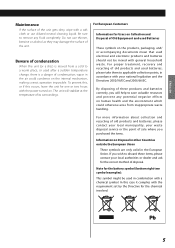
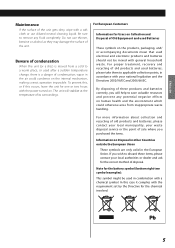
...other Countries outside the European Union
These symbols are only valid in accordance with the requirement set by the Directive for one or two hours with a soft cloth or use thinner, ...inappropriate waste handling. To prevent this, or if this case it complies with your waste disposal service or the point of the unit.
If you will stabilize at the temperature of condensation;
For...
SR-L280i Manual - Page 6
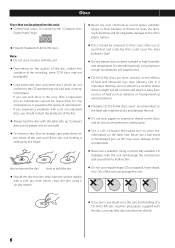
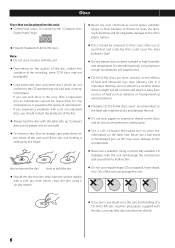
... commercially available CD stabilizers with such non-standard discs, you should be played on this sort can damage the unit.
< If you experience problems with this unit, TEAC Corporation and its storage case, press down on the label side. If you are in a location where direct sunlight will do irreparable damage to...
SR-L280i Manual - Page 10
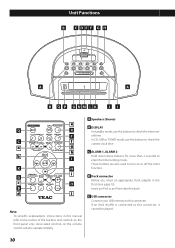
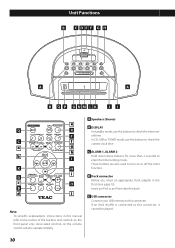
...this manual refer to the names of the buttons and controls on or off time. Unit Functions
B C DEF G H
A
A
R Q P O NM L K
JI
e
Q
R
F
C
f
a
g
h
b
I
K
H
i G
c
O
B
d
j
Note: To simplify explanations, instructions in...panel only. If an iPod shuffle is connected to this button to enter the timer setting mode. A Speakers (Stereo)
B DISPLAY In standby mode, use , insert an ...
SR-L280i Manual - Page 11


...FM MODE/PLAY MODE In FM TUNER mode, use this button to set sleep timer.
Q Standby/on or standby. e MP3 (North American Model) MP3/RDS (Europe model) During playback of a track. d SLEEP Use this button to select...the previous menu.
L SNOOZE/DIMMER After the TIMER ON time is also used for a part of MP3 disc or USB memory, use this button to display the current file name, title, artist...
SR-L280i Manual - Page 13
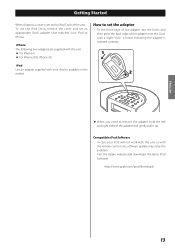
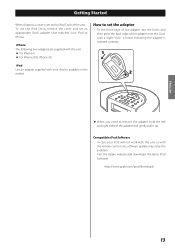
... the latest iPod Software. http://www.apple.com/ipod/download/
13 To use the iPod Dock, remove the cover and set an appropriate Dock adapter that matches your iPod or available in the
market.
2
< When you need to remove the adapter, ...When shipped, a cover is inserted correctly.
1
iPod
Use an adapter supplied with the remote control unit, software update may solve the problem.
SR-L280i Manual - Page 23
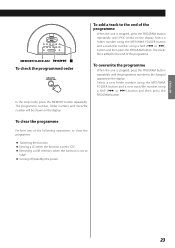
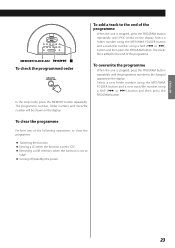
To add a track to the end of the programme
When the unit is set to "CD". < Removing a USB memory when the function is stopped, press the PROGRAM button ...the end of the following operations to clear the programme.
< Switching the function. < Ejecting a CD when the function is set to be shown on the display. Select a new folder number using the MP3/WMA FOLDER button and a new track/file ...
SR-L280i Manual - Page 28
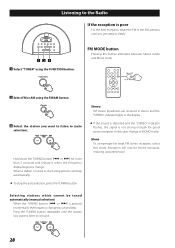
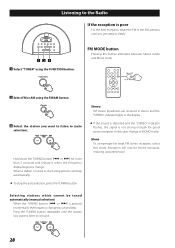
... to (auto selection). Stereo FM stereo broadcasts are received in stereo and the "STEREO" indicator lights in , the tuning process will now be tuned automatically (manual selection)
When the TUNING button (. Selecting stations which cannot be forced monaural, reducing unwanted noise. Hold down the TUNING button (. or /) is found.
28...
SR-L280i Manual - Page 30


...the news of stations composed of up to the CT data. The RDS indicator lights and the Programme Service name (station's name) appears on the FM waveband in Europe only.
1 Tune in an RDS .... RDS Clock Time (CT) The clock setting will light on the display.
The RT indicator will be displayed. RDS
The Radio Data System (RDS) is a broadcasting service which RDS mode is selected, the unit ...
SR-L280i Manual - Page 32


... press the ALARM 1 button. The source blinks. 6 Select a source (CD, TUNER, USB, iPod or BUZZER) using the TIME button (.
ALARM 1, ALARM 2
/
< The unit can set . or /) to set the minute, and then press the ALARM 1 button.
Timer 1
4 Press the TIME button (. or /), and then press the ALARM 1 button.
3 Press the TIME button...
SR-L280i Manual - Page 33


The Timer indicator ( or ) disappears from the display.
Each time the DISPLAY button is set to "CD", set a CD. When the source is pressed, the display shows the setting as follows.
2 Prepare the source. When the source is set , the unit will turn on into the USB connector.
The Timer indicator ( or ) appears on .
Press...
SR-L280i Manual - Page 34
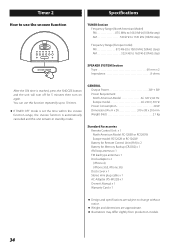
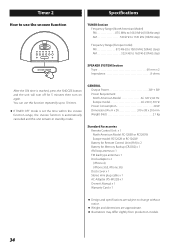
... plug cable x 1 AC Adapter (PS-M1220) x 1 Owner's Manual x 1 Warranty Card x 1
< Design and specifications are subject to change without notice.
< Weight and dimensions are approximate. < Illustrations may differ slightly from production models.
34 GENERAL Output Power 3W + 3W Power Requirement North American Model AC 120 V, 60 Hz Europe model AC 230 V, 50 Hz Power Consumption 20...
SR-L280i Manual - Page 35


...update...replace... Set ...Troubleshooting
If you have problems with your dealer or TEAC service... center. General
No power e Check the connection to a TV or similar appliances. Check and make sure the AC source is not a switched outlet and that, if it off . No sound from the Dock connector of this chart and see page 14). e Adjust the volume. Install...
SR-L280i Manual - Page 100
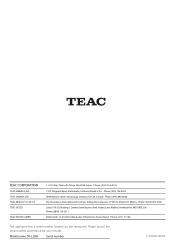
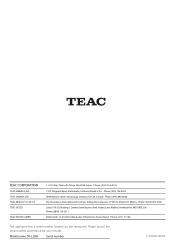
... GMBH
1-47 Ochiai, Tama-shi, Tokyo 206-8530 Japan Phone: (042) 356-9156 7733 Telegraph Road, Montebello, California 90640 U.S.A.
TEAC UK LTD. Model name: SR-L280i
Serial number
1110. Please record the serial number and retain it for your records. DE C.V. Phone: (0845) 130-2511 Bahnstraße 12, D-65205 Wiesbaden-Erbenheim, ...
TEAC SR-L280IB Reviews
Do you have an experience with the TEAC SR-L280IB that you would like to share?
Earn 750 points for your review!
We have not received any reviews for TEAC yet.
Earn 750 points for your review!
