TEAC P-55-111 Support and Manuals
Get Help and Manuals for this TEAC item
This item is in your list!

View All Support Options Below
Free TEAC P-55-111 manuals!
Problems with TEAC P-55-111?
Ask a Question
Free TEAC P-55-111 manuals!
Problems with TEAC P-55-111?
Ask a Question
Popular TEAC P-55-111 Manual Pages
Instruction Manual - Page 1


P-55
DISC LABEL PRINTER
INSTRUCTION MANUAL
REV : K
*This manual applies to [Model P-55-110/111/120/121]
Instruction Manual - Page 2
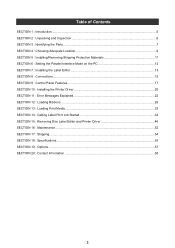
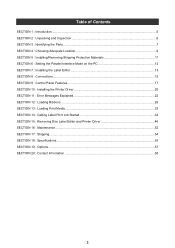
......17 SECTION 10 : Installing the Printer Driver 20 SECTION 11 : Error Messages Explained 22 SECTION 12 : Loading Ribbons...26 SECTION 13 : Loading Print Media...33 SECTION 14 : Getting Label Print Job Started 34 SECTION 15 : Removing Disc Label Editor and Printer Driver 46 SECTION 16 : Maintenance ...52 SECTION 17 : Shipping...54 SECTION 18 : Specifications...55 SECTION 19 : Options...
Instruction Manual - Page 5
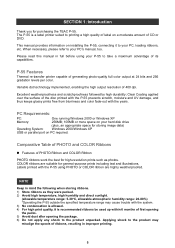
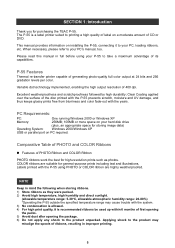
... your PC's manual, too. Please read this manual in mind the following when storing ribbons. 1) Store ribbons as photos.
Comparative Table of PHOTO and COLOR Ribbons
Features of ribbons, resulting in improper printing.
5 COLOR ribbons are highly weatherproofed. The P-55 is a label printer suited to printing a high quality of label on installing the P-55, connecting it...
Instruction Manual - Page 6


... Started" x1
Utility Software CD-ROM x1 (including Operation Manual, Printer Driver and Disc Label Editor)
Ribbon set x1 (Set of ink ribbon and re-transfer ribbon)
Printed by P-55 (PHOTO) Label print sample printed by P-55
Printed by P-55 (COLOR)
Blank media (CD-R) 10-pack of discs x1 Printer cable x1,
USB cable x1
AC power cable (For...
Instruction Manual - Page 8


... the P-55 over the supplied printer cable.
14 Intake Fan (with filter)
This opening may cause the printer to "100-120V" at the factory. For this opening is for dropping the temperature inside the unit, the fan continues to rotate for U.S.A., Canada and Europe does not include a power cable. SECTION 3 : Identifying the Parts
15...
Instruction Manual - Page 12


For the setup details, refer to ECP mode. *ECP mode (Extended Capabilities Port)
You can make the setting on your computer to your computer's manual.
12 SECTION 6 : Setting the Parallel Interface Mode on the PC
To use the P-55, you need to set a parallel port on the BIOS setup screen.
Instruction Manual - Page 15


... to CEE7, a connector conforming to EN60320-1, and a mains cable conforming to P-55
Printer cable
USB cable
U.S.A. and Canada and 220-240V for U.S.A. CAUTION Never switch on...set
European
UK
CAUTION For U.S.A. The connector must be rated at more than 7A and 125V. and Canada The P-55 does not come standard with a power cable. and Canada
Power supply code set according to the P-55...
Instruction Manual - Page 16


SECTION 8 : Connections
Press the power switch on the rear panel of the P-55 to turn it on the front control panel will change as follows:
Initial RAM
TEAC
P-55 RevXX.XX
Initial Warming
up
Ready
With the above message indicated, the printer is ready for use.
16 The LCD display on .
Instruction Manual - Page 17
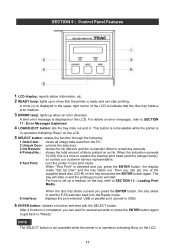
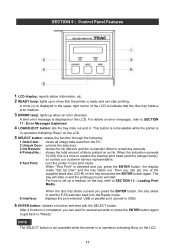
... exceeds
10,000, this is ready and can put one of the LCD to indicate that the printer is a time to replace the thermal print head (and the halogen lamp), so contact our customer service representative. 5 Test Print: runs the printer in test print mode.
NOTE The SELECT button is not available while the...
Instruction Manual - Page 21


... make sure the icon representing TEAC P-55 Disc Label Printer is offline or not connected to your PC for which settings including the ribbon type, size of SECTION 14 : Getting Label Print Job Started
21 Select Restart from the pull-down menu, and click OK. SECTION 10 : Installing the Printer Driver
The message indicates the software has...
Instruction Manual - Page 33
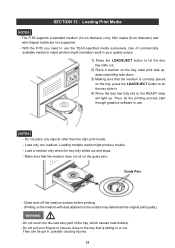
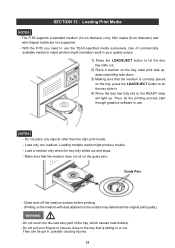
...the die-cast alloy part of commercially
available media for inkjet printers might produce trouble. - Do not ...TEAC-specified media exclusively. Mini media (8-cm diameter) and
odd-shaped media are not supported. - Load a medium only when the tray fully slides out and stops. -
With the P-55...EJECT button to use . Guide Pins
- They can be got in or out. The P-55 supports a standard medium (12-...
Instruction Manual - Page 34
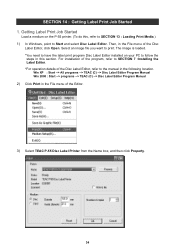
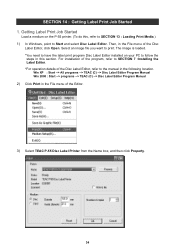
.... *You need to have the label print program Disc Label Editor installed on the P-55 printer. (To do this, refer to SECTION 13 : Loading Print Media.)
1) In Windows, point to follow the steps in the File menu of the Editor.
3) Select TEAC P-55 Disc Label Printer from the Name box, and then click Property.
34 Getting...
Instruction Manual - Page 39


... type circled as for COLOR ribbon take effect for TEAC P-55 Disc Label
Printer and select Printing Preferences.
3) Click the Maintenance tab. The type of ribbon is different from Start. (In Windows
2000, select Start --> Settings --> Printers.)
2) Right-click the icon for the ribbon that was installed before replacing the ribbon with the Printing Preferences window open...
Instruction Manual - Page 55
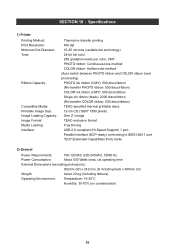
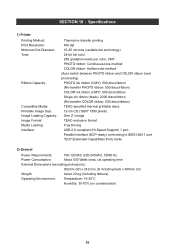
SECTION 18 : Specifications
1) Printer Printing Method: Print Resolution: Minimum Dot ...Re-transfer COLOR ribbon: 500 discs/ribbon) TEAC-specified thermal printable discs 12-cm CD (1890* 1890 pixels) One (1) image TEAC-exclusive format Tray Driving USB 2.0 compliant (Hi-Speed Support) 1 port Parallel interface (ECP-ready)...Environment: Temperature: 15-30°C
Humidity: 30-70% (no condensation)
55
Instruction Manual - Page 57
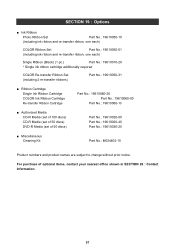
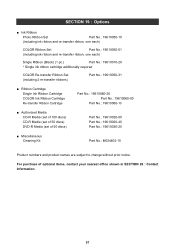
... Cartridge Single Ink Ribbon Cartridge COLOR Ink Ribbon Cartridge Re-transfer Ribbon Cartridge
Part No.: 19610060-20 Part No.: 19610060-00
Part No.: 19610060-10
■ Authorized Media CD-R Media (set of 100 discs) CD-R Media (set of 50 discs) DVD-R Media (set of optional items, contact your nearest office shown in SECTION 20 : Contact Information...
TEAC P-55-111 Reviews
Do you have an experience with the TEAC P-55-111 that you would like to share?
Earn 750 points for your review!
We have not received any reviews for TEAC yet.
Earn 750 points for your review!
