TEAC BB-1000CD Support and Manuals
Get Help and Manuals for this TEAC item
This item is in your list!

View All Support Options Below
Free TEAC BB-1000CD manuals!
Problems with TEAC BB-1000CD?
Ask a Question
Free TEAC BB-1000CD manuals!
Problems with TEAC BB-1000CD?
Ask a Question
Popular TEAC BB-1000CD Manual Pages
Tested SD/SDHC card list - Page 1


Over time, these specific cards may become unavailable. Manufacture Transcend
SanDisk
Toshiba HAGIWARA
Panasonic
Kingston SiliconPower
Lexar
PQI
TASCAM BB-1000CD/800 Tested media List
Model SDHC Card Class 6 Extreme 30MB/s Class10
Extreme HD Video SDHC Class 6
Ultra SD/SDHC Class 4
SanDisk Standard SD/SDHC Hi Speed Type Class 4 CLASS 4 T Series
SDHC CLASS 4 T Series SDHC Class10
SDHC Class4...
BB-1000CD V1.10 Release Notes - Page 2


The unit starts up in Step 2 above to start -up screen
Firmware update procedures
CAUTION When you copied the update file onto in the root folder.
2 TASCAM BB-1000CD Also, the screen shows the firmware on the SD card copied in update mode, and the update file appears on the screen. The actual display differs.
CAUTION...
BB-1000CD : BB-800 Owner's Manual - Page 2


... QUALIFIED SERVICE PERSONNEL. These limits are designed to Part 15 of the following measures. CAUTION Changes or modifications to this equipment not expressly approved by TEAC CORPORATION for a Class B digital device, pursuant to provide reasonable protection against harmful interference in the literature accompanying the appliance. Model number
Serial number
2 TASCAM BB-1000CD/BB-800...
BB-1000CD : BB-800 Owner's Manual - Page 5


...an audio CD (BB-1000CD only 44
9 - Recording 20 Selecting whether to record to an SD card or a CD (BB-1000CD only 20 Selecting the input 20 Recording with built-in tracks 34
6 - Troubleshooting 49 12 - Introduction 6 Main features 6 Differences between BB-1000CD and BB-800 models 6 Included items 6 Note about using the remote control 16 Turning the power on installation 7 Beware...
BB-1000CD : BB-800 Owner's Manual - Page 6


... card 1 • Owner's manual (this document 1
Note about ways to come.
We hope that you have been damaged during transportation.
• Main unit 1 • PS-1225LAC adaptor 1 • RC-BB1000 Wireless remote control 1 • Coin battery (CR2025) for purchasing the TASCAM BB-1000CD/BB-800 Portable CD/SD Recorder.
CAUTION These instructions should be output through...
BB-1000CD : BB-800 Owner's Manual - Page 7


... for recording and playback. About Compact Discs
The built-in CD drive in BB-1000CD units can be found on physical media (compact discs, digital versatile discs, semiconductor chips, hard drives, memory cards and the like ) or on the TASCAM web site (www. Doing so could occur if the unit is required. Beware of places. TEAC...
BB-1000CD : BB-800 Owner's Manual - Page 8


.... If you experience problems with the label side toward you.
•• To remove a disc from tape or stickers that specifically support their playback. Selectively deleting tracks recorded earlier is available on the center of the disc. If you should always be played in , because this unit, TEAC Corporation and its storage case, press down on...
BB-1000CD : BB-800 Owner's Manual - Page 10


....)
10 TASCAM BB-1000CD/BB-800 The OVERDUB key lights and the REC/READY key flashes. i F1 key The function of this to the next track.
d STOP key Press this to adjust the pitch of the loop to record the playback track mixed with a CD or SD card" on a CD or an SD card to the current start recording. Press...
BB-1000CD : BB-800 Owner's Manual - Page 16
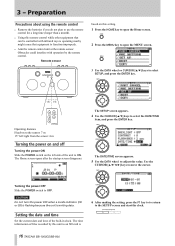
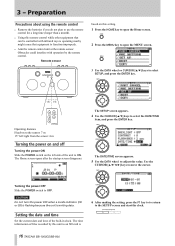
... time
Set the current date and time of the unit to the SETUP screen and start the clock.
16 TASCAM BB-1000CD/BB-800
Use the
CURSOR keys to adjust the value. Turning the power OFF Slide the POWER switch to select the DATE/TIME
item, and press the ENTER key. The time information of files recorded...
BB-1000CD : BB-800 Owner's Manual - Page 23


... open the Home screen. 3 Press the SD key (BB-1000 CD only). To create a folder on MP3 files.
•• When recording to an SD card.
Recording
The BROWSE screen opens. 7 Use the ...cannot be in.
•• The recording times in the table above , press the CURSOR [˙] key.
TASCAM BB-1000CD/BB-800 23 The maximum size of the SD card, select ROOT. The DIVIDE function ...
BB-1000CD : BB-800 Owner's Manual - Page 27


... silence, activate DIVIDE only.
STOP Set the time from a CD (BB-1000CD only) or an SD card, you can set the unit to record while only skipping silences longer than 5 seconds (time set to select the playback medi-
4 - Adding performances to select REC SETTING, and press the ENTER key. TASCAM BB-1000CD/BB-800 27 DIV When set in the unit to use the...
BB-1000CD : BB-800 Owner's Manual - Page 29


... explanation assumes that CD is stopped.
2 Press the HOME key to open the MENU screen.
5 Use the DATA wheel or CURSOR [§/¶] keys to select MEDIA, and press the ENTER key.
2 Press the F1 key to activate DIRECT MIX mode. TASCAM BB-1000CD/BB-800 29 Once a disc has been finalized, new recordings cannot be...
BB-1000CD : BB-800 Owner's Manual - Page 33
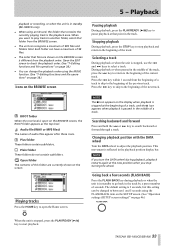
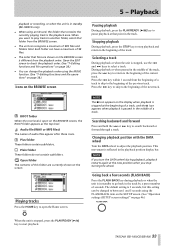
...on the SETUP screen. (See "Operation settings (SETUP screen settings)" on ...beginning of 999 files and folders total. TASCAM BB-1000CD/BB-800 33 Stopping playback
During playback, ...is in the middle of seconds.
Playback
playback or recording, or when the unit is reflected in the ... unit is paused in standby (BB-1000CD only).
•• When using an SD card, the folder that folder...
BB-1000CD : BB-800 Owner's Manual - Page 46


... off when operating on battery power. Adjust display contrast (CONTRAST)
Use this item to adjust the display contrast.
Set the value from 1-5 sec (default setting: 2 sec).
46 TASCAM BB-1000CD/BB-800 Select OFF (backlight always on the SETUP screen.
1 Confirm that the flashback function goes back in a track.
9 -
Use the CURSOR [§/¶] keys to select...
BB-1000CD : BB-800 Owner's Manual - Page 49
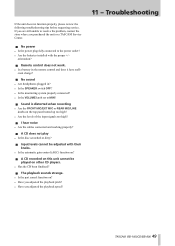
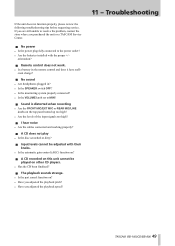
... set to the power outlet? •• Are the batteries installed with their knobs.
•• Is the automatic gain control (AGC) function on?
ªª A CD recorded on this unit cannot be adjusted with the proper +/- If you are still unable to resolve the problem, contact the store where you purchased the unit or a TASCAM Service...
TEAC BB-1000CD Reviews
Do you have an experience with the TEAC BB-1000CD that you would like to share?
Earn 750 points for your review!
We have not received any reviews for TEAC yet.
Earn 750 points for your review!
