TEAC AGH600NT Support and Manuals
Get Help and Manuals for this TEAC item
This item is in your list!

View All Support Options Below
Free TEAC AGH600NT manuals!
Problems with TEAC AGH600NT?
Ask a Question
Free TEAC AGH600NT manuals!
Problems with TEAC AGH600NT?
Ask a Question
Popular TEAC AGH600NT Manual Pages
User Manual - Page 2
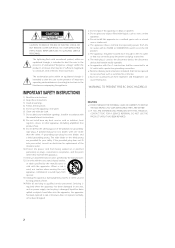
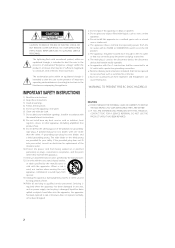
...(servicing) instructions in accordance with
the manufacturer's instructions. 8) Do not install near water. 6) Clean only with a protective grounding connection. < Batteries (battery pack or batteries installed) shall not be located close enough to qualified service personnel. NO USER SERVICEABLE PARTS ARE WITHIN! < IF YOU ARE EXPERIENCING PROBLEMS WITH THIS PRODUCT,
CONTACT TEAC FOR A SERVICE...
User Manual - Page 3
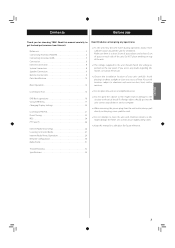
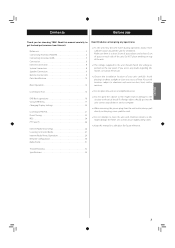
...5 Connection 6 Internet Connection 8 System Connection 8 Speaker Connection 9 Remote Control Unit 9 Parts Identification 10
Basic Operation 12
Read this before attempting any doubt regarding this matter, consult an electrician.
< Choose the installation location of your dealer or service company.
< When removing the power plug from this unit.
Troubleshooting 32 Specifications 34...
User Manual - Page 5
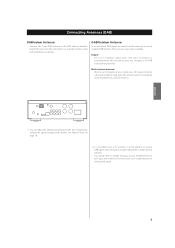
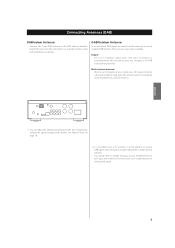
... it will be necessary to use an outdoor DAB antenna. This type of all DAB stations being received. Dipole: For use in marginal signal areas. Extend the lead vertically and attach it to use ... terminal. This antenna needs to be pointed at the transmitter you want to listen to receive DAB signals. See "Manual Tune" on page 18.
< It is directional and has high gain. You would need...
User Manual - Page 8


...control connection cord (supplied with PD-H600), and set the SYSTEM CONTROL SELECTOR switch on the rear panel of AG-H600 series receiver, you can switch on/standby both AG-H600 and PD-H600. If you have TEAC compact disc player PD-H600, convenient system control ... (RC-1182) of PD-H600.
< When you change the source on the AG-H600 series receiver from CD to another, playback stops on PD-H600.
User Manual - Page 11


... button to select stereo or monaural.
ENGLISH
a STANDBY/ON Press this button to dim the display among three levels. g FM MODE While listening to FM, use this button to skip tracks/files during playback of the iPod. c
d
k Skip/Scroll
F
Use these buttons to select FM, AM, DAB or Internet Radio.
C
p
i
j
m MUTING
G
Use this...
User Manual - Page 14
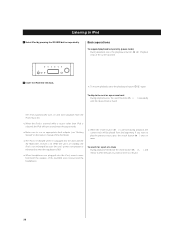
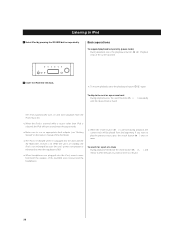
... at the current position.
2 Insert the iPod into the dock and the AG-H600 series receiver is on. To search for a part of a track During playback, hold down the search button (m or , release it is ...pause button (G /J ). While the unit is on the owner's manual of the iPod dock).
< The iPod is recharged when it when the part you want to listen to is found .
) repeatedly
The iPod automatically...
User Manual - Page 16
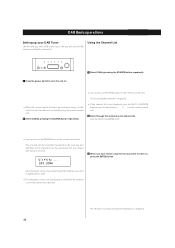
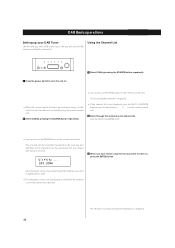
...by pressing the SOURCE button repeatedly.
< When the system control functions are activated, always set this switch on, and turn the MULTI JOG/ENTER knob or press the skip buttons (. // )...
3 When you have been found the channels are listed in the channel list.
After broadcast services have found a channel that the antenna is correctly connected to the channel list as they are...
User Manual - Page 18
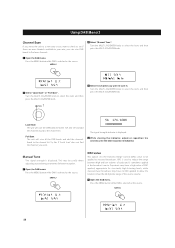
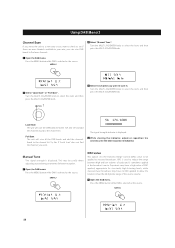
...appropriate for better reception.
1 Open the DAB menu. This may be applied to received broadcasts.
DRC value
This option sets the Dynamic Range Control (DRC) value to be useful when adjusting or positioning ... of audio and is displayed. Station List Local Scan
18
Station List Local Scan Full Scan Manual Tune
3 Select the channel you can scan DAB bands to select the item, and then ...
User Manual - Page 19
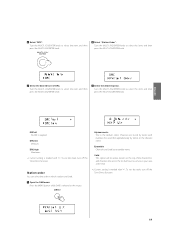
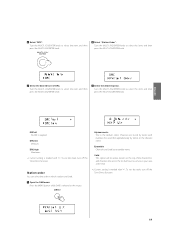
... Current setting is marked with "*". Manual Tune DRC
DRC Station Order
3 Select the desired level of the channel list, and channels that are in the list but have no service in your... letters in which stations are listed by name with "*". DRC high Maximum.
< Current setting is the default order. Alphanumeric This is marked with numbers first and then alphabetically by ensemble name...
User Manual - Page 21


...tuning mode changes as follows:
Manual tune
FM M ode
Pressing the FM MODE button alternates between Stereo mode and Mono mode.
...Manual tuning mode Turn the MULTI JOG/ENTER knob (or press the TUNING/PRESET ‡/° button on the remote control unit) until the station you want to listen to stop the auto tuning. Auto tune Preset tune
St ereo: FM stereo broadcasts are received...
User Manual - Page 26
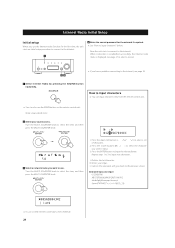
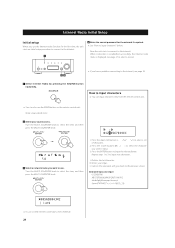
... unit starts an initial setup procedure to connect to the Internet.
1
4 Enter the correct password for the network if required. < See "How to the Internet, see page 30. 23
1 Select Int ernet Radio by pressing t he SOURCE but t on the remote control unit. T
Most of Europe US A
3 Select a network name you have a problem connecting to input...
User Manual - Page 30


... you have a problem connecting to the Internet, perform the initial setup wizard to a new location, change the area setting so that you are up d at e". Repeat this operation until the menu you want appears.
Performing the setup wizard
If you have moved or modified your unit using a wireless network for updates.
1 Select Int ernet Radio by pressing...
User Manual - Page 31
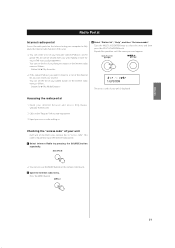
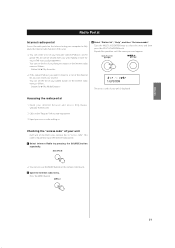
...", and then "Get access code". ENGLISH
Radio Portal
Internet radio portal
Access the radio portal on the Internet using your computer to fully enjoy the Internet radio function of this operation until the menu you want to listen to is not in . Access code SGPD7DM
The access code of AG-H600 series receiver has its "access code". This list can see the...
User Manual - Page 32


.... e Set the dimmer to cancel the Tone Direct function. e Press the TONE DIRECT button to "NORMAL" or "DIMMER".
Amplifier section
No power.
e Turn the power off air". e Software update may occur...sure the AC source is connected (see if you can solve the problem yourself before you call your dealer or a TEAC service centre.
BASS, MID, TREBLE, BALANCE adjustments do not work . ...
User Manual - Page 34
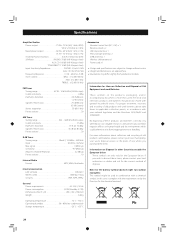
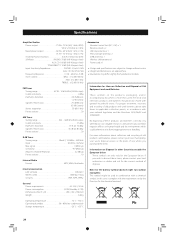
... used electrical and electronic products and batteries...set...service...and the environment which could otherwise arise from production models. Sp ecif icat ions
Amplifier Section Power output 75...Stereo) Signal-to-Noise ratio 70 dB (Mono) 65 dB (Stereo) Stereo ...Internet Radio Format MP3, WMA, RealAudio
Internet...Power cord x 1
< Design and specifications are subject to change without notice. < Weight...
TEAC AGH600NT Reviews
Do you have an experience with the TEAC AGH600NT that you would like to share?
Earn 750 points for your review!
We have not received any reviews for TEAC yet.
Earn 750 points for your review!
