TASCAM RC-F82 Support and Manuals
Get Help and Manuals for this TASCAM item
This item is in your list!

View All Support Options Below
Free TASCAM RC-F82 manuals!
Problems with TASCAM RC-F82?
Ask a Question
Free TASCAM RC-F82 manuals!
Problems with TASCAM RC-F82?
Ask a Question
TASCAM RC-F82 Videos
Popular TASCAM RC-F82 Manual Pages
owners manual - Page 2


..., you purchased the equipment. Model number
Serial number
(e) The return and collection systems are designed to provide reasonable protection against harmful interference when the equipment is likely to cause harmful interference in which case the user may cause harmful interference to take adequate measures.
ªª For China
2 TASCAM RC-F82 In a domestic environment...
owners manual - Page 3


... About this manual 4 Trademarks 4 Precautions for placement and use 5 Beware of Parts 6
Top ...Setting the headphones output (PHONES 16
7 - Names and Functions of condensation 5 Cleaning the unit 5
2 - Specifications 17
Inputs and outputs 17 Inputs 17 Outputs 17 Control input/output 17
Other specifications 17 Dimensional drawing 18 Block diagram 19
Contents
3 TASCAM RC-F82...
owners manual - Page 4


...;• Fader unit (RC-F82 1 •• Connection cable (1.2m-long PS/2 cable 1 •• A warranty card 1 •• Owner's manual (this manual 1
About this manual
In this mic's signal can be
output from the TASCAM web site (http://www.tascam.com).
Take care when opening the package not to open MIXER SETUP and REMOTE SETUP screens
••...
owners manual - Page 6
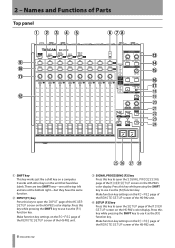
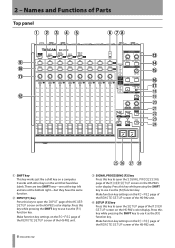
... of the HS-P82 unit.
6 TASCAM RC-F82 Make function key settings on the RC-F82 page of the REMOTE SETUP screen of the HS-P82 unit.
3 SIGNAL PROCESSING [F2] key Press this key to open the INPUT page of the MIXER SETUP screen on the RC-F82 page of the REMOTE SETUP screen of Parts
Top panel
1 SHIFT key This key...
owners manual - Page 7


...this unit. Names and Functions of Parts
5 REMOTE SETUP [F4] key Press this key to ...TASCAM RC-F82 When the TO LINE OUT 2 switch is output from the PHONES jack.
r RETURN IN SOLO keys/indicators (2) Press the left of the REMOTE SETUP screen on this knob to enable/disable soloing of the signal input from that channel. The adjustments made using the HS-P82 unit, the setting...
owners manual - Page 8


...HS-P82 unit.
The maximum number of Parts
o SEL [REC] key (STEREO MIX...j REC key/indicator When a recordable CF card is installed and the unit is stopped, press this key to ... using the HS-P82 unit, the setting will be made most recently will differ... lacks a LED indicator.
8 TASCAM RC-F82 This key lights when in standby...stereo channel setup screen (L/R SETUP page) on the HS-P82 unit....
owners manual - Page 9
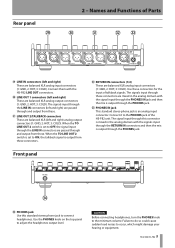
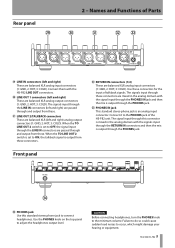
...the TO LINE OUT 2 switch is set to ON, the talkback signal is set to the PHONES jack of talkback signals...to occur, which might damage your hearing or equipment.
9 TASCAM RC-F82 Use these connectors are passed through the PHONES jack. c ...output connectors (1: GND, 2: HOT, 3: COLD).
Names and Functions of Parts
l LINE IN connectors (left and right) are mixed in the analog domain...
owners manual - Page 11


... an analog mix of connections for using the communication functions
For details about using these connectors, set this switch to this unit's KEYBOARD connector. The HS-P82 unit only allowed a single line...PHONES jack on the HS-P82 to connect the MAIN UNIT connector on page 16.
11 TASCAM RC-F82 Communication Functions" on the left side panel of this unit with other equipment
If you ...
owners manual - Page 12


... button on the Home Screen and on the front panel of the HS-P82 unit.
12 TASCAM RC-F82
PAN/LVL page of the HS-P82 unit. This has the same function as the input trim knobs on the CHx SETUP screens (channel setting screens where "x" is the channel number) of three functions.
For this...
owners manual - Page 13


... open the screens that last made with the PHONES jack of the HS-P82 unit.
13 TASCAM RC-F82
SEL [REC] keys Press one of these keys to directly open the channel setting screen ("CHx SETUP" screen) of the MIXER SETUP screen on the HS-P82 unit. If the channel is reduced -20 dB, making the...
owners manual - Page 14


...SETUP [F4] key Press this key to use the [F3] function. The setting options are as shortcut keys that directly open the RC-F82 page of the REMOTE SETUP screen on the color display of the HS-P82 unit. Setting... on the color display of the HS-P82 unit. SETUP [F3] key Press this key to the tracks armed for recording
14 TASCAM RC-F82
Press this key while pressing the SHIFT key to use...
owners manual - Page 15


...switch takes. When playback is paused. Mark and Locate Functions" in the HS-P82 Owner's Manual.
Recording
Press the REC key to start playback of 99 marks, including automatically-created marks....a mark at the current time. Recording and Playback" in the HS-P82 Owner's Manual.
15 TASCAM RC-F82
Adding marks
Press the MARK key to stop playback. NOTE The MARK key functions in ...
owners manual - Page 16


...RETURN IN 2 input signal P: PHONES IN input signal P': PHONES IN input signal reduced -20 dB
Setting the headphones output (PHONES)
The signals input through RETURN IN 1 and RETURN IN 2 connectors are...are mixed and output as a single mono signal.
16 TASCAM RC-F82
To communicate with the signals input through the LINE OUT 2/TALKBACK connectors. 1 Set the TO LINE OUT 2 switch to the LINE OUT...
owners manual - Page 17


...Dependent on HS-P82 settings Maximum output level: Dependent on HS-P82 settings LINE IN pass-through ...specifications
Voltage DC 5V (supplied by the HS-P82 unit) Power consumption 1 W or less External dimensions 270 x 63 x 260 mm/10.63 x 2.48 x 10.24 in. (width x height x depth, excluding protrusions) Weight 2.5 kg/5.512 lb Operating temperature range 0 - 40° C/32 - 104°F
17 TASCAM RC-F82...
TASCAM RC-F82 Reviews
Do you have an experience with the TASCAM RC-F82 that you would like to share?
Earn 750 points for your review!
We have not received any reviews for TASCAM yet.
Earn 750 points for your review!


