TASCAM MX-8A Support and Manuals
Get Help and Manuals for this TASCAM item
This item is in your list!

View All Support Options Below
Free TASCAM MX-8A manuals!
Problems with TASCAM MX-8A?
Ask a Question
Free TASCAM MX-8A manuals!
Problems with TASCAM MX-8A?
Ask a Question
TASCAM MX-8A Videos

InfoComm 2019: TASCAM Features the MX-8A 10-Input, 8-Output Matrix Mixer With USB Streaming
Duration: :55
Total Views: 127
Duration: :55
Total Views: 127
Popular TASCAM MX-8A Manual Pages
TASCAM System Design Guide for Audio Installation 2020 - Page 12
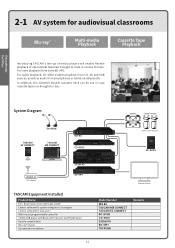
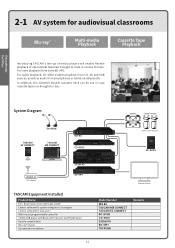
... Speakers
TM-95GN
TASCAM EZ CONNECT
TASCAM MX CONNECT
MX-8A CD-400U
Wall-mount Speakers
RC-W100
Wi-Fi Router
202MKVII BD-MP1
TASCAM Equipment Installed
Product Name 8 in / 8 out matrix mixer with Bluetooth® receiver and FM/AM tuner Double cassette deck Blu-ray™ player Gooseneck microphone
Monitor Display
Model Number
MX-8A TASCAM MX CONNECT TASCAM EZ CONNECT RC...
TASCAM System Design Guide for Audio Installation 2020 - Page 31
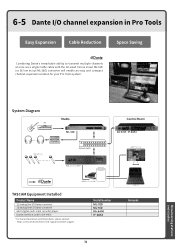
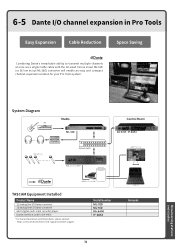
System Diagram
Broadcasting stations and studios
TASCAM Equipment Installed
Product Name 32 analog line I/O Dante converter 16 analog line I /O channel ... solution for DA-6400
* For more information on AVID products, please contact: https://www.avid.com/learn-and-support/contact-support
Model Number
ML-32D ML-16D DA-6400 IF-DA64
Remarks
31
6-5 Dante I /O Dante converter 64ch digital multi...
Leaflet - Page 2


... or indirectly be used in installation systems for audio optimization in a wide range of settings.
Ambient Noise Compensator (ANC) The Ambient Noise Compensator (ANC) function also detects input source level and automatically configures the level of a field environment, this brochure are also available to operate the TASCAM MX-8A. TEAC and TASCAM are trademarks or registered...
Owners Manual English Francais Espanol Deutsch Italiano Japanese - Page 3


... by TEAC CORPORATION for help. Clean only with the manufacturer's instructions. 8.
IN USA/CANADA, USE ONLY ON 120 V SUPPLY. CE Marking Information
EN55103-2 a) Applicable electromagnetic environment: E1, E2, E3, E4
1. Do not defeat the safety purpose of Conformity Model Number: MX-8A Trade Name: TASCAM Responsible party: TEAC AMERICA, INC. A grounding type plug has two...
Owners Manual English Francais Espanol Deutsch Italiano Japanese - Page 5


...About TASCAM customer support service 6 Names of these items are optimal for permanent installations, used in this manual 6 Precautions for placement and use it for purchasing the TASCAM MATRIX MIXER MX-8A. ... 10 Installing the Windows dedicated software 10 Uninstalling the Windows dedicated software 11 Using the operation mode switches 11 Factory settings mode 11 Specifications 12...
Owners Manual English Francais Espanol Deutsch Italiano Japanese - Page 6


... connecting or disconnecting it is used in this manual
In this manual, we use the following conventions: 00When we refer to a warm place, it . ing so could damage the surface or cause discoloration. When making inquiries, the address (URL) of purchase might also be necessary.
6 TASCAM MX-8A Do not wipe with significant vibrations Next...
Owners Manual English Francais Espanol Deutsch Italiano Japanese - Page 10


...'s Manual.
ATTENTION
If you open a zip file without decompressing it with a Windows computer, dedicated software must be
used . INPUT screen
Connecting with Ethernet
Connect a LAN cable to the terms. Then, click the Next > button.
6.
Installing the dedicated software will not start installation. (Windows 7 only)
10 TASCAM MX-8A iiWith a Mac, iOS or Android, the standard OS driver...
RS-485 Protocol Specifications - Page 2


... "usage" right to the customer in order to develop devices (including software) that are free of error.
6. TEAC cannot respond to the following conditions in the ...for example. TASCAM MX-8A RS-485 Protocol Specifications
CAUTION
TEAC Corporation (hereafter, "TEAC") permits the use of the protocol described in this specification document with the covered TASCAM products.
3...
RS-485 Protocol Specifications - Page 8


... to the Slave. Service ID overview" for details about the Service ID (SID). • The Data Parameter differs according to the SID.
6.2 Positive response Use to have the Slave send a message to the Master when a Request has been received properly. Messages The types of the message is as follows. TASCAM MX-8A RS-485 Protocol Specifications
6.
RS-485 Protocol Specifications - Page 12


TASCAM MX-8A RS-485 Protocol Specifications
WDBI Positive Response message example
Message direction:
Slave -> Master
Message type:
Response
Data byte Parameter name
Value
Mnemonic
#1
WDBI response SID
0x6E
WDBI
#2
DID #1 MSB
0x00
DID
#3
DID #1 LSB
0x01
DID
7.3 Device reset (DR) By using the DR service, the Master can be designated. Data byte
Parameter name
#1
DR...
RS-485 Protocol Specifications - Page 15


... the device type.
• Set Master to 4 bytes. The input source will change for the Master according to the received input source number.
• When no input
source selected: 0x00)
15
TEAC Corporation TASCAM MX-8A RS-485 Protocol Specifications
8. Byte #1 - #8
Description Device model name (8-byte fixed, ASCII code) Example when the model name is as follows.
Data...
RS-485 Protocol Specifications - Page 16


... number: 1 - 255 (0x01 - 0xFF) Set source number of each setting, see the TASCAM MX CONNECT operation manual (CONTROLLER screen).
8.8 Source Assign (0x0202) Use to write the source name shown on the Slave from the Master to 0x00. TASCAM MX-8A RS-485 Protocol Specifications
8.5 Volume (0x0102)
Use to have the Master query the Slave about the current Volume value...
RS-232C/ETHERNET Protocol Specifications - Page 2


...software) that are compatible with the prerequisite that violations of any of the following protocol use agreement conditions.
Moreover, be subject to restitution claims, for the specific...this specifications document or this protocol. TASCAM MX-8A/DCP Series RS-232C/ETHERNET protocol specifications documentation...of this specifications document and the protocol are free of error.
6...
Firmware update procedures - Page 1


... the "SETTING screen" section in the TASCAM MX CONNECT operation manual for the operating system you are using.
Select the device for updating the firmware
Downloading the firmware updater
For Windows
1. Updating the firmware
1.
Uncompress the saved ZIP file on the desktop or other location to check the firmware version of an MX-8A unit. Launch the downloaded updater. MX-8A
Checking...
Firmware update procedures - Page 2


... to let the power of the TASCAM MX CONNECT operation manual. NOTE
For details about STATUS indicator blinking, see "Connecting TASCAM MX CONNECT with TASCAM MX CONNECT. Tap the "Exit" button to start the firmware update. If no password has been set for example,
during the update, the MX-8A unit
might become disconnected
during the update.
For details, see "Explanation of STATUS...
TASCAM MX-8A Reviews
Do you have an experience with the TASCAM MX-8A that you would like to share?
Earn 750 points for your review!
We have not received any reviews for TASCAM yet.
Earn 750 points for your review!
