TASCAM IF-FW/DM Support and Manuals
Get Help and Manuals for this TASCAM item
This item is in your list!

View All Support Options Below
Free TASCAM IF-FW/DM manuals!
Problems with TASCAM IF-FW/DM?
Ask a Question
Free TASCAM IF-FW/DM manuals!
Problems with TASCAM IF-FW/DM?
Ask a Question
TASCAM IF-FW/DM Videos
Popular TASCAM IF-FW/DM Manual Pages
TASCAM Pro Audio Brochure 2011 - Page 5


...Broadcast WAV audio file support and AAF export ...stereo returns (60 total inputs
at up to install or troubleshoot. Trust your live recording applications. Co-developed ...interface cards installed • Optional analog, AES-EBU and ADAT digital I/O cards
(24-channels each, two expansion slots provided) • SMPTE, MTC and RS-422 synchronization • Video and Word Clock connectors
TASCAM...
Installation and Use v 2.0 Manual Addendum - Page 7


... or you will have been made , as some of them may prove to be selected. TASCAM DM-24 2.0 release notes 7 You will need eight more microphone inputs, you can be used...DM-24 with the appropriate slot interface card.
The same maker also produces the DigiMAX unit, which can monitor up the I /O free for 24-track simultaneous recording, the following changes refer to the I/O setup...
Downloads Update Instructions IF-FW:DM only - Page 1
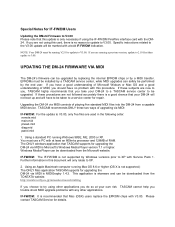
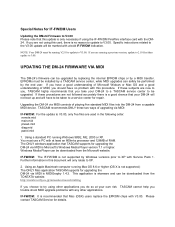
... a TASCAM service center to V3.00. You must be installed by a TASCAM service center, while MIDI upgrades can be upgraded by replacing the internal EPROM chips or by the end user. Specific instructions related to the V3.00 update will be running Mac OS 8.6 or higher (OS X is not supported.) The ONLY Mac application TASCAM supports for upgrading the DM24 via MIDI:
IFFW/DM...
Downloads Update Instructions - Page 1
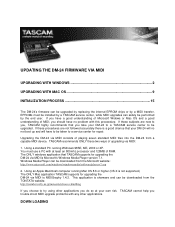
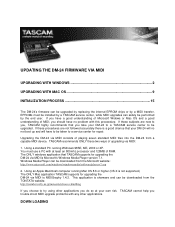
... you trouble shoot MIDI upgrade problems with at your DM-24 will no not boot up and will have no problem with this proceedure. TASCAM recommends ONLY these procedures are new to be upgraded. If these two ways of upgrading via MIDI consists of RAM. Windows Media Player can be upgraded by replacing the internal EPROM chips or by a TASCAM service center...
:DM Applications Guide - Page 2


.... 08/23/04 Page 2 of 4
IF-FW/DM
Applications Guide
DAW Recording
By adding a FireWire connection directly to the DM-24, we've replaced the need more than 16 microphone inputs. With ...church services, allowing you more efficiently as your computer DAW software.
The IF-FW/DM FireWire computer interface allows your input levels, giving you to instantly switch mix settings for...
:DM Owners Manual - Page 2


... MASTER CLOCK 8 CLOCK SETTINGS 8 96 k & 88.2 k Operation............8
IF-FW/DM & MIXER ROUTING.........8
MIXER OUTPUTS 8 DM-3200 8 DM-24 9
MIXER INPUTS 9 DM-3200 9 DM-24 9
THE IF-FW/DM CONTROL PANEL (WINDOWS 10 ENABLE WDM 11
Introduction
Thank you for purchasing the TASCAM IF-FW/DM FireWire audio card for your TASCAM mixer into a FireWire audio/MIDI interface. Table of your software...
:DM Owners Manual - Page 3


... local service center to install the IF-FW/DM until your DM-3200 is running V3.00 or higher.
Do not proceed to obtain this update.
Macintosh, MacOS, MacOS X and FireWire ™ are trademarks of Microsoft Corporation. Do not proceed to obtain this update. Trademarks
Windows and Windows XP are trademarks of Apple Computer.
Please refer to www.tascam...
:DM Owners Manual - Page 4


...-nose pliers to the guides. 3. For DM-24
J11 - Insert the IF-FW/DM into Slot 1, making sure that set its operating mode.
From the time of the card as shown. It will not harm
anything.
• The IF-FW/DM must be in until it and
TASCAM IF-FW/DM Owner's Manual
start again with the IF-FW/DM via different operating modes...
:DM Owners Manual - Page 5


... IF-FW/
DM Core Audio device according to add a FireWire card, thus adding a separate bus, for those devices.
• The maximum FireWire cable length is 3 meters. Make the connections as an additional MIDI port by the driver installer.
2. Power up the Mac
3. TASCAM IF-FW/DM Owner's Manual The DM-3200's USB connection provides MIDI communication for IF-FW/DM use the IF-FW/DM. Connect...
:DM Owners Manual - Page 6


... IF-FW/DM is not officially supported.
TASCAM IF-FW/DM Owner's Manual allow it from Windows Device Manager. This is installed and ready to use " will continue in the New Hardware dialog in the lower right of the Windows desktop.
The Setup/Installation window will be installed manually from there. Follow the steps on anything during this purpose, the drivers cannot be...
:DM Owners Manual - Page 7


... IF-FW/DM interface. Close this window)
Logic
1. Ensure that Core Audio is not covered here, but does support ASIO (PC), WDM (PC) or Core Audio (Mac), or if
Cubase / Nuendo
1. Click OK
TASCAM IF-FW/DM Owner's Manual Click the Drivers tab and enable the desired Inputs and Outputs
3. The sample rate corresponding to the sample rate set up...
:DM Owners Manual - Page 8


... IF-FW/DM mixer outputs 17 - 24. Disconnect the FireWire cable between the DM-24 and the IF-FW/DM.
2. clocked to a mixer just like any other than the DAW.
96 k & 88.2 k Operation The IF-FW/DM does not support these sample rates. IF-FW/DM & Mixer Routing
The IF-FW/DM appears to an external source other optional I /O instead of 8.
TASCAM IF-FW/DM Owner's Manual...
:DM Owners Manual - Page 9


...-24 IN layer select of the DM-24's I /O screen. By default, those appear on IF-FW/DM mixer outputs 1 - 8, 9 - 16, and 17 - 24.
For 24 channel operation: • Set INPUT CH1-8 to A:SLOT1,1-8 • Set INPUT CH9-16 to B:SLOT1, 9-16 • Set INPUT CH17-24 to RETURN
TASCAM IF-FW/DM Owner's Manual
Also available are the Direct Outputs...
:DM Owners Manual - Page 10


... buffer depth
Use this slider to set the changes. After adjusting the sliders, press Apply to reduce/increase latency when using Sonar in several seconds, reboot the computer. OSetup
IF-FW/DM Control Panel (Windows)
The IF-FW/DM Control Panel is clicks & pops in the audio.
10 TASCAM IF-FW/DM Owner's Manual
The three sliders are three...
:DM Updates v. 1.10 Update Instructions - Page 1


....10.bcd" (firmware file) then click the "Open" button. 7.
Mac Updater:
IFFW-DM Card_MAC_1.10.dmg
V1.10 Firmware: IFFWDM_V1.10.bcd
[Jumper setting] Please refer to the IF-FW/DM Version 1.10 Owner's manual for instructions on you Mac.
Launch the IF-FW/DM control panel. ("Start" -> "Programs" -> "Tascam" -> "IFFWDM" -> "IFFWDM Control Panel") 4. Double click "IFFW-DM Card_MAC_1.10...
TASCAM IF-FW/DM Reviews
Do you have an experience with the TASCAM IF-FW/DM that you would like to share?
Earn 750 points for your review!
We have not received any reviews for TASCAM yet.
Earn 750 points for your review!

