TASCAM IF-E100 Support and Manuals
Get Help and Manuals for this TASCAM item
This item is in your list!

View All Support Options Below
Free TASCAM IF-E100 manuals!
Problems with TASCAM IF-E100?
Ask a Question
Free TASCAM IF-E100 manuals!
Problems with TASCAM IF-E100?
Ask a Question
Popular TASCAM IF-E100 Manual Pages
RS-232C/TELNET Protocol Specifications - Page 2
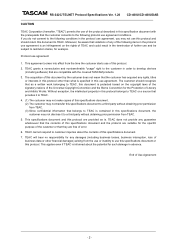
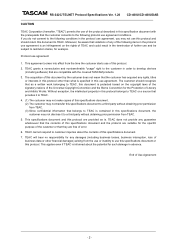
...the termination of further use and be aware that are free of error.
6.
If you do not consent to the following conditions in this specification document with the covered TASCAM products.
3. TEAC grants... acquired any guarantee whatsoever that the contents of this specifications document and the protocol are provided as a written work belonging to TEAC, this document is protected based on...
CD-400U Network Settings Owners Manual - Page 2
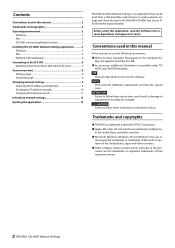
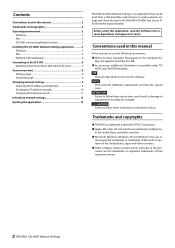
......3 Mac...4 Working with Gatekeeper 5 Connecting to the IF-E100 6 Disabling network interfaces that will not be used 7 Screen overviews 8 Settings page 8 Initializing page 9 Changing network settings 9 Acquiring the IP address automatically 9 Sending the IP address manually 10 Changing the Telnet password 11 Initializing network settings 12 Quitting the application 13
TASCAM CD-400U...
CD-400U Network Settings Owners Manual - Page 3


... the installation details, and click the "Install" button.
3 TASCAM CD-400U Network Settings Installing the CD-400U Network Settings application
Windows
1. ternet connection are using the...Supported operating systems macOS High Sierra (10.13) macOS Sierra (10.12) OS X El Capitan (10.11)
Supported models Macs with Windows 8, Windows XP or Windows Vista.
For information about the latest firmware...
CD-400U Network Settings Owners Manual - Page 4


Then, click the "Continue" button.
5.
If a message like this appears, follow the instructions in Working with Gatekeeperpage 5 and then proceed with the unit.
2. In this time, click the "Cancel" button.
3. To launch CD-400U Network Settings immediately, click the "Finish" button. This completes installation of the user license agreement. Click the "Close" button. When the...
CD-400U Network Settings Owners Manual - Page 5


... a password to the desktop or another folder, and then open it?"
This warning message might be shown: "'CD400UNetworkSettings.pkg' can't be opened because it was not downloaded from the Mac App Store." When the Gatekeeper setting is to unlock the settings.
ATTENTION Changing the Gatekeeper setting could result in the menu. Working with Gatekeeper
When using...
CD-400U Network Settings Owners Manual - Page 6


... network could not be found . Multiple IF-E100 cards were found .
Check the set up, make necessary adjustments and click Search again to set . Turn off for the IF-E100. "Working..." The IP Address, Subnet Mask, Gateway, DNS, MAC address and Telnet Password settings are not being used to connect to set has been found properly. Message Device not...
CD-400U Network Settings Owners Manual - Page 9


... necessary to use with the IP mode sets to open page.
5 Firmware Version This shows the firmware version of the connected IF-E100.
6 IP Address This shows the IP address of the IF-E100. Click the Settings tab to "Auto (DHCP)". The default IP mode is shown as "Static", follow these procedures to change it .
9 TASCAM CD-400U...
CD-400U Network Settings Owners Manual - Page 10


... to put a check mark (✓) in the Auto (DHCP) or Static check box on the Settings page and the IP mode is shown.
10 TASCAM CD-400U Network Settings Click the Network check box to change it .
6. 3. "Working..." The Settings page will be shown.
3.
If there is a check mark (✓) in progress. 5. appears, click the...
Reference Manual - Page 2
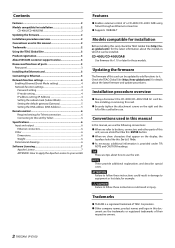
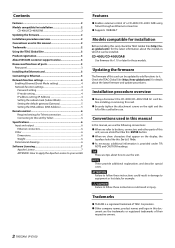
...400U/CD-400UDAB 2
Updating the firmware 2
Installation procedure overview 2
Conventions used in this doc-
Conventions used in this manual 2
Trademarks 2
Using the TEAC Global Site 3
Product registration 3
About TASCAM customer support service 3
Names and functions of parts 3 Rear panel...3
Installing the Ethernet card 3
Connecting to Ethernet 3
Network function settings 4 Enabling...
Reference Manual - Page 3
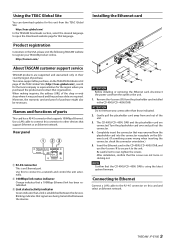
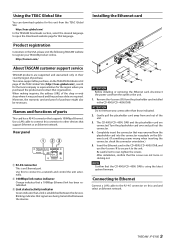
.../CD−400U DAB and the placeholder card are not loose or sticking out. TASCAM IF-E100 3 After installation, confirm that was purchased and the purchase date are being transmitted between the devices. Using the TEAC Global Site
You can download updates for this unit from the TEAC Global Site:
http://teac-global.com/ In...
Reference Manual - Page 4


... to move the cursor.
4 TASCAM IF-E100
4. screen without changing the setting. IP Mode < Auto(DHCP) >
3. screen. (See "Menu operation procedures" in the CD-400U/CD−400U DAB Owner's Manual.)
Network Set.
<
Password
>
2. Names and Functions of Parts" in the CD-400U/CD−400U DAB Owner's Manual.)
Network Set.
<
Password
>
2. Password
[400
]
3. Names and Functions...
Reference Manual - Page 5
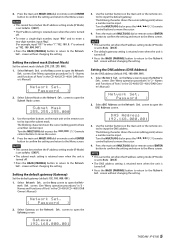
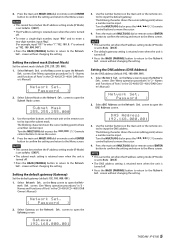
... on the Network Set. screen without changing the setting. Names and Functions of Parts" in the CD-400U/CD−400U DAB Owner's Manual.)
Network Set.
<
Password
>
2. The ...setting and return to the Menu screen.
DNS Address 192.168.000.001
3. Press the main unit MULTI JOG dial or remote control ENTER button to confirm the setting and return to the Menu screen. TASCAM IF-E100...
Reference Manual - Page 6
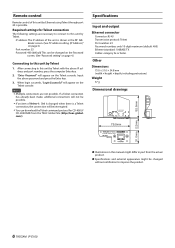
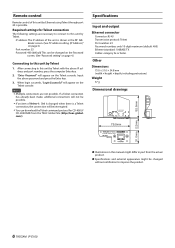
... the above password and press the Enter key.
3. iiIf an item of this unit by Ethernet using Telnet through port 23 is possible. Specifications
Input and...setting (IP Address)" on page 4.)
Port number: 23 Password: 400 (default) This can download the Telnet command protocol for Telnet connection
The following settings are not possible. After connecting to improve the product.
6 TASCAM IF-E100...
Reference Manual - Page 7
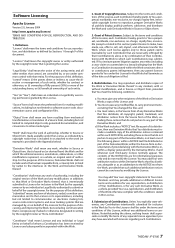
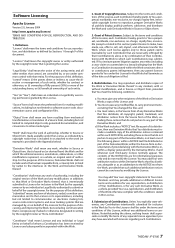
... contained within a display generated by name) to the Licensor or its distribution, then any part of , the Work and Derivative Works thereof. TASCAM IF-E100 7 Subject to reproduce, prepare Derivative Works of, publicly display, publicly perform, sublicense, and distribute the Work and such Derivative Works in at least one of the following conditions:
a. You must include a readable copy...
Reference Manual - Page 8


... Liability. However, in writing, Licensor provides the Work (and each Contributor harmless for loss of TITLE, NON-INFRINGEMENT, MERCHANTABILITY, or FITNESS FOR A PARTICULAR PURPOSE. You may not use the trade names, trademarks, service marks, or product names of copyright owner]
Licensed under the License.
8 TASCAM IF-E100
We also recommend that a file or class name...
TASCAM IF-E100 Reviews
Do you have an experience with the TASCAM IF-E100 that you would like to share?
Earn 750 points for your review!
We have not received any reviews for TASCAM yet.
Earn 750 points for your review!
