TASCAM HS-8 Support and Manuals
TASCAM HS-8 Videos
Popular TASCAM HS-8 Manual Pages
TASCAM Pro Audio Brochure 2011 - Page 2
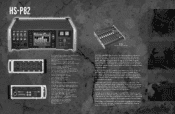
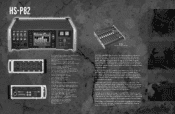
... set of AES/EBU connectors is available for Endura batteries. The HS-...-bit • Broadcast WAV (BWF) support with iXML metadata • Various power ... filter per track • Auto or manual cue points • Alert signal to headphone...battery)
RC-F82 Fader Controller for HS-P82
TASCAM's HS-P82 offers 8 tracks of the highest...parts, and you can be recorded for instant use during editing. The HS...
Firmware V1.40 Instruction Manual - Page 1


...
Support .... D01162820C
TASCAM HS-8 1
Use this setting when you...setting when you to set the position after recording, for example. Sound Report file output function added
A Sound Report function has been added that exports current take end, has been added to the REC MODE page of the take list. 2. HS-8
New functions in firmware...the end of the REC SETUP screen. ON: Recording starts...
Firmware V1.40 Instruction Manual - Page 4


...
STATIC
Field selected
4 TASCAM HS-8 "1234" input 234. When IP SETUP is discarded) 168. 1. 1
STATUS This shows the unit's MAC Address and current IP Address. IP MODE Use these buttons to set to STATIC, use these settings. When set to STATIC, you can set to DHCP, and there is open.
HS-8
New functions in firmware V1.30
The following...
Firmware V1.40 Instruction Manual - Page 5


... using the Password Change button on the REMOTE SETUP screen ETHERNET page. ii FTP connections cannot be made when EXTERNAL Control has been set to the unit You can delete any folder other existing files at any time.
When login succeeds, Login Successful appears on our website and contact TASCAM customer support if additional help...
Firmware V1.40 Instruction Manual - Page 6


... to make large setting changes (COARSE mode operation).
Password:
HS-8 (default, case sensitive)
This setting can conduct the following settings are not possible. ii When EXTERNAL Control has been set to the unit.
Touch the MENU button on the unit.
iiMouse left . iiMouse wheel push and turn: Same as this unit, please contact TASCAM customer support. iiEnd key...
Firmware V1.30 Instruction Manual - Page 2


... will occur, leading to problems such as with this unit's RS-232C command protocol, please contact TASCAM customer support.
2 TASCAM HS-8 ii Changing any time. Required settings for connecting by FTP
The following settings are necessary for rebuilding the entire CF card 1. Port:
21
User name:
HS-8 (cannot be changed, case sensitive)
Password:
HS-8 (default, case sensitive)
This...
Firmware V1.30 Instruction Manual - Page 3


...TASCAM customer support.
iiF1 to F12 keys: These work properly with this unit's DATA dial right. Other functions" of the ETHERNET page will not be changed take name.
5. iiCursor 1 key: This works the same as pressing the unit's ENTER key.
ii Changing any settings...SETUP screen.
iiCharacter input keys: Use to the unit. Password:
HS-8 (default, case sensitive)
This setting ...
Firmware V1.30 Instruction Manual - Page 4


... keys on page 4 of the HS-8 firmware v1.20 Instruction Manual.
3.
This function allows you to...TASCAM HS-8
Receiving digital input signals that are in consumer format. Circle Take --- HS-8
Rec Fn Stop Monitor function added
A Rec Fn Stop Monitor function has been added to the OUTPUT page of the MIXER SETUP screen. Monitor muting function added
A RecPause Monitor function that are set...
Firmware v1.20 Instruction Manual - Page 1


...setting, press the STOP key once to RS-422.
NOTE
If the HS-8 is playing back in emulation mode, changing settings...set...code settings (SYNC T/C screen) SETUP...code display (2) is limited to resume emulation mode. D01162820A
TASCAM HS-8 1 To change a setting. (Some settings are excluded from the project time code frame type to the input time code... code frame...that supports the... SETUP screen...
Owners Manual - Page 2


... harmful interference when the equipment is operated in accordance with the instruction manual, may be required to radio communications. This appliance has a serial number located on 120V supply.
2 TASCAM HS-8 This equipment generates, uses, and can radiate radio frequency energy and, if not installed and used in a commercial environment. TO THE USER
This equipment has...
Owners Manual - Page 43


...): Each track is handled as a single combined
file. Touch the tabs at the bottom of takes.
43 TASCAM HS-8
File Mode Set the mode for each channel. • METER SETUP button Make level meter settings. • SYSTEM SETUP button Make system settings. • CF MANAGE button Manage CF cards. • VERSION INFO button Show the system version.
tested media list - Page 1
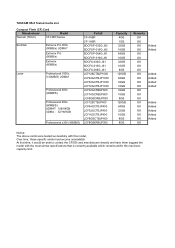
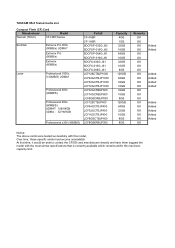
... these specific cards may become unavailable. TASCAM HS-8 Tested media List
Compact Flash (CF) Card
Manufacturer
Model
Tascam (TEAC)
CF-HSR Series
SanDisk
Extreme Pro 600x (90MB/s) UDMA7
Extreme Pro (90MB/s)
Extreme (60MB/s)
Lexar
Professional 1000x (150MB/S) UDMA7
Professional 600x (90MB/S)
Professional 400x (60MB/S) UDMA7: 128/64GB UDMA : 32/16/8GB
Professional x300 (45MB/S)
Parts...
Tested Media List 1 - Page 1


... the CF/SD card manufacturer directly and have them suggest the model with this model. Over time, these specific cards may become unavailable. Manufacture SanDisk
Lexar
TASCAM HS-8 Tested Media List
Model Extreme Pro 90MB/s (600x)
Extreme 60MB/s (400x)
Professional 600x (90MB/s) Professional 300x (45MB/s)
Parts# SDCFXP-016G-J91 SDCFXP-064G-J91 SDCFX-008G-J61 SDCFX-016G...
CF Supported Media - Page 1
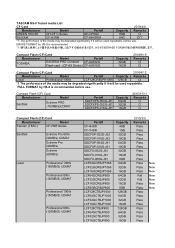
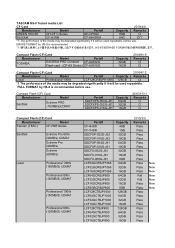
... Pass Pass Pass Pass Pass Pass Pass Pass Pass
New New New New New New New
TASCAM HS-8 Tested media List
CF Card
2019/4/8
Manufacturer
Model
Parts#
Capacity Remarks
GREEN HOUSE
GH-CF C Series
GH-CF8GC
8GB
○
TASCAM
CF-HSRM
CF-64HSRM
64G
○*1
*1: The performace of the media may be degraded significantly if...
CF Supported Media - Page 2
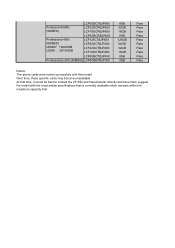
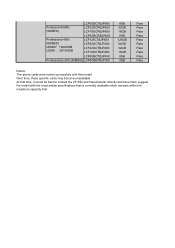
Over time, these specific cards may become unavailable. At that is currently available which remains within the maximum capacity limit. LCF8GBCTBJP800
Professional 600x ...Pass Pass Pass Pass Pass Pass Pass
Notice: The above cards were tested successfully with the most similar specifications that time, it would be best to contact the CF/SD card manufacturer directly and have them suggest the...
TASCAM HS-8 Reviews
Do you have an experience with the TASCAM HS-8 that you would like to share?
Earn 750 points for your review!
We have not received any reviews for TASCAM yet.
Earn 750 points for your review!


