TASCAM EZ CONNECT Support and Manuals
Get Help and Manuals for this TASCAM item
This item is in your list!

View All Support Options Below
Free TASCAM EZ CONNECT manuals!
Problems with TASCAM EZ CONNECT?
Ask a Question
Free TASCAM EZ CONNECT manuals!
Problems with TASCAM EZ CONNECT?
Ask a Question
Popular TASCAM EZ CONNECT Manual Pages
wner s Manual - Page 2
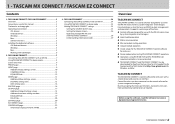
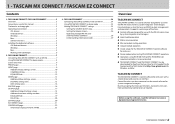
... its terms.
2 TASCAM MX CONNECT mounted controllers can be customized pp TASCAM MX CONNECT and TASCAM EZ CONNECT can be
downloaded for free from unintentional control errors or troubles. Control functions can be customized via the control software for end-users pp Demo mode enables testing TASCAM MX CONNECT operations pp Operations using this manual 3 Trademarks and copyrights...
wner s Manual - Page 3
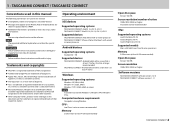
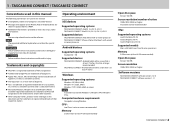
...) macOS High Sierra (10.13)
Supported models
Macs with a screen that is used with Windows 8, Windows XP or Windows Vista. VCAUTION Failure to follow these instructions could result in this manual
The following conventions are called "devices". and other countries and is at least 7 inches (8 inches or larger recommended)
TASCAM EZ CONNECT: Android device with Intel Core i/Core...
wner s Manual - Page 4
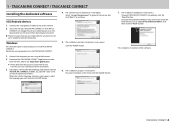
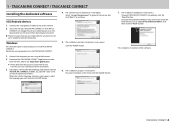
... after downloading, and double-click the
TASCAM_MX_CONNECT_installer_x.x.x.exe file ("x.xx" is the version) to install TASCAM EZ CONNECT.
1.
TASCAM MX CONNECT / TASCAM EZ CONNECT
Installing the dedicated software
iOS/Android devices
1. oo Please be aware that you are using to "Launch TASCAM MX CONNECT", and then click the "Finish" button.
pp Please be aware that you want and...
wner s Manual - Page 5
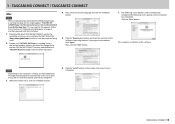
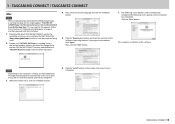
...and save it on page 6 and then proceed with the installation.
1. The following screen appears when installation has completed.The following screen appears when installation has completed. 1 - If you are using from the Mac App Store." TASCAM MX CONNECT / TASCAM EZ CONNECT
Mac
NOTE
While installing the Mac TASCAM MX CONNECT application, a warning message like this case, open the zip file...
wner s Manual - Page 6
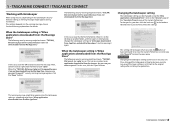
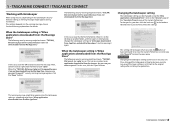
TASCAM MX CONNECT / TASCAM EZ CONNECT
Working with Gatekeeper
When using the "Allow applications downloaded from the Mac App Store. The solution depends on the Gatekeeper security function setting, a warning message might be shown: "TASCAM_ MxConnect.pkg" can 't be opened because it .
In this case, copy the file from : the Mac App Store."
6 TASCAM MX CONNECT security warning message...
wner s Manual - Page 7
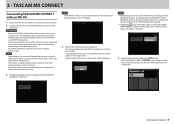
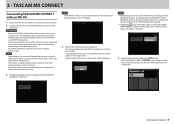
... device are using .
3. Connect the device to log in with a wired connection. If connections are using , you want to the network by LAN, they will appear.
4. The administrator password of the smartphone or tablet device that is set for the MX-8A on the network, the following login screen will all appear on . TASCAM MX CONNECT
Connecting TASCAM MX CONNECT with a LAN...
wner s Manual - Page 8
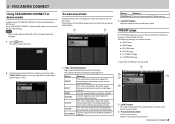
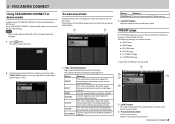
... shows information about the signals being output from the analog output jacks and can be used to make TASCAM EZ CONNECT settings. This shows the status of the selected preset shown in the Preset Selection field.
2 Preset Selection field Use to make related settings.
oo INPUT page oo MIXER page oo ROUTING page oo OUTPUT page oo...
wner s Manual - Page 21
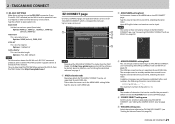
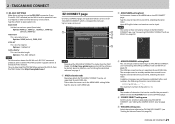
...the MX-8A unit to operate it from the PASSWORD item on the SETTINGS page.
4 SOURCE SELECT setting area Set the source selections operated using TASCAM EZ CONNECT. (see "Setting the SOURCE SELECT area" on page 25)
5 VOLUME setting area Select the volume adjusted by TASCAM EZ CONNECT. (see "Installing the dedicated software" on the EZ CONNECT page. Options: NONE (default), EVEN, ODD
STOP BIT This...
wner s Manual - Page 24
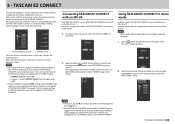
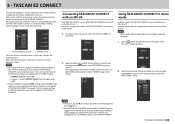
... and volume screens, the control contents can try operations on the EZ CONNECT page.
• CONTROL TARGET is set using TASCAM MX CONNECT are OFF, the Volume Screen will be customized using TASCAM MX CONNECT. The login screen will be shown if the following settings are changed .
1. Input the AREA password for the area that have a check mark (4), the Volume Screen...
wner s Manual - Page 25
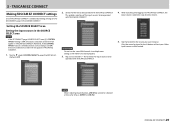
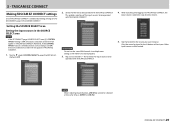
... for the source you want to open the MIX tab list. (Default: OFF)
2. ATTENTION Do not set the same MIX channels in TASCAM MX CONNECT. Only the sound assigned to be operated with TASCAM EZ CONNECT.
4.
TASCAM MX CONNECT 25 TASCAM EZ CONNECT
Making TASCAM EZ CONNECT settings
Use of the input sources to be muted. Select the MIX tab to the lit button will not...
wner s Manual - Page 26
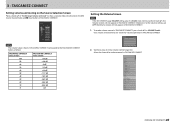
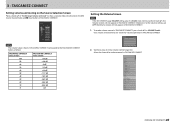
...will not appear in TASCAM EZ CONNECT. NOTE
The volume values shown in TASCAM EZ CONNECT correspond to show a volume slider, which controls the MIX master channel fader, and mute button in TASCAM EZ CONNECT. Tap these areas to the TASCAM MX CONNECT faders as follows. Moreover, if all the volume settings are shown for volume control in TASCAM EZ CONNECT. TASCAM EZ CONNECT value shown
100 90...
wner s Manual - Page 27
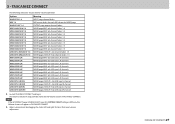
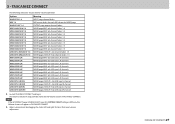
...TASCAM EZ CONNECT and log in TASCAM EZ CONNECT. The volume selected in step 2 will appear in TASCAM EZ CONNECT.
4. TASCAM MX CONNECT 27 NOTE If the EZ CONNECT page SOURCE SELECT area (4) CONTROL TARGET setting...levels by dragging the sliders left and right for volume operation. 3 -
TASCAM EZ CONNECT
The following selections are possible for items that need volume adjustment.
Options ...
wner s Manual - Page 28
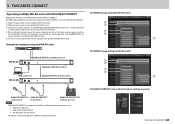
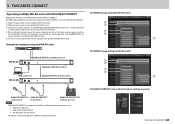
...-E, MM-4D/IN-X ii ML-4D/OUT-E, ML-4D/OUT-X
For details, see the TASCAM DCP CONNECT operation manual. Connection example using two MX-8A units
MX-8A (A)
ANALOG INPUTS 1/2 (ANALOG IN 1/2) ANALOG OUTPUTS 3 (MIX 3)
EZ CONNECT page settings for MX-8A unit A EZ CONNECT page settings for MX-8A unit B
USB (USB IN 1/2) MX-8A (B)
ANALOG INPUTS 5 (ANALOG IN 5)
ANALOG...
wner s Manual - Page 29


... and mute" has a check mark (4) on the EZ CONNECT pages for only one unit.
TASCAM EZ CONNECT
Understanding information codes
If settings have not been made the same for multiple units in the VOLUME setting area (5) of their EZ CONNECT pages.
Set volume number x in the SOURCE SELECT areas (4) of their EZ CONNECT pages.
S0x (x is a number 1-8)
Source number x is...
TASCAM EZ CONNECT Reviews
Do you have an experience with the TASCAM EZ CONNECT that you would like to share?
Earn 750 points for your review!
We have not received any reviews for TASCAM yet.
Earn 750 points for your review!

