TASCAM DV-W11R Support and Manuals
Get Help and Manuals for this TASCAM item
This item is in your list!

View All Support Options Below
Free TASCAM DV-W11R manuals!
Problems with TASCAM DV-W11R?
Ask a Question
Free TASCAM DV-W11R manuals!
Problems with TASCAM DV-W11R?
Ask a Question
Popular TASCAM DV-W11R Manual Pages
Owners Manual - Page 4


... How to Identify and Resolve Radio-TV Interference Problems. It is no responsibility for a Class B digital device pursuant to Subpart B of Part 15 of the FCC Rules. However, there ...cautioned that interference will not occur in a residential installation. could void the user's warranty. ii
Rackmount DVD/CD Duplicator User's Manual
If this equipment does cause harmful interference to ...
Owners Manual - Page 6


...Setup (Adv Setup 20 12.1 UnderRun Protect 20 12.2 Overburn 20 12.3 Read Error Skip 21 12.4 Format HDD 21 12.5 Verify HDD 21 12.6 Burn-in 21 12.7 Update Firmware 21 12.8 Compare Firmware... Discs 30
Appendix E. Table of Functions 23
Appendix B. Technical Support 32
iv
Rackmount DVD/CD Duplicator User's Manual LCD Messages 24 Normal Conditions 24 Audio Editing 25
Appendix C. ...
Owners Manual - Page 9


... Rackmount DVD/CD Duplicator is intended for both TEAC and TASCAM branded Rackmount DVD/CD Duplicators.
Operational instructions for both models are the TEAC or TASCAM logo on the LCD control panel and the name plate on the rear panel. Note: This User's Manual is designed to CD-R/CD-RW media at up your computer...
Owners Manual - Page 15


... included rubber feet to Step 4.
3. Use a rack-mounting kit (not included) to set up the Rackmount DVD/CD Duplicator.
Setup
1. If the unit will not be mounted onto a rack, you attempt to "Specifications" on page 31 for use in a rack.
Installing the DVD/CD Duplicator in a standard 19-inch equipment rack, as illustrated below...
Owners Manual - Page 17


...the eject button on page 26 for troubleshooting information. You can change the default settings by pressing the / buttons (if ...Setup (Adv Setup)" on page 20.)
Rackmount DVD/CD Duplicator User's Manual
9 When the copy operation is a 4.7GB DVD-ROM disc, then the blank target disc must be CD-R disc.
Press the eject button again to Figure 6 on page 3.)
2. Notes:
With the default setting...
Owners Manual - Page 19


...page 9. No special setting or procedure is required...the target disc was written completely and with no errors. However, DVD±RW discs that contain data... Compare, Prescan, Disc Info, Select Source, Image, Edit Track, Setup, and Advanced Setup.
The target DVD±R disc will not affect a target DVD...problems. If the simulation fails, the copy process is copied. Rackmount DVD...
Owners Manual - Page 21


... Note: CD-R discs support up to create and copy a collection of 10 tracks.
Rackmount DVD/CD Duplicator User's Manual
13 For more discs and...from various audio discs, combine them to OFF before you can be set to a CD-R. Press the (ENT) button. The value "03...enable you to select specific tracks from one or more information, refer to "12 Advanced Setup (Adv Setup)" on the length of...
Owners Manual - Page 25


...CD-R disc. Rackmount DVD/CD Duplicator User's Manual
17
The default value is the default option.
11.2 CD Burn Speed
The CD Burn Speed setting controls the writing speed of the target drive .../ arrow buttons to HDD
19. Various settings are available under the Setup menu that control the operation of options that enable you use the original default settings for the CD before you can be...
Owners Manual - Page 28


... more information about Overburn discs, see item 5 in this menu. The default setting is OFF. To enter Advanced Setup mode, press the until you hear a beep.
(ESC) button for the ...Duplicator User's Manual Press the (ENT) button to scroll through the various Advanced functions.
This function takes longer than the Quick Erase.
12 Advanced Setup (Adv Setup)
The Advanced Setup functions enable...
Owners Manual - Page 30


...The ISRC & MCN function enables or disables ISRC and MCN format support. Press the down arrow to the main menu.
The default setting is complete, the system displays the message: Load Default OK.
...CD-Text discs, see item 7 in the 2U Rackmount Duplicator.
22
Rackmount DVD/CD Duplicator User's Manual Press and hold down arrow to display 12.10 Load Default.
3. Yes.
4. Press the (ESC...
Owners Manual - Page 32


...rewritable.
24
Rackmount DVD/CD Duplicator User's Manual Identical
Comparison results are not identical.
The target...you want to the system.
Read disc error Cannot read the contents of the data... connected to load the default settings? Erasing disc Source Disc Not Ready
The... (Copy failed.) DVD-RW does not Support the DVD-RW does not support this function. cessful.)
Press a key to...
Owners Manual - Page 34
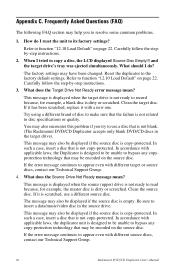
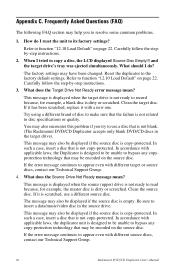
... Support Group.
26
Rackmount DVD/CD Duplicator User's Manual The message may also be encoded on the source disc. This message may also be displayed if the source disc is scratched, use a disc that may also be encoded on the source disc. If the error message continues to resolve some common problems.
1. The factory settings...
Owners Manual - Page 35


....
Rackmount DVD/CD Duplicator User's Manual
27 This message may be displayed ..." on page 20.
Follow the instructions to the ON state.
Replace the source DVD disc with a non...Setup (Adv Setup)" on page 22 to change the setting to exit the Advance Setup first, and then execute the [1.Copy] function. Follow the instructions to copy an Overburn disc might generate read errors...
Owners Manual - Page 39


...'s Manual
31 Specifications
The following table lists the product specifications for the Rackmount DVD/CD Duplicator.
MODEL>
LCD Panel Logo DVD Recorder DVD Reader Read Speed Write Speed Drive Buffer Size System Buffer Size Supported Discs
System Control System Display Write Method Operation Mode Firmware Upgrade Weight Dimensions Environment Power Supply Agency Certification
DV-W11R
TASCAM...
Owners Manual - Page 40


Loading and Ejecting Discs
Appendix F. Friday 8:00 am to 12:00 pm and 1:00 pm to 5:00 pm PST http://www.teac.com/support E-mail: [email protected]
DV-W11R:090117
32
Rackmount DVD/CD Duplicator User's Manual Technical Support Telephone: (323) 727-4860 • Fax: (323) 869-8751 Monday -
Technical Support
For technical support, please contact the TEAC and TASCAM Support Center.
TASCAM DV-W11R Reviews
Do you have an experience with the TASCAM DV-W11R that you would like to share?
Earn 750 points for your review!
We have not received any reviews for TASCAM yet.
Earn 750 points for your review!
