TASCAM DR-1 Support and Manuals
TASCAM DR-1 Videos
Popular TASCAM DR-1 Manual Pages
TASCAM Pro Audio Brochure 2011 - Page 2
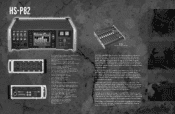
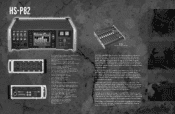
...-cut filter per track • Auto or manual cue points • Alert signal to headphone output...set of AES/EBU connectors is available for extra security. SMPTE timecode in recorded takes. All of this is controlled from TASCAM...parts, and you can record to both cards simultaneously for attaching pedigree A/D converters and preamplifiers.
• Dual Compact Flash recording media supports...
TASCAM Pro Audio Brochure 2011 - Page 7


... and two omnidirectional, with tri-level
sync support for HDTV applications • Includes Frame Lock...signal to noise ratio
The rugged DR-100 offers high-end recording features to ...TASCAM HD-P2 Portable High-Definition Stereo Audio Recorder is available for web-ready recordings. wheel settings... up to 96kHz/24-bit resolution. TASCAM's DR-680 brings multi-channel portable recording within...
Owners Manual - Page 2


... that require formatting 4 Powering the unit 5 Installing the battery 5 Charging the battery 5 Changing the battery 5 Turning the power on and off 6 Setting the date and time 6 Resetting the unit 6
3-Part Names and Functions 7 Top panel 7 Right side panel 9 Left side panel 9 Front Panel 10 Rear Panel 10 Bottom panel 10
4-Screen Overview 11 Home Screen 11...
Owners Manual - Page 3


...or other parts on the DR-1 are written
like this manual and ...Guide 1 ••Warranty card 1
1-Introduction
Other features ••Special playback functions include decreasing
playback speed without changing pitch and reducing the sound of Apple Inc.
3 TASCAM DR-1
Recycling the rechargeable battery
This device uses a lithium ion battery.
Li-ion00
Notes about this manual...
Owners Manual - Page 5


...the battery case cover on page 15). Installing the battery
Slide the battery case cover on a computer. When being charged by a computer, the DR1 automatically enters USB connect mode (see ... AC adapter. Charging the battery
Charging with a computer" on the bottom panel.
5 TASCAM DR-1
Complete charging with the unit and the AC adapter and additional batteries are identical to the...
Owners Manual - Page 13


... to the playlist Create and select folders
Edit the playlist (erase and move tracks in addition to open the Menu Screen and select the desired setting screen
Press the SETTING key Press and hold the FX key Press and hold the PB CONTROL key
13 TASCAM DR-1 4-Screen overview
Setting Screens
Use this manual.
Owners Manual - Page 14


...the following functions.
STOP/HOME key:
When a setting screen is open , moves the cursor (part highlighted in inverse.
4 Turn the wheel to the left .
14 TASCAM DR-1 TIP You can change the forward/ reverse ...current setting value (the factory setting is open , press to return to a confirmation message. Operation example In this example, we will use the CUE/REV SPEED item in the Setup Screen...
Owners Manual - Page 17


... screen of this unit.
17 TASCAM DR-1 6-Copying Tracks from a Computer
You can copy audio files from a computer to this unit by USB, so that you format additional cards by inserting them in the DR-1 and following the instructions about formatting (see its contents, including the UTILITY, MUSIC and MANUAL folders.
3 Drag-and-drop audio...
Owners Manual - Page 18


... key to change the search speed. (See "Making system settings" on the display while being adjusted. Use the wheel to maximize the playback level.
18 TASCAM DR-1 Selecting tracks
Use the µ and ≤ keys ... to return to change the playback position.
NOTE
Use the CUE/REV SPEED item on the Setup Screen to the beginning of a track (paused). NOTE If you used the MIX BALANCE keys...
Owners Manual - Page 29


...the key, as long as the KEY item setting is -50% to +16% (in the upper part of the Home Screen. When ON, the...letters on the Home Screen.
29 TASCAM DR-1 Use the VSA item to turn the speed control ON, making settings on a track. Changing the pitch ...without changing the speed
Use the KEY item to change the pitch in cents (100 cents =...
Owners Manual - Page 32


... can be applied to values between 0 and 100.
Although it appears different from other setting screens, operation is RevHall.)
Setting the effect
Press and hold the EFFECT key) to return to item selection status. They are done making the
setting to return to the Home Screen.
32 TASCAM DR-1 Select the LEVEL knob icon and press...
Owners Manual - Page 35


...
highlight "Exec."
2 Press the ¥/π key again to open the Setup Screen, press the MENU key. Options: OFF (factory setting-the unit does not automatically turn OFF), 3 min, 5 min, 10 min,
30 min
Backlight Auto OFF setting Use BACKLIGHT to cancel initialization.
35 TASCAM DR-1 You can also initialize and format the SD card. Select...
Owners Manual - Page 39


... the formatting is not a supported format. CAUTION Execution of FAT...on the next page.
39 TASCAM DR-1 appears, press the ENTER...The FAT formatting of error with the card. Erase...set to PLAYLIST, but no files have been added to check the meaning or determine a proper response.
Turn off the power and replace the card with the Master Boot Record.
This appears when the PLAY MODE is a problem...
Update Instructions - Page 4


...updating this unit. 10 Connect to use an optional AC adapter (PS-P520). This completes the procedure for the update. displayed at the bottom. The unit starts up in the UTILITY folder.
4 TASCAM DR... been set so that the update will be conducted if battery power is insufficient.
1 Download the most recent version of firmware version"
instructions above to the UTILITY folder on the DR-1.
4...
Tested SD/SDHC card list - Page 1


TASCAM DR-1/GT-R1 Tested media List
Manufacture SanDisk
Panasonic Lexar
Model
Parts#
SDSDX3-004G-J31A
Extreme 30MB/s ɹʢClass10ʣ ɹ
...cards were tested successfully with the most similar specifications that time, it would be best to contact the CF/SD card manufacturer directly and have them suggest the model with this model. At that is currently available which remains ...
TASCAM DR-1 Reviews
Do you have an experience with the TASCAM DR-1 that you would like to share?
Earn 750 points for your review!
We have not received any reviews for TASCAM yet.
Earn 750 points for your review!


