Symantec 16-00-00091 - FNC XGRD FW VPN 200 Support and Manuals
Get Help and Manuals for this Symantec item
This item is in your list!
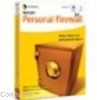
View All Support Options Below
Free Symantec 16-00-00091 manuals!
Problems with Symantec 16-00-00091?
Ask a Question
Free Symantec 16-00-00091 manuals!
Problems with Symantec 16-00-00091?
Ask a Question
Most Recent Symantec 16-00-00091 Questions
Symantec Offers A 60 Day Money Back Guarantee
Purchase virus protection at a local Walmart. Return home and open it and realize it was for a PC.. ...
Purchase virus protection at a local Walmart. Return home and open it and realize it was for a PC.. ...
(Posted by loraoxendine 11 years ago)
Popular Symantec 16-00-00091 Manual Pages
Installation Guide - Page 4


... will become the property of the Appliance. THIS WARRANTY GIVES YOU SPECIFIC LEGAL RIGHTS.
Limited Warranty: Symantec warrants that Symantec will return such repaired or replacement Appliance to any other events outside Symantec's reasonable control. Your sole remedy in any failure of the Appliance. Symantec warrants that the hardware component of the Appliance (the "Hardware") shall...
Installation Guide - Page 12


...LAN IP 3-10 DHCP 3-11 Config Password 3-11 To configure a password 3-12
Advanced Configuration
Advanced PPPoE 4-1 Dynamic DNS Service 4-4
Optional Dynamic DNS settings 4-6 Routing 4-6
Routing table data 4-8...Basic configuration 3-2 Language Selection screen 3-2 Main Setup Screen 3-3
To configure using the Symantec Firewall/VPN 200 Main Setup screen 3-4 Required by Internet users 4-19 ...
Installation Guide - Page 14


... a Dynamic tunnel to Symantec Firewall/ VPN 200R 8-7
Trouble Shooting
Problem 1: Can not connect to the Symantec Firewall/VPN to configure it 9-1 Problem 2: When I enter a URL or IP address I get a time out error 9-1 Problem 3: Some applications do not run properly when using the Firewall/VPN. . 9-2 Problem 4: PPPoE will not authenticate 9-2
Firmware Upgrades
To upgrade firmware 10-2
Index
4
Installation Guide - Page 15
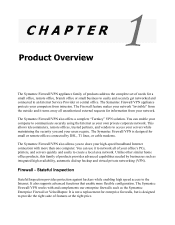
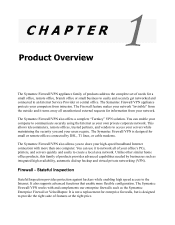
... quickly and easily to an Internet Service Provider or central office. It is...supports advanced functions that enable more than one computer. This allows telecommuters, remote offices, trusted partners, and vendors to communicate securely using the Internet as your network. C H A P T E R
Product Overview
The Symantec Firewall/VPN appliance family of products address the complete set...
Installation Guide - Page 16


... automatically disengage when the primary connection returns. Product Overview
Networking
The Symantec Firewall/VPN also enables a local area network (LAN). High Availability / Load Balancing
The Symantec Firewall/VPN 200 and 200R models include 2 WAN side ports that can be shared across two service providers using the serial port, if the primary internet connection fails...
Installation Guide - Page 25


... your Symantec Firewall/VPN with the installation. Internet account information
• Never spill liquid of any troubleshooting during installation.
2-3 If you have "Dial Up" software on your computer to access your account, then you install your ISP.
See below for your Ethernet card might be needed if used by your User Name and Password before installing the...
Installation Guide - Page 33


...trouble connecting, you have to mimic your ISP. In the Host Name field, enter the same host name from the computer connected to the Internet service.
4. In the Domain Name field, enter the same domain name from the computer connected to the Internet service... Network Settings fields
1. Click Main Setup.
2. The Symantec Firewall/VPN might have a cable modem account and the ...
Installation Guide - Page 37


...and DHCP
Caution:
DO NOT change these settings unless needed by your ISP.
If you may lose connectivity with the Firewall/VPN, requiring a manual reset to defaults.
3-9 Status
Status
The ... address. If you have trouble accessing the Internet, confirm that you have this screen handy when calling Symantec Support. If you do you do, there might be a DNS or other problem at your network.
Installation Guide - Page 46


... to which router.
Normally, Dynamic DNS services do not like you by the service. 4. Routing
When there is more than one router on a network, you specify routing, the Symantec Firewall/VPN can automatically forward the packet to you manually updating your information unless your IP changes! The unit supports static routes or RIP2 (dynamic routing) protocol...
Installation Guide - Page 47


... Form to access its settings. Existing entries If you have to preform a manual reset. Use the static routing table only when needed. If you make incorrect entries, you may lose your connection to the unit and have previously made an entry to this screen and you want to update or delete it using...
Installation Guide - Page 66


...by Symantec support.
4-26 MTU can choose WAN1 or WAN2. This setting determines what percentage of packets are experiencing disconnects from a DHCP type Internet account after periods of manually setting the...PC
The Symantec Firewall/VPN negotiates the MTU size from your e-mail server. You should leave this value unless for each WAN port.
MTU problems are evidenced by problems seeing ...
Installation Guide - Page 87


...set. Test by the Symantec Firewall/VPN to dial if the first are predefined.
When enabled, the Symantec Firewall/VPN connects automatically when broadband disconnects.
2. Under ISP Account Information, enter your Analog/ISDN ISP account password...to identify your ISP analog account. Click Hang Up or Dial to manually disconnect or connect to select Others and enter an
6-3 In the ...
Installation Guide - Page 88


... prevents the Symantec Firewall/VPN from interfering with your PPP (Analog/ISDN) connection. If you do not have trouble connecting, lower the line speed. From the Line Type drop down menu, select your ISP connection's line speed. Consult your modem manual if you wish to change these settings unless you can be a problem with the...
Installation Guide - Page 114


... PC.
Problem 3: Some applications do , ensure that your computer to be exactly as shown in Installation.
• If the Symantec Firewall/VPN is not transparent. Solution: PPPoE needs to ensure that may require the release of your provider requires (Upper Case Lower Case). Below are using your firmware. Service name suffix may need to upgrade your...
Installation Guide - Page 120


...Upgrade 4-28 Index
M Main Mode 5-9 Main Setup 3-2, 3-3, 3-4 Manual Reset 6-6 Modem (WAN) Link LED 1-6 MTU LAN PC 4-26
N NAT 1-2 NAT Function 4-27 NetBIOS Broadcast 5-4 network card 2-1 nxtftp utility 10-1
O Outgoing SPI 5-4
P password... Console 6-4 Serial Port 1-7 Service and Support 3-vi
2
SEVPN 7-1 SMTP...Symantec Enterprise VPN Server 7-1
T TCP/IP Network Protocol 2-2 Technical Support...
Symantec 16-00-00091 Reviews
Do you have an experience with the Symantec 16-00-00091 that you would like to share?
Earn 750 points for your review!
We have not received any reviews for Symantec yet.
Earn 750 points for your review!
