Symantec 11105111 - SYM MAIL SEC SMTP 5.0 SMS PORT MEDIA CD EN Support and Manuals
Get Help and Manuals for this Symantec item
This item is in your list!
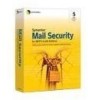
View All Support Options Below
Free Symantec 11105111 manuals!
Problems with Symantec 11105111?
Ask a Question
Free Symantec 11105111 manuals!
Problems with Symantec 11105111?
Ask a Question
Popular Symantec 11105111 Manual Pages
User Guide - Page 3


...; Advanced features, such as the Symantec Alerting Service and Technical Account Manager role, offer enhanced response and proactive security support
Please visit our Web site for current information on Support Programs. The specific features available may vary based on product feature/ function, installation, and configuration, as well as Symantec Security Response to author content for those...
User Guide - Page 9


...Solaris only) ........ 27
System requirements 28 Installing Symantec Mail Security for SMTP 29
Verifying and testing DNS settings 30 Running the installation script or setup program 31 Specifying locations for installation directories 32 Selecting an HTTP server port 34 Selecting an HTTPS server port 35 About the Symantec Plug-in for Outlook 35 Installing the Symantec Spam Folder Agent 36
User Guide - Page 15
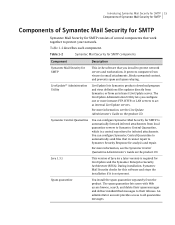
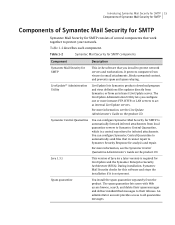
... if it cannot repair to protect network servers and workstations.
The LiveUpdate Administration Utility lets you install to Symantec Security Response for analysis and repair.
Table 1-2
Symantec Mail Security for SMTP components
Component
Description
Symantec Mail Security for SMTP
This is a central repository for infected attachments. An administrator account provides access to...
User Guide - Page 25


To preserve configuration settings from previous versions that use high ASCII or DBCS directories
1 Stop the Symantec Mail Security for SMTP 4.0 service.
2 Back up the queues, logs, and local folders. Configuring DNS
Symantec Mail Security for SMTP works with other SMTP mail servers. There is usually one directory in Solaris.
5 Create a directory for the backed-up the configuration file ...
User Guide - Page 29
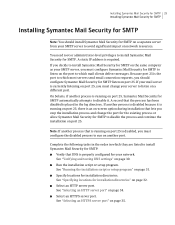
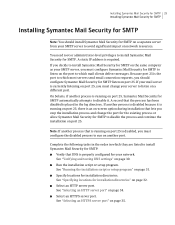
... to disable the process and continue the installation on port 25.
If you decide to install Symantec Mail Security for SMTP on the same computer as your SMTP server to listen on a different port. See "Verifying and testing DNS settings" on page 30. ■ Run the installation script or setup program. A record that is running on port 25, there is an on-screen option...
User Guide - Page 34


... the installation process, you use to Symantec Mail Security for SMTP, and not already in HTTP server will listen. You should use the default port number of any other than the default, remember which this built-in use port number 80 (the default port number for SMTP Implementation Guide. 34 Installing Symantec Mail Security for SMTP Installing Symantec Mail Security for SMTP
Table...
User Guide - Page 40


...Mail Security for SMTP for processing, and then is [email protected], type brightcorp.com). 5 Under Destination relay, in step 3, do one after the other.
40 Installing Symantec Mail Security for SMTP Post-installation tasks
3 On the administrative interface, in the Host box, type the fully qualified domain name or IP address of your mail server. 6 In the Port box, type the port number...
User Guide - Page 49


... 49 Configuring connection and delivery options
Configuring connection and delivery options
You may configure the following in Symantec Mail Security for SMTP recognizes those port numbers as already being in use. To change more than one port number to the Symantec Mail Security for SMTP server, which receives email messages for scanning and then forwards the messages for HTTPS, you must be...
User Guide - Page 63
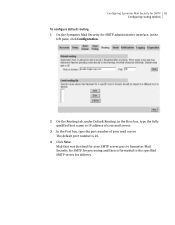
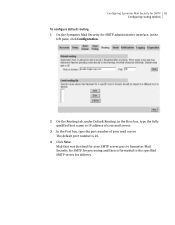
... default routing 1 On the Symantec Mail Security for SMTP administrative interface, in the
left pane, click Configuration.
2 On the Routing tab, under Default Routing, in the Host box, type the fully qualified host name or IP address of your mail server.
3 In the Port box, type the port number of your SMTP server goes to Symantec Mail Security for SMTP for processing and then is...
User Guide - Page 66
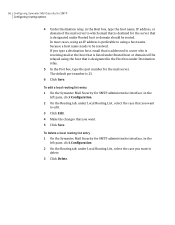
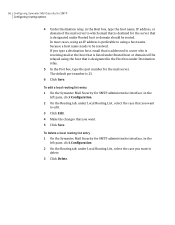
...address, or domain of the mail server to
delete. 3 Click Delete. To delete a local routing list entry 1 On the Symantec Mail Security for SMTP administrative interface, in the
...mail at the host that is designated under Routed host or domain should be routed.
The default port number is designated in the Host box under Destination relay.
5 In the Port box, type the port number for SMTP...
User Guide - Page 67
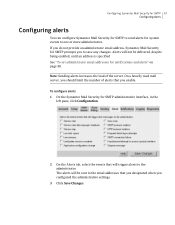
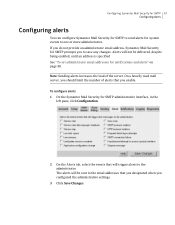
... the number of the server. Note: Sending alerts increases the load of alerts that will be delivered, despite being enabled, until an address is specified See "To set administrator email addresses for system events to one or more administrators. On a heavily used mail server, you configured the administrative settings.
3 Click Save Changes.
Configuring Symantec Mail Security for SMTP 67...
User Guide - Page 90
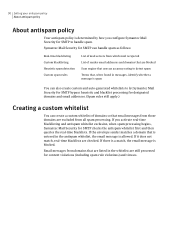
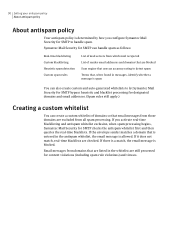
...processed for SMTP can handle spam as follows:
Real-time blacklisting Custom blacklisting Heuristic spam detection Custom spam rules
List of mail servers from which mail is ... a message is allowed. If you configure Symantec Mail Security for SMTP to let Symantec Mail Security for SMTP bypass heuristic and blacklist processing for SMTP checks the antispam whitelist first and then queries...
User Guide - Page 94


... connection attempt. To block by real-time antispam blacklists
1 On the Symantec Mail Security for SMTP administrative interface, in the real-time blacklist database, then Symantec Mail Security for the IP address of IP addresses that are associated with Internet mail servers that are judged to send spam. 94 Setting your antispam policy Blocking by real-time antispam blacklists
Blocking by...
User Guide - Page 112
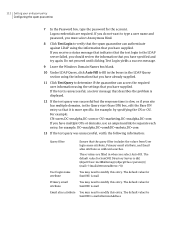
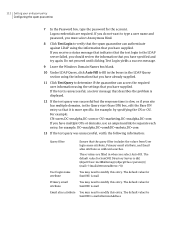
..., edit the Base DN entry so that it is more specific, for SunONE Directory Server is (&(| (objectClass=inetMailGroup) (objecgtClass=person)) (| (mail=*) (mailalternateaddress=*)))
User login name attribute
You may need to modify this entry. These values are required. If you select Auto Fill. 112 Setting your site has multiple domains, in when you receive a status...
User Guide - Page 136
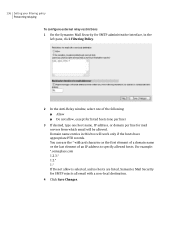
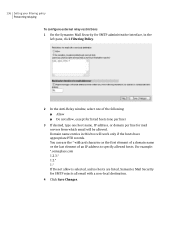
136 Setting your filtering policy Preventing relaying
To configure external relay restrictions 1 On the Symantec Mail Security for SMTP administrative interface, in ... Symantec Mail Security for mail servers from which email will work only if the hosts have appropriate PTR records. For example: *.someplace.com 1.2.3.* 1.2.* 1.* If Do not allow , except for listed hosts (one per line for SMTP...
Symantec 11105111 Reviews
Do you have an experience with the Symantec 11105111 that you would like to share?
Earn 750 points for your review!
We have not received any reviews for Symantec yet.
Earn 750 points for your review!
