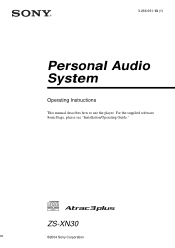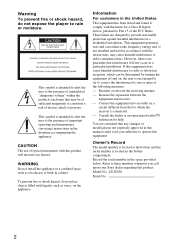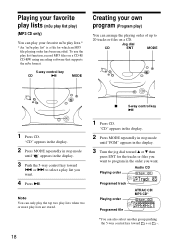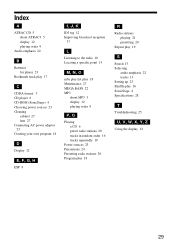Sony ZS-XN30 - Cd Boombox Support and Manuals
Get Help and Manuals for this Sony item

View All Support Options Below
Free Sony ZS-XN30 manuals!
Problems with Sony ZS-XN30?
Ask a Question
Free Sony ZS-XN30 manuals!
Problems with Sony ZS-XN30?
Ask a Question
Most Recent Sony ZS-XN30 Questions
My Sony Zsxn30 Won't Turn On With Batteries Idk What's Wrong With It
don't know what's wrong with my player it doesn't turn on
don't know what's wrong with my player it doesn't turn on
(Posted by starhartley79 8 years ago)
Sony Zs-xn30 Display Is Blank
Everthing is still working except the display. It is balnk but the back-lit light still comes on.
Everthing is still working except the display. It is balnk but the back-lit light still comes on.
(Posted by sheaumingwang 11 years ago)
Where Can I Purchase A Power Adapter For A Sony Zs-xn30
(Posted by rhanchard23 12 years ago)
What Power Adapter Do I Need For This. I Need To Buy A Replacement.
Sony ZS-XN30
Sony ZS-XN30
(Posted by hutsails 12 years ago)
Popular Sony ZS-XN30 Manual Pages
Sony ZS-XN30 Reviews
We have not received any reviews for Sony yet.