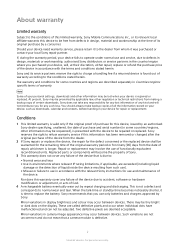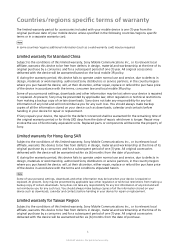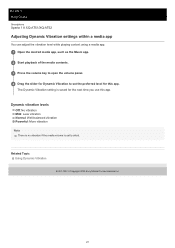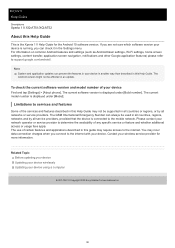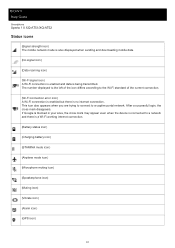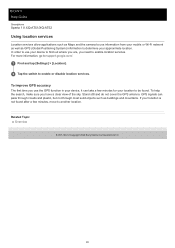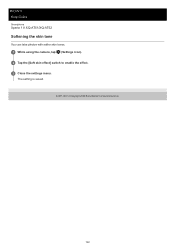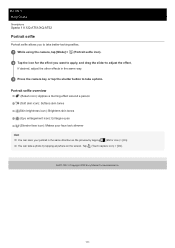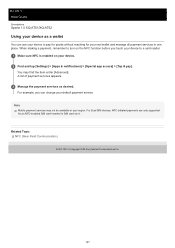Sony Xperia 1 II Support and Manuals
Get Help and Manuals for this Sony item

View All Support Options Below
Free Sony Xperia 1 II manuals!
Problems with Sony Xperia 1 II?
Ask a Question
Free Sony Xperia 1 II manuals!
Problems with Sony Xperia 1 II?
Ask a Question
Sony Xperia 1 II Videos
Popular Sony Xperia 1 II Manual Pages
Sony Xperia 1 II Reviews
We have not received any reviews for Sony yet.