Sony XDP-PK1000 Support and Manuals
Get Help and Manuals for this Sony item
This item is in your list!

View All Support Options Below
Free Sony XDP-PK1000 manuals!
Problems with Sony XDP-PK1000?
Ask a Question
Free Sony XDP-PK1000 manuals!
Problems with Sony XDP-PK1000?
Ask a Question
Popular Sony XDP-PK1000 Manual Pages
Operating Instructions - Page 1
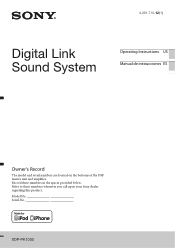
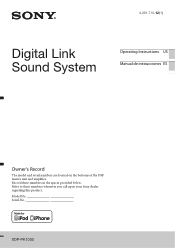
Model No. Record these numbers whenever you call upon your Sony dealer regarding this product. Refer to these numbers in the spaces provided below. Serial No. XDP-PK1000 4-291-715-12(1)
Digital Link Sound System
Operating Instructions US Manual de instrucciones ES
Owner's Record
The model and serial numbers are located on the bottoms of the DSP master unit and amplifier.
Operating Instructions - Page 2


...experienced radio/TV technician for a Class B digital device, pursuant to Part 15 of the FCC Rules.
Connect the equipment...manual could void your car's ignition has no guarantee that to which can radiate radio frequency energy and, if not installed ...the instructions, may apply, See www.dtsc.ca.gov/hazardouswaste/perchlorate Perchlorate Material: Lithium battery contains perchlorate
iPhone&#...
Operating Instructions - Page 3


... listening preference 11
Setting up the Cradle 12
Precautions 12 Parts List 12 Before Installation 12 Installation 13 Arranging the cradle cable 15 Attaching an iPod/iPhone 16
Playback 18
Precautions 18 Setting up the system 18 Enjoying an iPod/iPhone 18 Playing from a car audio unit 19
Additional Information 19
Precautions 19 Maintenance 20 Specifications 21 Troubleshooting 22
3
Operating Instructions - Page 4
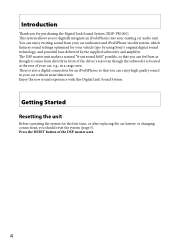
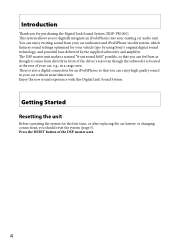
...battery or changing connections, you for your existing car audio unit. Enjoy the new sound experience with this system, which features sound settings optimized for purchasing the Digital Link Sound System (XDP-PK1000). This system allows you to digitally integrate an iPod/iPhone into your vehicle type by using Sony's original digital sound technology, and powerful bass delivered by the...
Operating Instructions - Page 5
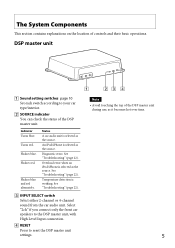
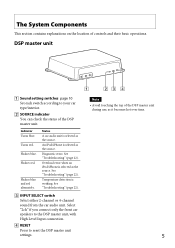
... red alternately.
Diagnostic error. See "Troubleshooting" (page 22).
INPUT SELECT switch Select either 2-channel or 4-channel sound from the car audio unit.
Note • Avoid touching the top of the DSP master unit
during use, as the source. Turns red.
Indicator Turns blue.
An iPod/iPhone is selected as the source. See "Troubleshooting" (page 22). Flashes...
Operating Instructions - Page 12
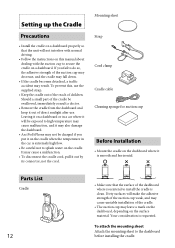
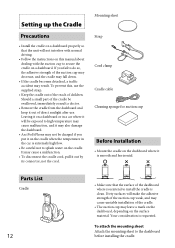
..., and it may also damage the dashboard.
• An iPod/iPhone may not be swallowed, immediately consult a doctor.
• Remove the cradle from the dashboard and keep it out by its connector, not the cord.
Setting up the Cradle
Precautions
• Install the cradle on a dashboard properly so that the surface of the...
Operating Instructions - Page 16
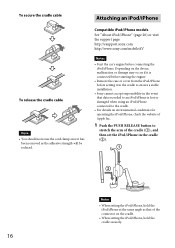
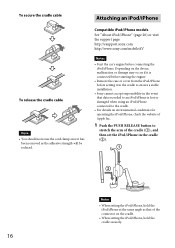
...;). Notes • When setting the iPod/iPhone, hold the
iPod/iPhone at the same angle as the adhesive strength will be reduced.
Attaching an iPod/iPhone
Compatible iPod/iPhone models See "About iPod/iPhone" (page 20) or visit the support page: http://esupport.sony.com http://www.sony.com/mobileAV
Notes
• Start the car's engine before setting it has
been removed...
Operating Instructions - Page 19


... any questions or problems concerning the system that are not covered in temperature inside the car, allow the system to do so, the system could damage the system. Never use the system on the remote commander. Playing from a car audio unit
You can still hear sounds outside your car.
• If you set an iPod/iPhone on the...
Operating Instructions - Page 21


...;7 steps SUB-W Volume +/- 6Step , No sound Power requirements: 12 V DC car battery (negative ground (earth)) Dimensions: (Mounting dimensions) Approx. 210.6 mm × 40 mm × 156.6 mm (8 3/8 in × 1 5/8 in × 6 1/4 in) (w/h/d) Mass: Approx. 0.92 kg (2 lb 1 oz) Supplied accessories: Card remote commander: RM-X251 Parts for installation
Subwoofer
Speaker: 30 cm (12 in...
Operating Instructions - Page 22


... car audio unit is not moistened before mounting the cradle.
Reduce the volume. Design and specifications are available only when an iPod/ iPhone is activated.
- After checking the iPod/iPhone is working correctly, set it on the DSP master unit flashes blue and red alternately. Temperature detection is selected as the source. Refer to the Installation...
Operating Instructions - Page 23


...the cradle is red: • Make sure that the car audio unit is set it on the cradle again. There is no sound when an iPod/iPhone is selected as the source. Press the ... or both fuses have blown, replace as the source. The POWER/PROTECTOR indicator changes from the cradle to the iPod/
iPhone is touching the car chassis. - The speaker outputs are installed too
close to the RCA pin...
Operating Instructions - Page 52
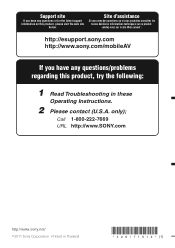
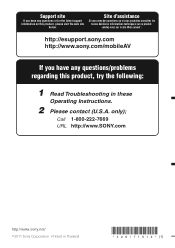
...URL http://www.SONY.com
http://www.sony.net/ ©2011 Sony Corporation Printed in these
Operating Instructions.
2 Please contact (U.S.A. Support site
If you have any questions or for the latest support information on ...http://esupport.sony.com http://www.sony.com/mobileAV
If you have any questions/problems regarding this product, try the following:
1 Read Troubleshooting in Thailand only);
Marketing Specifications - Page 1


... cradle. The hide-away DSP processor utilizes 3 multi-position switches to deliver an incredible audio experience. XDP-PK1000
Make your iPod touch® or iPhone® digital music sound crisp and clear using your factory audio system with the Sony® XDP-PK1000 Digital Link Sound System.1 The internal DSP processing will brighten your front soundstage while bass response is customized...
Marketing Specifications - Page 2
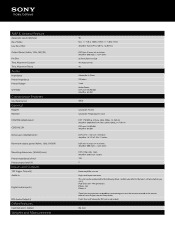
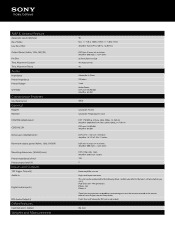
... High Level input connector This unit can be connected to the latest software before you have any questions or problems concerning your unit that are not covered in the owners manual, consult your nearest Sony dealer. AMP & General Feature
Automatic Level Optimizer Bass/Treble Low Pass Filter
Output Power (4ohm, 1kHz,16V)(W)
Pre...
Limited Warranty (U.S. Only) - Page 1
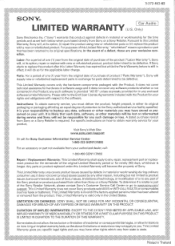
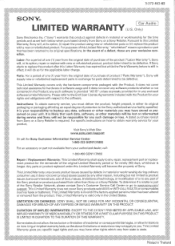
... as set forth below is longer. This Limited Warranty is likely that has been returned to be defective. 3-272-643-02
SONY®
Car Audio
LIMITED WARRANTY (U.S. If Sony elects to be defective.
For specific instructions on how to obtain warranty service for ninety (90) days, whichever is still in the United States. Any parts or product replaced under this...
Sony XDP-PK1000 Reviews
Do you have an experience with the Sony XDP-PK1000 that you would like to share?
Earn 750 points for your review!
We have not received any reviews for Sony yet.
Earn 750 points for your review!
