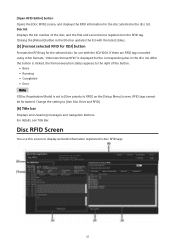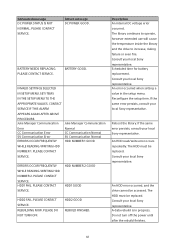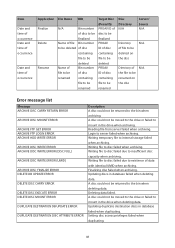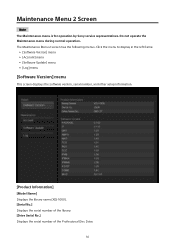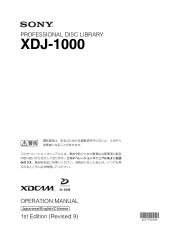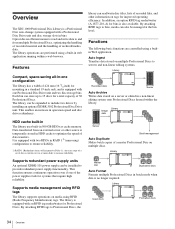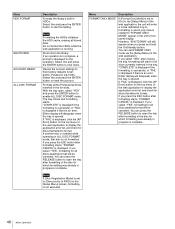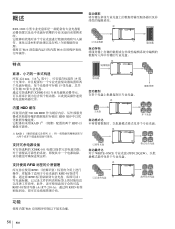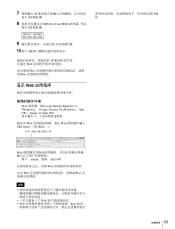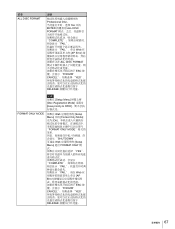Sony XDJ-1000 Support and Manuals
Get Help and Manuals for this Sony item

View All Support Options Below
Free Sony XDJ-1000 manuals!
Problems with Sony XDJ-1000?
Ask a Question
Free Sony XDJ-1000 manuals!
Problems with Sony XDJ-1000?
Ask a Question
Sony XDJ-1000 Videos
Popular Sony XDJ-1000 Manual Pages
Sony XDJ-1000 Reviews
We have not received any reviews for Sony yet.