Sony XBR-65X800B Support and Manuals
Get Help and Manuals for this Sony item
This item is in your list!

View All Support Options Below
Free Sony XBR-65X800B manuals!
Problems with Sony XBR-65X800B?
Ask a Question
Free Sony XBR-65X800B manuals!
Problems with Sony XBR-65X800B?
Ask a Question
Popular Sony XBR-65X800B Manual Pages
Operating Instructions (Large File - 16.5 MB) - Page 2
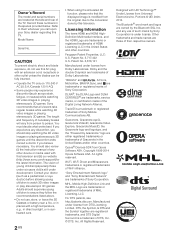
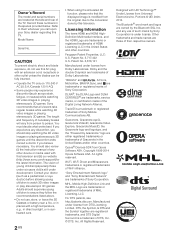
...Model Name
Serial No.
If you call upon your doctor (such as eye strain, fatigue, or nausea) while watching 3D video images or playing stereoscopic 3D games. You should also review (i) the instruction manual of any other outlet unless the blades can be fully inserted.
• Operate the TV...terms HDMI and HDMI HighDefinition Multimedia Interface, and the HDMI Logo are owned by Sony ...
Operating Instructions (Large File - 16.5 MB) - Page 3


... are located on your TV model.
• Retain this manual are of the remote control used in other countries. US
3 US
in the United States and in this manual may differ depending on the rear of the TV.
~
• The illustrations of the RMF-YD003 (Touchpad Remote Control) and RM-YD102 (IR (infrared) Remote Control) unless otherwise stated...
Operating Instructions (Large File - 16.5 MB) - Page 8


..., KDL-70X830B) Active 3D Glasses (battery included) (2) (XBR-70X850B, KDL-70X830B only) Passive 3D Glasses (2) (except XBR-70X850B, KDL-70X830B, XBR-65/55X800B) IR Blaster (1) Operating Instructions (this manual) and other documents
* Refer to open . Inserting batteries into the remote control
Touchpad Remote Control (For models with supplied Touchpad Remote Control)
1 Remove the protection...
Operating Instructions (Large File - 16.5 MB) - Page 9
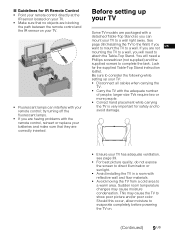
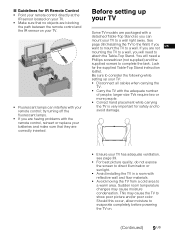
... changes may cause the TV to evaporate completely before powering the TV on.
(Continued) 9 US See page 38 (Installing the TV to the Wall) if you can interfere with a detached Table-Top Stand so you US want to mount the TV to consider the following while setting up your TV
Some TV models are packaged with your remote control; This may cause...
Operating Instructions (Large File - 16.5 MB) - Page 21
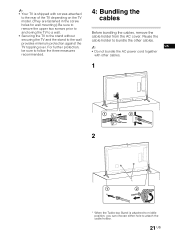
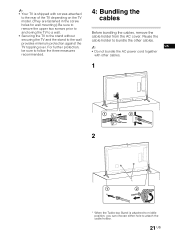
... together with screws attached
to the rear of the TV depending on the TV model. (They are fastened in the screw holes for wall mounting.) Be sure to remove the upper two screws prior to anchoring the TV to a wall. • Securing the TV to the stand without securing the TV and the stand to attach the cable holder...
Operating Instructions (Large File - 16.5 MB) - Page 23
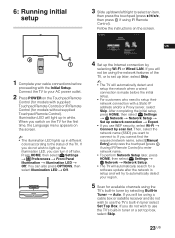
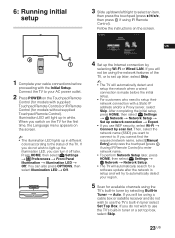
... on the screen.
Illumination LED will be using IR Remote Control). After completing the initial setup, press HOME, then select Settings t Network t Network Setup t Set up later, select Skip.
~ • The TV will try to . 6: Running initial setup
3 Slide up in white. Follow the instructions on the Touchpad Remote
Control (for models without supplied Touchpad Remote Control). If...
Operating Instructions (Large File - 16.5 MB) - Page 25
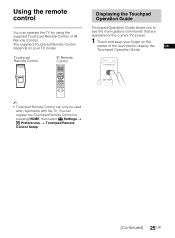
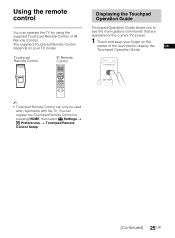
... are available for the current TV screen.
1 Touch and keep your finger on your TV model. You can only be used after registration with the TV. The supplied Touchpad Remote Control depends on the
center of the touchpad to display the
US
Touchpad Operation Guide.
~
• Touchpad Remote Control can register the Touchpad Remote Control by using the supplied...
Operating Instructions (Large File - 16.5 MB) - Page 27
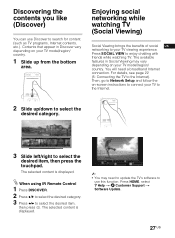
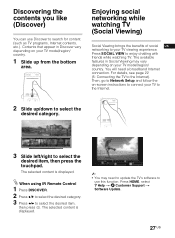
..., select Help t Customer Support t Software Update.
27 US Using Your BRAVIA TV
Discovering the contents you like (Discover)
You can use this function. You will need to update the TV's software to use Discover to select the
desired item, then press the touchpad. The selected content is displayed.
~
• You may vary depending on -screen instructions to enjoy chatting...
Operating Instructions (Large File - 16.5 MB) - Page 29


...i-Manual. You can view the list of digital Channel broadcast contents and
thumbnails of the Home Menu. Selecting a Tool
The tools are available depending on your TV model/region...categories are available depending on your TV model/region/country.
You can also change TV settings Settings (e.g. Album
You can watch movies from online music service providers, connected USB devices, or ...
Operating Instructions (Large File - 16.5 MB) - Page 34


... TV into the wall outlet until the moisture from cleaning has evaporated. The TV should also be removed with a cloth slightly
moistened with a solution of the screen or exterior parts and enter the TV set, and may be placed on the TV set . • Never use strong solvents such as a thinner, alcohol or benzine for your TV. • Wipe the LCD screen...
Operating Instructions (Large File - 16.5 MB) - Page 36
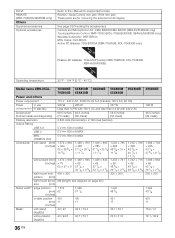
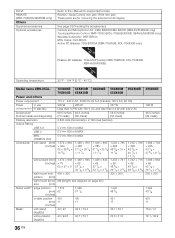
... Remote Control: RMF-YD003 (KDL-70/65/55X830B, XBR-65/55X800B only) Wireless Subwoofer: SWF-BR100 MHL Cable: DLC-MC20 Active 3D Glasses: TDG-BT500A (XBR-70X850B, KDL-70X830B only)
Passive 3D Glasses: TDG-500P (except XBR-70X850B, KDL-70X830B, XBR-65/55X800B)
Operating temperature
32 ºF - 104 ºF (0 ºC - 40 ºC)
Model name XBR-/KDL-
70X850B 65X850B 65X800B 55X850B...
Operating Instructions (Large File - 16.5 MB) - Page 37


* Screen size, dimensions, stand width and mass are approximate values. • Optional accessories availability depends on countries/region/TV model/stock. • Design and specifications are subject to change without notice. • This TV set incorporates MHL 2 for HDMI IN 4/MHL and MHL 3 for HDMI IN 2/MHL.
US
37 US
Operating Instructions (Large File - 16.5 MB) - Page 38


Installing the TV to the Wall
This TV's instruction manual only shows the steps on preparing the installation of the screw for Wall-Mount Bracket differs depending on the Wall-Mount Bracket thickness. see below illustration. 8 mm - 12 mm
Screw Wall-Mount Bracket TV's rear cover • Be sure to store the unused screws and Table-Top Stand in installing this TV, especially to determine the ...
Operating Instructions (Large File - 16.5 MB) - Page 40


... allow you are designed to licensing. These limits are cautioned that it should be installed and operated with part 15 of Conformity
Trade Name: SONY Model: XBR-70X850B/KDL-70X830B/ XBR-65X850B/XBR-65X800B/KDL-65X830B/ XBR-55X850B/XBR-55X800B/KDL-55X830B/ XBR-49X850B Responsible Party: Sony Electronics Inc. Operation is subject to the following measures:
Reorient or relocate...
Operating Instructions (Large File - 16.5 MB) - Page 84
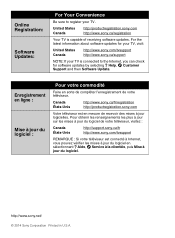
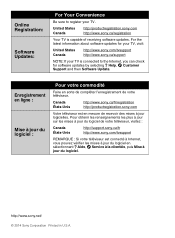
... en sélectionnant Aide, Service à la clientèle, puis Mise à jour du logiciel.
© 2014 Sony Corporation Printed in U.S.A. Online Registration:
Software Updates:
For Your Convenience
Be sure to the Internet, you can check for your TV, visit:
United States Canada
http://www.sony.com/tvsupport http://www.sony.ca/support
NOTE: If your...
Sony XBR-65X800B Reviews
Do you have an experience with the Sony XBR-65X800B that you would like to share?
Earn 750 points for your review!
We have not received any reviews for Sony yet.
Earn 750 points for your review!
