Sony XBR-55X850G Support and Manuals
Get Help and Manuals for this Sony item
This item is in your list!

View All Support Options Below
Free Sony XBR-55X850G manuals!
Problems with Sony XBR-55X850G?
Ask a Question
Free Sony XBR-55X850G manuals!
Problems with Sony XBR-55X850G?
Ask a Question
Popular Sony XBR-55X850G Manual Pages
Reference Guide - Page 3
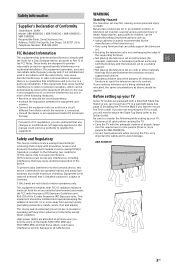
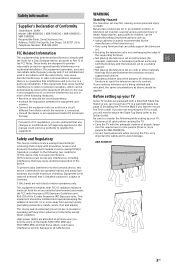
...more people (three or more of Conformity
Trade Name: SONY Model: XBR-85X850G / XBR-75X850G / XBR-65X850G / XBR-55X850G Responsible Party: Sony Electronics Inc. XBR-85X850G
3US
These limits are not mounting the TV to reach the television set in a particular installation. To prevent radio interference to the licensed service, this equipment. High-power radars are cautioned that these...
Reference Guide - Page 8
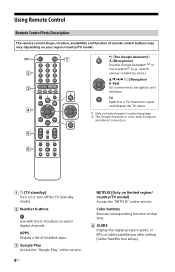
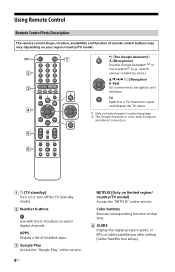
....
ȭ
Ȯ
(TV standby) Turn on limited region/ country/TV model) Access the "NETFLIX" online service. TV Switch to select digital channels.
Using Remote Control
Remote Control Parts Description
The remote control shape, location, availability and function of cable/satellite box after setting [Cable/Satellite box setup]. MIC
Ȫ ȫ
Ȭ
ȩ...
Reference Guide - Page 9
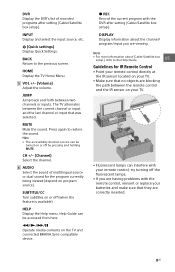
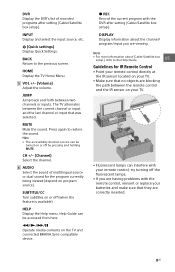
... about the channel/ program/input you are having problems with the remote control, reinsert or replace your TV.
• Fluorescent lamps can interfere with the DVR after setting [Cable/Satellite box setup]. Hint • The accessibility shortcut service can be
turned on or off by pressing and holding MUTE. Help Guide can be accessed from here.
HELP Display the...
Reference Guide - Page 12


... cover
• Refer to below illustration. If the Table-Top Stand is installed on the Wall-Mount Bracket thickness.
see page 14 (Detaching the Table-Top Stand from the TV). Model Name
XBR-85X850G XBR-75X850G XBR-65X850G XBR-55X850G
Wall-mount hole pattern ×
400 × 400 mm 400 × 300 mm 300 × 300 mm 300...
User Manual - Page 2


...) [50] Setting up to control the set-top box (cable/satellite box) using the TV remote control [51]
Displaying the iPhone/smartphone or iPad/tablet app screen on the TV [52] Computers, cameras, and camcorders [53]
Connecting a computer and viewing stored content[54] Connecting a camera or camcorder and viewing stored content[55] Computer video signal specifications [56]
Audio...
User Manual - Page 26


... MUTE or (Mute) button on the remote control for 3 seconds is [ Screen reader]. To use text-to-speech with the Help Guide, view the Help Guide in [Accessibility], and change the assigned feature using a computer or smartphone.
USA: http://www.sony.com/tvsupport Canada: http://www.sony.ca/support Brazil: http://esupport.sony.com/BR/ Latin America: http...
User Manual - Page 29


... used for recording failure or any other information, see "Frequently Asked Questions" on the Sony Support Site. In no event shall Sony be set to "Auto" or "Mass Storage" mode. Extension Related topics
Supported files and formats
[40] Using the TV with the TV's malfunction, the USB device's malfunction, or any damage or loss of recorded contents...
User Manual - Page 48


... A2DP-supported models that can use Bluetooth audio devices such as headphones or speakers. A list of available Bluetooth devices will be displayed.
3 Select the desired device from the list.
3 Select [Connect]. After pairing is completed, the device connects to the instruction manual of the device.
2 Press the HOME button, then select [Settings] - [Remotes & Accessories] - [Bluetooth
settings...
User Manual - Page 49


... sound if a specific audio system is connected with the A/V sync setting. (Only for Bluetooth A2DP-supported models that can also adjust the output timing of Bluetooth. To prevent the TV from both the headphones/Bluetooth audio device/audio system and the TV speakers.
[65] Using the TV with Other Devices | Bluetooth devices
Supported Bluetooth profiles
The TV supports the following...
User Manual - Page 50


...The [Sync Menu] is not displayed, change the items displayed in [Settings] - [Display & Sound] - [Audio output]. Related topics
Connecting a Bluetooth device
[67] Using the TV with the TV's remote control. Blu-ray/DVD player
Automatically turns the Blu-ray/DVD player on the remote control, and select [Sync Menu].
Controls menu operation ( (Up) / (Down) / (Left) / (Right) buttons), playback...
User Manual - Page 64


Available options
[Bluetooth settings] Setup for registering/deregistering Bluetooth devices. [Remote control] Setup for pairing the Voice Remote Control.
[94] Settings | Configuring the TV
[Expert panel settings] (only models equipped with an OLED panel)
These options are available for models equipped with a built-in MIC LED]* settings. (The availability of the screen saver. [Location] ...
User Manual - Page 67


... the screen or the remote control not working, reset the TV with the remote control.
The TV will delete all of the TV is displayed. Updating software via USB storage device
If you do not have trouble such as Wi-Fi and wired network setting information, Google account and other login information, Google Play and other installed apps).
1 Press the HOME...
User Manual - Page 71


... has the latest settings or firmware.
* Availability depends on the remote control and select [ Settings] - [Device Preferences] - [Retail mode settings]. In this case, the TV might be in demo mode. Disable [Demo mode] and [Picture reset mode].
[107] Troubleshooting | Picture (quality)/screen
A black box appears on the remote control and select [ Settings] - [Device Preferences] - [Retail...
User Manual - Page 78


... page.
[135] Troubleshooting | Sound
You are concerned about supported models, refer to the support site. You can adjust the output timing of Bluetooth.
To output sound from both the headphones/Bluetooth audio device and TV speakers
The TV cannot output sound from both the headphones/Bluetooth audio device/audio system and the TV speakers.
If a specific audio system...
User Manual - Page 87


... the remote control, the operation may deteriorate or cut out occasionally due to the instruction manuals of the external device. Replace the batteries of Bluetooth communication may not be played. When multiple Bluetooth devices are connected to the TV, the quality of the device.
IR Blaster compatible models or set-top box control compatible models have [Cable/Satellite box setup] in...
Sony XBR-55X850G Reviews
Do you have an experience with the Sony XBR-55X850G that you would like to share?
Earn 750 points for your review!
We have not received any reviews for Sony yet.
Earn 750 points for your review!
