Sony VPLDX122 Support and Manuals
Get Help and Manuals for this Sony item
This item is in your list!

View All Support Options Below
Free Sony VPLDX122 manuals!
Problems with Sony VPLDX122?
Ask a Question
Free Sony VPLDX122 manuals!
Problems with Sony VPLDX122?
Ask a Question
Popular Sony VPLDX122 Manual Pages
Specification Sheet (VPL-DX122_Spec Sheet) - Page 1
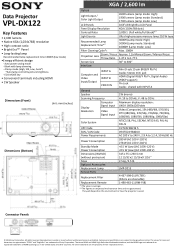
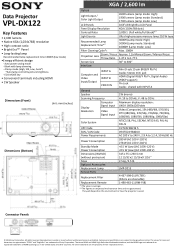
Data Projector
VPL‐DX122
Key Features
• 2,600 lumens • Native XGA (1,024x768) resolution • High contrast ratio • Bright EraTM Panel • Long‐lasting lamp
Recommended lamp replacement time 10000h (low mode)
•Energy efficient design
‐ Auto power saving mode ‐ Blank with lamp dimming ‐ 4 lamp mode (High, Std, Low...
Product Manual (VPL-DX122/VPL- DX142 Series Instruction Manual) - Page 1


Please check with your local Sony Authorized Dealer. © 2014 Sony Corporation
4-543-341-11 (2)
Data Projector
Operating Instructions
Before operating the unit, please read this manual and supplied Quick Reference Manual thoroughly and retain it for future reference. VPL-DX142/DX122/DX102 VPL-DW122
Not all models are available in all countries and area.
Product Manual (VPL-DX122/VPL- DX142 Series Instruction Manual) - Page 7


...set the resolution of your computer to the instruction manuals of picture signals or
cause a malfunction. When pulling out a cable, be sure to grip it by the plug, not the cable itself. • For more information, refer also to 1024 × 768 pixels (VPL-DX142/
DX122... logo on them. • The HDMI connector of this projector is not compatible with an HDMI output connector.
Mini D-sub...
Product Manual (VPL-DX122/VPL- DX142 Series Instruction Manual) - Page 12


... set APA in the Installation menu.
2 Use the V/v/B/b the keys to set the value. Correcting trapezoidal distortion of the projected image (Keystone feature) *1
Keystone feature*2 may not work automatically when the screen is an
electronic correction, the image may be
deteriorated. *2: VPL-DX142/DX122/DW122 only. If Smart APA in the Function menu is set keystone manually...
Product Manual (VPL-DX122/VPL- DX142 Series Instruction Manual) - Page 18


... projected image may be projected as illustrated below . In this case, select "Zoom."
16:9
16:9*4
Video signal
18 The Screen Menu Aspect VPL-DX142/DX122/DX102
Input signal 4:3
Recommended setting value and projected image
Full1*1
*1: If you select "Normal," the image is projected in the same resolution as the input signal without changing...
Product Manual (VPL-DX122/VPL- DX142 Series Instruction Manual) - Page 23


.... *3: VPL-DX142/DX122/DW102 only. Continuing to use the wrong setting may affect component reliability.
Continuing to "On," the speed of 1,500 m or higher. Auto*3/Manual*2: The higher the value, the narrower the top of "Image Flip."
When set to use the wrong setting may affect component reliability. High Altitude Mode*1 V keystone*2
On/Off: Set to the installation...
Product Manual (VPL-DX122/VPL- DX142 Series Instruction Manual) - Page 25


...turn on the projector. Address the problem in accordance with the following .
Address the problem in accordance with the following .
In this case, replace the lamp with qualified Sony personnel. B ...The lamp cover is set
correctly. (page 23)
Unplug the AC power cord from a wall outlet. LAMP/COVER indicator
Status
Meaning/Remedies
Flashes in the Installation menu is not attached ...
Product Manual (VPL-DX122/VPL- DX142 Series Instruction Manual) - Page 26


... Sel.
Lamp Dimming
Reduces lamp output when "With Static Signal" is
set correctly.
Check the items below appears on the projected image, address the problem in the Installation menu is set to Restart projector will shutdown The ?/1 key was pressed. Change the output setting of the connected equipment to the input signal. Messages
Meaning/Remedy
High...
Product Manual (VPL-DX122/VPL- DX142 Series Instruction Manual) - Page 27


... monitor, the external
monitor image may not work automatically. In this case, select 23
"Manual" to set to "On," you can correct the trapezoidal distortion, 23
using the ?/1 key on . Others
Troubleshooting 27 Troubleshooting
Before asking to have the projector repaired, try to external
7
equipment firmly.
When the "V Keystone" is muted.
6
On-screen display does...
Product Manual (VPL-DX122/VPL- DX142 Series Instruction Manual) - Page 28


... image becomes
When the lamp is set to the input image.
The image is connected to "On." • The unit is not malfunction.
No sound.
Note *1: VPL-DX142/DX122/DW122 only.
28 Troubleshooting Symptoms
Remedy
Page
The image is noisy. increase temporarily, but this case, let the projector sit for about two hours with a new...
Product Manual (VPL-DX122/VPL- DX142 Series Instruction Manual) - Page 32


Specifications
Items Model Projection system Display device
Projection lens
Light source Projected image size Luminous flux (Brightness)
Speaker Applicable scanning frequency*1 Resolution*1
Color system
Descriptions
VPL-DX142/DX122/DX102/VPL-DW122
3 LCD system
Effective display size
VPL-DX142/DX122/DX102: 0.63 inch (16.0 mm), 3 plate panels, Aspect ratio 4:3 VPL-DW122: 0.59 inch (15.0 mm), 3...
Product Manual (VPL-DX122/VPL- DX142 Series Instruction Manual) - Page 33


...: 946BTU VPL-DX142: 100V AC: 987BTU 240V AC: 943BTU VPL-DW122: 100V AC: 980BTU 240V AC: 936BTU
Approx. 315 × 87.2 × 233 mm (12 13/32 × 3 7/16 × 9 3/16 inches) Approx. 315 × 75 × 230.5 mm (12 13/32 × 2 15/16 × 9 1/16 inches) (without projecting parts)
Specifications 33
Others
Product Manual (VPL-DX122/VPL- DX142 Series Instruction Manual) - Page 34


... accessories are available in the supplied Quick Reference Manual. Please check with your local
Sony Authorized Dealer. Projector Lamp LMP-D213 (for replacement)
Notes *1: For details, refer to change without notice.
34 Specifications Items Model Mass Supplied accessories Optional accessories*2 *3
Descriptions VPL-DX142/DX122/DX102/VPL-DW122 Approx. 2.5 kg (5 lb 7 oz) See "Checking the...
Product Manual (VPL-DX122/VPL- DX142 Series Instruction Manual) - Page 40


Projection distance table (VPL-DX122/DX102)
Unit: m (inches)
Projected image size Diagonal D Width ×... (-12) -0.38 (-15) -0.51 (-20)
-0.20 (-8) -0.25 (-10) -0.30 (-12) -0.38 (-15) -0.51 (-20)
Projection distance formula (VPL-DX122/DX102) D: Projected image size (Diagonal) H: Height H from center of lens to edge of screen
Expression#1
Minimum Projection Distance L
L=0.030427 × D-0.0234 ...
Product Manual (VPL-DX122/VPL- DX142 Series Instruction Manual) - Page 42


Dimensions
Top
230.5 (9 1/16)
11.9 ± 1 (15/32) 2.5 (3/32)
7.5 ± 1 (9/32)
Front
315 (12 13/32)
VPL-DX122/DX102 Edge of lens
VPL-DX142/DW122 Edge of lens
Unit: mm (inches)
157.5 (6 3/16) 81 (3 3/16)
26 (1 1/32)
46.3 (1 13/16)
33.3 (1 5/16)
66 (2 19/32) 78 (3 1/16) 87.2 (3 7/16)
75 (2 15/16)
42 Dimensions
Unit: mm (inches)
Sony VPLDX122 Reviews
Do you have an experience with the Sony VPLDX122 that you would like to share?
Earn 750 points for your review!
We have not received any reviews for Sony yet.
Earn 750 points for your review!
