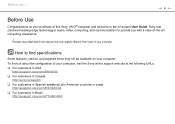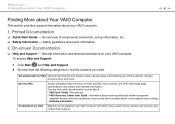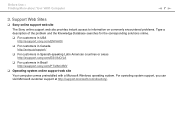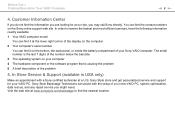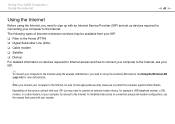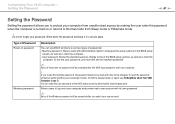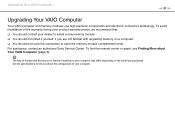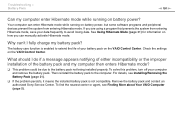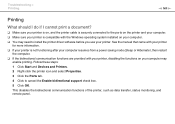Sony VPCEB11FX/WI Support and Manuals
Get Help and Manuals for this Sony item

View All Support Options Below
Free Sony VPCEB11FX/WI manuals!
Problems with Sony VPCEB11FX/WI?
Ask a Question
Free Sony VPCEB11FX/WI manuals!
Problems with Sony VPCEB11FX/WI?
Ask a Question
Most Recent Sony VPCEB11FX/WI Questions
Hard Ware
when I turn on screen no display and about 60 second auto turn off . power supply light and power le...
when I turn on screen no display and about 60 second auto turn off . power supply light and power le...
(Posted by pcbinh 12 years ago)
Sony VPCEB11FX/WI Videos
Popular Sony VPCEB11FX/WI Manual Pages
Sony VPCEB11FX/WI Reviews
We have not received any reviews for Sony yet.