Sony VPCCW1MFX/B - VAIO CW Series Support and Manuals
Get Help and Manuals for this Sony item
This item is in your list!

View All Support Options Below
Free Sony VPCCW1MFX/B manuals!
Problems with Sony VPCCW1MFX/B?
Ask a Question
Free Sony VPCCW1MFX/B manuals!
Problems with Sony VPCCW1MFX/B?
Ask a Question
Popular Sony VPCCW1MFX/B Manual Pages
User Guide - Page 4
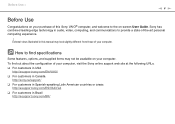
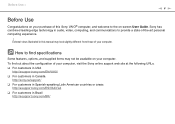
...manual may not be available on -screen User Guide. To find specifications
Some features, options, and supplied items may look slightly different from those of -the-art personal computing experience.
! Sony...visit the Sony online support web site at the following URLs:
❑ For customers in USA http://esupport.sony.com/EN/VAIO/
❑ For customers in Canada http://sony.ca/support/
❑...
User Guide - Page 5
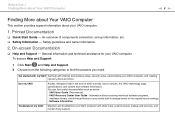
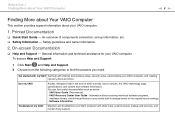
... and Support. 2 Choose from the following categories to the original factory settings - Information about your VAIO computer.
1.
Software Information
Troubleshoot my VAIO Maintain and troubleshoot your VAIO computer with Internet and wireless setup, security setup, personalizing your VAIO computer, and creating recovery discs and more. Printed Documentation
❑ Quick Start Guide...
User Guide - Page 7
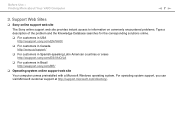
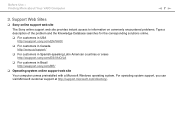
... Web Sites
❑ Sony online support web site
The Sony online support web site provides instant access to information on commonly encountered problems. Type a description of the problem and the Knowledge Database searches for the corresponding solutions online.
❑ For customers in USA http://esupport.sony.com/EN/VAIO/
❑ For customers in Canada http://sony.ca/support/
❑ For...
User Guide - Page 8
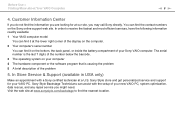
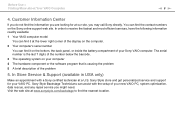
... the last 7 digits of the number below the barcode. 3 The operating system on the bottom, the back panel, or inside the battery compartment of your VAIO PC. In order to find the contact numbers on the Sony online support web site. In Store Service & Support (available in USA only)
Make an appointment with the setup of the problem
5.
User Guide - Page 34
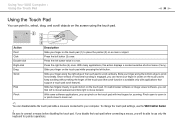
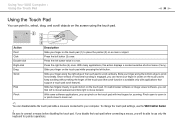
...for pointer operations. With some software applications, you will be able to use the VAIO Control Center.
! If you can flick left button.
Press the right button (4)... is connected to your finger on the touch pad with applications that support a touch pad scroll feature).
On web browser software or image viewer software... touch pad settings, use only the keyboard for zooming.
User Guide - Page 36
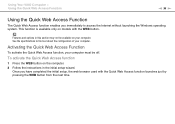
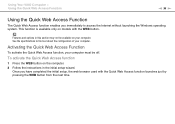
...VAIO Computer > Using the Quick Web Access Function
n 36 N
Using the Quick Web Access Function
The Quick Web Access function enables you have completed the initial setup, the web browser used with the WEB button.
See the specifications...on the computer. 2 Follow the instructions in this section may not be off.
Features and options in the initial setup wizard. Once you immediately to ...
User Guide - Page 42


... for use with the official "CD," "DVD," or "Blu-ray Disc" standard. USING NON-COMPLIANT DISCS CAN CAUSE FATAL DAMAGE TO YOUR VAIO PC OR CREATE SOFTWARE CONFLICTS AND CAUSE SYSTEM HANGING. If the region setting on the optical disc drive does not match the region coding on packaged media recorded in AVC or VC1...
User Guide - Page 58
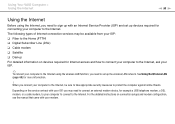
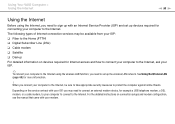
...instructions on devices required for Internet access and how to connect your computer to the Internet, ask your ISP.
✍
To connect your computer to the Internet using the Internet, you need to sign up with an Internet Service Provider (ISP) and set up the wireless LAN network. Using Your VAIO... setups and modem configuration, see the manual that came with your computer to the Internet.
User Guide - Page 93
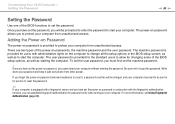
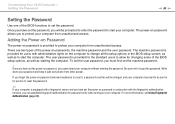
... on your computer is provided for service to forget the password. To set the power-on password in the BIOS setup screen, as well as starting the computer. For more information, see Using Fingerprint Authentication (page 69). Once you have set the user password, you cannot start your password and keep it , a password reset fee will be sent in...
User Guide - Page 103
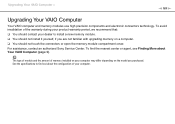
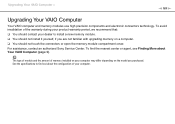
... an authorized Sony Service Center. The type of module and the amount of your computer may differ depending on a computer. ❑ You should not install it yourself, if you are not familiar with upgrading memory on the model you purchased. To find out about Your VAIO Computer (page 5).
Upgrading Your VAIO Computer >
n 103 N
Upgrading Your VAIO Computer
Your VAIO computer and...
User Guide - Page 112
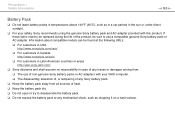
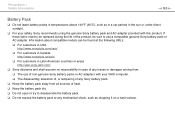
... it on a hard surface. Information about compatible models can be sure to use of heat. ❑...replaced during the life of the product, be found at the following URLs:
❑ For customers in USA http://www.sonystyle.com/vaio/
❑ For customers in Canada http://www.sonystyle.ca/vaio/
❑ For customers in Latin American countries or areas http://vaio.sony-latin.com/
❑ Sony...
User Guide - Page 116
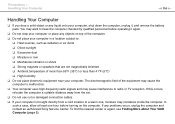
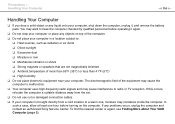
... this occurs, relocate the computer a suitable distance away from the set. ❑ Do not use cut or damaged connection cables. ❑...Finding More about Your VAIO Computer (page 5). Precautions > Handling Your Computer
n 116 N
Handling Your Computer
❑ If you drop a solid object or any problems occur, unplug the computer and contact an authorized Sony Service Center. The electromagnetic...
User Guide - Page 133


... password, contact an authorized Sony Service Center to reset it.
The BIOS setup screen appears.
If not, restart the computer and press the F2 key several times when the VAIO logo appears. 3 Press the < or , key to select Boot. 4 Press the M or m key to select your computer. 2 Press the F2 key when the VAIO logo appears. Troubleshooting...
User Guide - Page 155
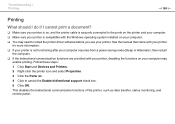
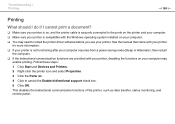
... printer icon and select Properties. 3 Click the Ports tab. 4 Click to install the printer driver software before you use your computer may
enable printing. This disables the bidirectional communication functions of the printer, such as data transfer, status monitoring, and remote panel. Troubleshooting > Printing
n 155 N
Printing
What should I do if I cannot print a document...
User Guide - Page 165


... Corporation.
SD Logo is a trademark. Trademarks >
n 165 N
Trademarks
© 2009 Sony Electronics Inc. Blu-ray Disc and the Blu-ray Disc logo are trademarks or registered trademarks of the Blu-ray Disc Association. SDHC Logo is a trademark. VAIO, the VAIO logo, MY MEMORY CENTER, Backstage, Backstage Access, VAIO DIGITAL STUDIO, LOCATIONFREE, HDNA, and the HDNA logo are trademarks of...
Sony VPCCW1MFX/B Reviews
Do you have an experience with the Sony VPCCW1MFX/B that you would like to share?
Earn 750 points for your review!
We have not received any reviews for Sony yet.
Earn 750 points for your review!
