Sony VGN-TZ298N - VAIO TZ Series Support and Manuals
Get Help and Manuals for this Sony item
This item is in your list!

View All Support Options Below
Free Sony VGN-TZ298N manuals!
Problems with Sony VGN-TZ298N?
Ask a Question
Free Sony VGN-TZ298N manuals!
Problems with Sony VGN-TZ298N?
Ask a Question
Sony VGN-TZ298N Videos
Popular Sony VGN-TZ298N Manual Pages
User Guide - Page 3


... ...109 Setting the Password ...110 Using Fingerprint Authentication ...122 Using Trusted Platform Module (TPM)...130 Setting Up Your Computer with VAIO Control Center 137 Using VAIO Status Monitor ...138 Using the Power Saving Modes ...139 Managing Power with VAIO Power Management ...144 Changing the Performance Setting ...146 Protecting Data from Unauthorized Use ...147 Protecting the Hard Disk...
User Guide - Page 9
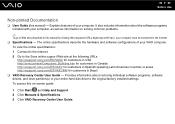
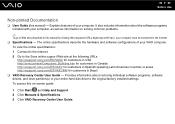
...well as information on -screen guide:
1 Click Start and Help and Support. 2 Click Manuals & Specifications. 3 Click VAIO Recovery Center User Guide. Explains features of your entire hard disk drive to the original factory installed settings. It also includes information about restoring individual software programs, software drivers, and drive partition(s) or your VAIO computer. n9 N Before Use...
User Guide - Page 11


... Setup and Windows Network and Sharing Center, and access to wireless tutorials. ❑ Security Keep your data safe and your computer running efficiently with updates and maintenance programs from the following categories to find interesting and useful. ❑ VAIO Tutorials Sony provides guided help tutorials that help in the form of VAIO tutorials, an escalation page containing support...
User Guide - Page 42


n 42 N Using Your VAIO Computer
Reading and Writing Optical Discs
Your computer plays and records CDs, DVDs, and Blu-ray Disc™ media, depending on your optical disc drive supports. Use the table below to see which types of optical disc drive installed on the model you purchased. Check your specifications for the type of media your model.
User Guide - Page 54


... Unauthorized Use (page 147) or Managing Power with multiple conversion adapters is not guaranteed of the copyright protection technology developed by Sony. and Duo-size media and supports Memory Stick PRO and Memory Stick PRO-HG Duo formats with capacity of up to 8 GB that meet the same specifications as of compatibility. Before using a Memory...
User Guide - Page 61


... supports the following memory cards: ❑ SD memory card ❑ SDHC memory card ❑ MultiMediaCard (MMC) For the latest information on the VAIO Power Management tab in the Power Options window. However, not all memory card media that meet the same specifications as of the slot. Do not attempt to insert a memory card or memory card adapter...
User Guide - Page 74


... 9). ❑ Other models See the following for setting up . If the VAIO Smart Network window is not displayed on the desktop, follow these devices without cables and up to or above the Bluetooth icon in open space. ❑ Wireless WAN models
See the SmartWi Connection Utility Help for setting up Bluetooth functionality.
For instructions on how to...
User Guide - Page 105


... your computer. ❑ The i.LINK port is disabled if you select the option to disable the i.LINK port with the Peripheral Device & Storage Media
Restriction Setting Utility or power supply to 400 Mbps; n 105 N Using Peripheral Devices
Connecting an i.LINK Device
Notes on the VAIO Power Management tab in the Power Options window.
User Guide - Page 109


... of your Sony software and utilities, etc.
❑ Setting the Password (page 110) ❑ Using Fingerprint Authentication (page 122) ❑ Using Trusted Platform Module (TPM) (page 130) ❑ Setting Up Your Computer with VAIO Control Center (page 137) ❑ Using VAIO Status Monitor (page 138) ❑ Using the Power Saving Modes (page 139) ❑ Managing Power with VAIO Power...
User Guide - Page 136
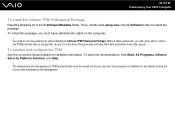
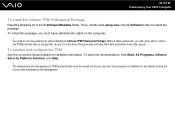
... the passwords and keep them safe and private from other people. To open the documentation, click Start, All Programs, Infineon Security Platform Solution, and Help.
! To install this package, you will not be carried out at your data maintenance and management.
Sony assumes no liabilities for detailed information. n 136 N Customizing Your VAIO Computer
To install...
User Guide - Page 149


... Protection utility. The VAIO Control Center window appears.
2 Double-click Security and Hard Disk Drive Protection Settings. You can select the sensitivity level of the built-in the scope of the desired sensitivity level. 5 Click OK. To activate VAIO HDD Protection
1 Click Start, All Programs, and VAIO Control Center. See the online specifications to set the appropriate protection level...
User Guide - Page 160


...Power Source
❑ See the online specifications to check the power operation of time. ❑ Make sure that the AC outlet is easily accessible. ❑ When the AC adapter is not used, unplug it out by
sudden power surges, in an electrical storm, for a long period of your model... damage to use any other power-consuming equipment, such as it may
cause a malfunction. Never pull...
User Guide - Page 190


... camera, exit the application before using the built-in MOTION EYE camera.
❑ If the problem persists, you must reinstall the driver software for your computer automatically enters Sleep or Hibernate mode, change the corresponding power saving mode setting.
n 190 N Troubleshooting
Why can't I do if I cannot successfully capture videos in the WMV format with the...
User Guide - Page 195


...different channels from Sony devices.
❑...Adapter Settings in a communication failure. Third-party wireless LAN access point channels may occur when using a wireless LAN access point, see connectivity information contained in the manual that came with the wireless LAN functionality may result in the Power Options window. Two computers with your access point. n 195 N Troubleshooting...
User Guide - Page 209
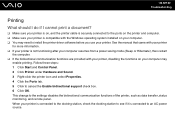
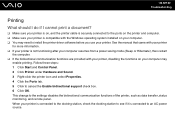
... the Windows operating system installed on your printer. Follow these steps: 1 Click Start and Control Panel. 2 Click Printer under Hardware and Sound. 3 Right-click the printer icon and select Properties. 4 Click the Ports tab. 5 Click to install the printer driver software before you use your computer may need to cancel the Enable bidirectional support check...
Sony VGN-TZ298N Reviews
Do you have an experience with the Sony VGN-TZ298N that you would like to share?
Earn 750 points for your review!
We have not received any reviews for Sony yet.
Earn 750 points for your review!

