Sony VGN-TXN27N - VAIO - Core Solo 1.33 GHz Support and Manuals
Get Help and Manuals for this Sony item
This item is in your list!

View All Support Options Below
Free Sony VGN-TXN27N manuals!
Problems with Sony VGN-TXN27N?
Ask a Question
Free Sony VGN-TXN27N manuals!
Problems with Sony VGN-TXN27N?
Ask a Question
Popular Sony VGN-TXN27N Manual Pages
User Guide - Page 7


... and user guides to read on solving common problems.
❑ Specifications - The online Specifications describe the hardware and software configuration of connections, setting up information, etc. ❑ Safety Information - To view the online Specifications: 1 Connect to the Internet. 2 Go to use Instant Mode.
Non-printed Documentation
❑ User Guide (this manual) -
User Guide - Page 8
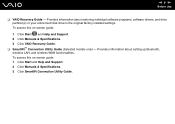
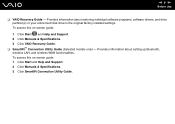
... information about restoring individual software programs, software drivers, and drive partition(s) or your entire hard disk drive to the original factory installed settings. To access this on -screen guide: 1 Click Start and Help and Support. 2 Click Manuals & Specifications. 3 Click SmartWi Connection Utility Guide. Provides information about setting up Bluetooth, wireless LAN, and wireless...
User Guide - Page 9


... help in the form of VAIO tutorials, an escalation page containing support and contact information, and various links to VAIO online support Web sites. ❑ Backup & Recovery Find information on -screen User Guide, warranty information, other Internet sites you need. To access Help and Support, click Start and Help and Support. ❑ Manuals & Specifications
Here you will find the...
User Guide - Page 36


...model you purchased. Use the table below to single-sided DVD-RAM discs (2.6 GB) compliant with DVD-RW Version 1.1/1.2. *3 The DVD±RW/RAM disc drive on your specifications for General Version 2.0/2.1. *2 Supports... *2 PR
PR*5
PR*6
-
(Supporting DVD±R DL)
CD-RW/DVD-ROM
P
P
P
P
PR
P
P
P
P
P
P
- n 36 N Using Your VAIO Computer
Reading and Writing Optical Discs
Your...
User Guide - Page 56


For instructions on how to access the SmartWi Connection Utility Guide, see Non-printed Documentation (page 7). ❑ Other model users Please see the SmartWi Connection Utility Guide for setting up wireless LAN and...which means that you to another. n 56 N Using Your VAIO Computer
Using Wireless LAN (WLAN)
Using the Sony Wireless LAN (WLAN), all normal Ethernet activities, but with each...
User Guide - Page 62


... the manual that support the Bluetooth functionality* and/or the IEEE 802.11a/b/g standard*, double-click ( / ) on -screen instructions.
* See the online Specifications to a wireless network
1 Make sure an access point is set up ...indicator lights up . n 62 N Using Your VAIO Computer
To connect to see whether your model supports the Bluetooth functionality and/or the IEEE 802.11a/b/g standard.
User Guide - Page 63
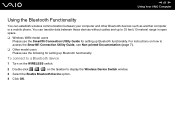
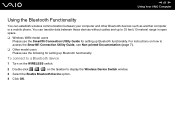
... 3 Select the Enable Bluetooth Device option. 4 Click OK. For instructions on the taskbar to access the SmartWi Connection Utility Guide, see Non-printed Documentation (page 7). ❑ Other model users Please see the SmartWi Connection Utility Guide for setting up Bluetooth functionality. n 63 N Using Your VAIO Computer
Using the Bluetooth Functionality
You can transfer data between your...
User Guide - Page 122


... sensor and the TPM. n 122 N Customizing Your VAIO Computer
Using Fingerprint Authentication with them.
! Sony assumes no liabilities for you to install and initialize the TPM software and customize the settings yourself first.
If you carried out at your system or you may take longer for any problems and damages arising out of fingerprint authentication...
User Guide - Page 133
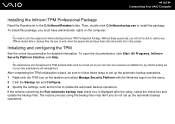
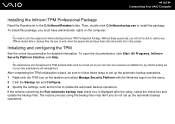
... or backup files.
Sony assumes no liabilities for detailed information. You need to set a few passwords while installing Infineon TPM Professional Package. Without these steps to set up the automatic backup operations. If the window containing the Run automatic backup now check box is displayed after the setup, select the check box and update the backup files.
User Guide - Page 166
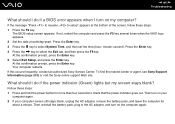
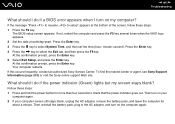
...Sony Service Center.
Then turn on your
computer again. 2 If your computer screen still stays blank, unplug the AC adapter, remove the battery pack, and leave the computer for more than four seconds to setup... see Sony Support Information (page 203) or visit the Sony online support Web site. If not, restart the computer and press the F2 key several times when the VAIO logo appears. 2 Set the ...
User Guide - Page 170


... or updates to download. ❑ Make sure you have installed the latest video driver. ❑ On some time before the desktop screen appears due to network security checkups.
❑ If the TPM is
not guaranteed. If you have forgotten the BIOS password, contact an authorized Sony Service Center to security checks at computer startup. n 170 N Troubleshooting
What...
User Guide - Page 191
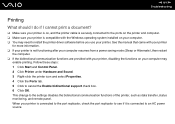
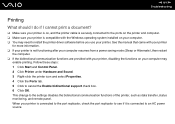
This change to cancel the Enable bidirectional support check box. 6 Click OK. When your printer. n 191 N Troubleshooting
Printing
What should I do if I cannot print a document?... printer is compatible with your printer, disabling the functions on your computer may need to install the printer driver software before you use your printer is connected to the port replicator, check the port ...
User Guide - Page 198
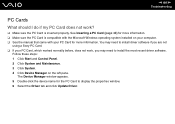
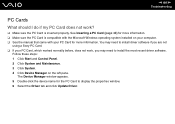
... Update Driver. Follow these steps: 1 Click Start and Control Panel. 2 Click System and Maintenance. 3 Click System. 4 Click Device Manager on your computer. ❑ See the manual that came with your PC Card, which worked normally before, does not work ?
❑ Make sure the PC Card is compatible with the Microsoft Windows operating system installed...
User Guide - Page 203
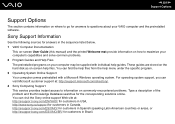
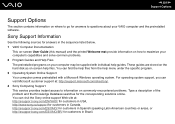
... support at : http://esupport.sony.com/EN/VAIO/ for customers in USA, http://www.sony.ca/support for customers in Canada, http://esupport.sony.com/ES/VAIO/ for customers in Spanish speaking Latin American countries or areas, or http://esupport.sony.com/ES/VAIO/BR/ for customers in the sequence listed below. 1 VAIO Computer Documentation
This on-screen User Guide (this manual...
User Guide - Page 204


... VAIO Update automatically notifies you may call Sony ...problem 5 A brief description of the desktop; In order to open the VAIO Support Web site and view the information. Click the VAIO Update notice to receive the fastest and most efficient services, please have the following information readily available: 1 Your VAIO computer model
You can find it on the back or bottom of the notebook...
Sony VGN-TXN27N Reviews
Do you have an experience with the Sony VGN-TXN27N that you would like to share?
Earn 750 points for your review!
We have not received any reviews for Sony yet.
Earn 750 points for your review!
