Sony VGN-TT290NAN - VAIO TT Series Support and Manuals
Get Help and Manuals for this Sony item
This item is in your list!

View All Support Options Below
Free Sony VGN-TT290NAN manuals!
Problems with Sony VGN-TT290NAN?
Ask a Question
Free Sony VGN-TT290NAN manuals!
Problems with Sony VGN-TT290NAN?
Ask a Question
Popular Sony VGN-TT290NAN Manual Pages
User Guide - Page 9
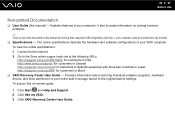
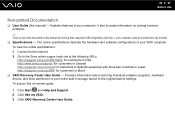
... problems.
✍
To go to web sites described in this manual by clicking their respective URLs beginning with http://, your entire built-in Brazil ❑ VAIO Recovery Center User Guide -
To access this manual) - It also includes information on -screen guide:
1 Click Start and Help and Support. 2 Click Use my VAIO. 3 Click VAIO Recovery Center User Guide. The online specifications...
User Guide - Page 10
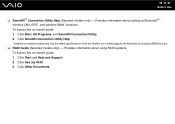
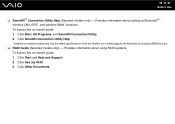
... information about setting up Bluetooth®*, wireless LAN, GPS*, and wireless WAN* functions. See the online specifications to find out whether your model supports the Bluetooth and wireless WAN functions.
❑ RAID Guide (Selected models only) - n 10 N Before Use
❑ SmartWi™ Connection Utility Help (Selected models only) - To access this on selected models only. Provides...
User Guide - Page 40


See the online specifications to open the drive. The drive tray slides out.
✍
If the drive eject button does not work, try the substitute drive eject button on the computer. 2 Press the drive eject button (1) to find out whether your model is disabled by the VAIO Power Management, it down until the disc clicks...
User Guide - Page 42
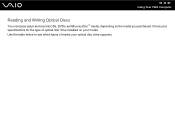
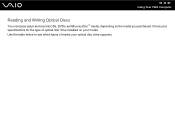
n 42 N Using Your VAIO Computer
Reading and Writing Optical Discs
Your computer plays and records CDs, DVDs, and Blu-ray Disc™ media, depending on your model. Use the table below to see which types of media your specifications for the type of optical disc drive installed on the model you purchased. Check your optical disc drive supports.
User Guide - Page 45
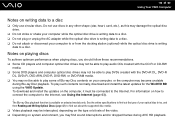
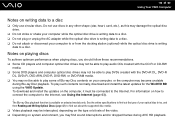
...install the updates on how to connect the computer to the Internet. For information on the computer, it must be connected to the Internet, see Using the Internet (page 63).
! See the online specifications...find out about the supported disc media. &#...install the latest updates for the WinDVD BD using the VAIO Update. n 45 N Using Your VAIO Computer
Notes on selected models only. Do not ...
User Guide - Page 49
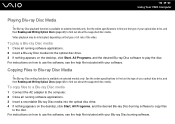
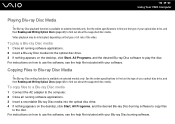
... (page 42) to find out about the supported disc media. See the online specifications to find out the type of the video... supported disc media.
To copy files to a Blu-ray Disc media
1 Connect the AC adapter to the disc. n 49 N Using Your VAIO Computer... software. For instructions on selected models only. The Blu-ray Disc writing function is available on selected models only. The Blu...
User Guide - Page 98
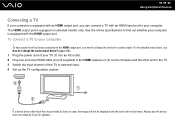
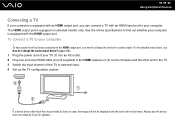
... specifications to find out whether your computer
!
For the detailed instructions, see How do I change the device for updates....supplied) to the HDMI output port (3) on selected models only. The HDMI output port is equipped on the computer and the other than the one end of the TV to external input. 4 Set up the TV configuration system.
! Always use the device driver provided by Sony...
User Guide - Page 138
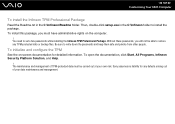
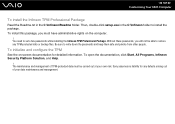
... folder to restore any defects arising out of your own risk. Be sure to set a few passwords while installing the Infineon TPM Professional Package. To open the documentation, click Start, All Programs, Infineon Security Platform Solution, and Help.
! Sony assumes no liability for detailed information. Then, double-click setup.exe in the C:\Infineon\Readme folder.
User Guide - Page 150
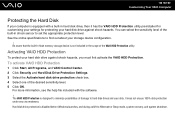
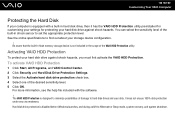
..., and during a shift to hard disk drives and user data. See the online specifications to set the appropriate protection level. You can select the sensitivity level of damage to Hibernate or Sleep mode, system recovery, and system shutdown. Activating VAIO HDD Protection
To protect your hard disk drive against shock hazards.
Be aware...
User Guide - Page 176


... light is lit. ❑ Make sure the battery pack is plugged into a power source and turned on . n 176 N Troubleshooting
Computer
What should I do not use only the genuine Sony rechargeable battery
pack and AC adapter, which are supplied by Sony for more information. ❑ Unplug the AC adapter and remove the battery pack. Wait three...
User Guide - Page 198


... the manual eject hole near the substitute drive eject button. ❑ Try restarting your model is trying to models with the optical disc drive.
What should I try to clean the disc, see Handling Discs (page 167) for dirt or damage.
n 198 N Troubleshooting
Optical Discs
! See the online specifications to the optical disc drive is not powered...
User Guide - Page 201
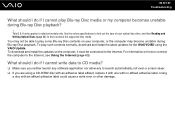
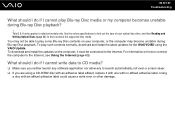
... are using the VAIO Update. You may become unstable during Blu-ray Disc playback?
! Using
a disc with no affixed adhesive label. To download and install the updates on your optical disc drive, and then Reading and Writing Optical Discs (page 42) to selected models only. See the online specifications to find out about the supported disc media...
User Guide - Page 202
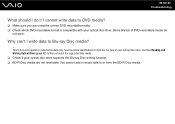
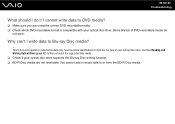
..., and then Reading and Writing Optical Discs (page 42) to Blu-ray Disc media?
! See the online specifications to find out the type of DVD recordable media do if I write data to find out about the supported disc media. ❑ Check if your optical disc drive. n 202 N Troubleshooting
What should I do
not work.
User Guide - Page 207
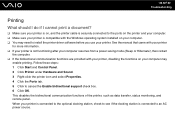
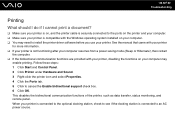
... manual that came with your printer
for more information. ❑ If your printer is not functioning after your computer resumes from a power saving mode (Sleep or Hibernate), then restart
the computer. ❑ If the bidirectional communication functions are provided with the Windows operating system installed on your computer may need to install the printer driver...
User Guide - Page 220


...power distribution failure. The driver could be installed to the specific port you used the first time you connect the device.
❑ Try connecting a simple, low-powered device such as a mouse to install software before you connected the device.
❑ See the manual... power supply. If you are using a digital camera, check if the battery is charged. n 220 N Troubleshooting
Peripherals...
Sony VGN-TT290NAN Reviews
Do you have an experience with the Sony VGN-TT290NAN that you would like to share?
Earn 750 points for your review!
We have not received any reviews for Sony yet.
Earn 750 points for your review!
