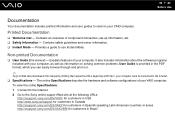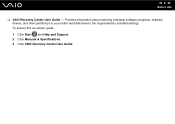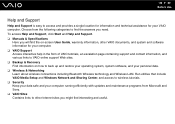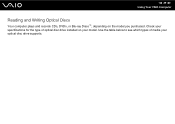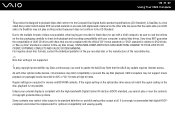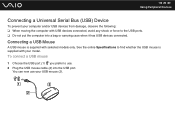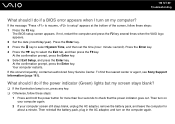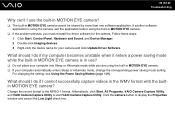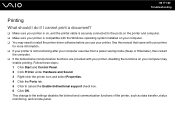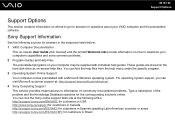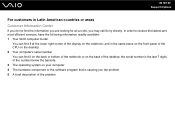Sony VGN-CR240N - VAIO CR Series Support and Manuals
Get Help and Manuals for this Sony item

View All Support Options Below
Free Sony VGN-CR240N manuals!
Problems with Sony VGN-CR240N?
Ask a Question
Free Sony VGN-CR240N manuals!
Problems with Sony VGN-CR240N?
Ask a Question
Most Recent Sony VGN-CR240N Questions
Popular Sony VGN-CR240N Manual Pages
Sony VGN-CR240N Reviews
We have not received any reviews for Sony yet.