Sony TCD-D7 Support and Manuals
Popular Sony TCD-D7 Manual Pages
Primary User Manual - Page 1


E Digital7\udic7lam pe
wnuann
© 1993 by Sony Corporation SONY
3-7.t
Digital Audio Tape-corder
TCD-D7
Operating Instructions
Before operating the unit, please read this manual thoroughly and retain it for future reference
=-= .wm ii NA!
Primary User Manual - Page 2


... conditions: (1) This device may cause undesired operation. TCD-D7 Serial No. WARNING To prevent fire or shock hazard, do not expose the unit to provide reasonable protection against harmful interference in this manual could void your Sony dealer regarding this equipment dose cause harmful interference to Part 15 of the FCC Rules. Connect the equipment...
Primary User Manual - Page 3


...Specifications Troubleshooting guide
27 29
at the time of four-hour continuous recording
Notes on recording
16
is possible using four size AA (LR6) alkaline
To record successfully
16
batteries...Superb quality recording and playback with
Power sources
8
excellent frequency response, remarkably low
Setting the clock
10
noise and lack of distortion can be made from various digital audio...
Primary User Manual - Page 6
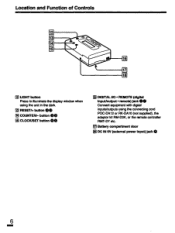
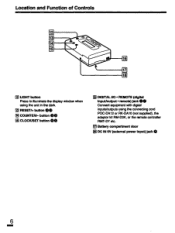
...-DA12 or RK-DA10 (not supplied), the adaptor kit RM-D3K, or the remote controller RMT-D7 etc.
0 Battery compartment door
0 DC IN 6V (external power input) jack 0
6
GO O RESET/+ button 0 COUNTER/- button 411419 ee 0 CLOCK/SET button
00 a DIGITAL I/O • REMOTE (digital input/output • remote) jack Connect equipment with digital inputs...
Primary User Manual - Page 10


...;ff the HOLD/PUSH OPEN switch is playing back, fastforwarding/rewinding or cueing/reviewing a tape (Date function).
O c) 00
1 Press the CLOCK/SET button for more than an hour without any batteries installed, the clock display wit return to the HOLD position, you leave the unit for more than four seconds. The date of...
Primary User Manual - Page 12


... the microphone connection will be used as the electret condenser stereo microphone ECM-S220 etc.
TCD-D7
unCal• to MIC jack
Notes • In this unit
Recording from equipment with digital... (not supplied)
CD player BS tuner DAT deck
etc. to (OPTICAL) digital output or
TC0-D7
Set the switch4141 to DIGITAL VO • REMOTE jack
Notes •In this connection example, you cannot...
Primary User Manual - Page 13


... the TCD-D7 and another digital equipment.
See the operating instructions of the TCD-D7. The... adaptor kit RM-D3K (not supplied) This kit is equipped with the remote controller supplied to use the RM-D3K, use the AC power adaptor (not supplied) for the power source of the RM-D3K for both the optical cable and the coaxial cable. If you use batteries...
Primary User Manual - Page 14


... unit is connected to be made automatically.)
To confirm the source of the unit.) MANUAL: When adjusting the recording level
manually. MIC SENS
Op CS
SP/LP
REC MODE
♦ SP/LP switch
SP: ...in the long play back a tape, whose recording speed has been changed as a microphone or a stereo set the switch to this mode.)
LP: When the recording is not equipped with the SP/LP switch. &#...
Primary User Manual - Page 16


...if you find the end of a DAT tape The tape automatically rewinds to leave any unrecorded parts on which the absolute time has not been written originally. Lower the level in order to ... has ended.) - If you record to avoid any accidental operation while the unit is set too high. When you wish to the MANUAL position. level indicators on a DAT tape, the absolute time* will stop there. (...
Primary User Manual - Page 17


... supplied)
EN•lo•
to (OPTICAL) digital input
DI]
432.-.423.
Playback
Connection with Other Equipments
Playback with stereo earphones
TCD-D7
=SO> to PHONES/LINE OUT jack
.011 1011
Set the PHONES, AVLS/LINE OUT switch to LINE OUT, L t tiE oU T will come on in the display window. If it is...
Primary User Manual - Page 21


... MIC input Only when the recording Recording via LINE input has started (including
when the pause mode is set in the
sound source.
♦ To write the start IDs are written depends on a program (track...way in the LP mode).
When the AUTO-ID indicator is in which the start IDs manually while
recording While recording, press the REC button at all lasting for about nine seconds (18...
Primary User Manual - Page 22


... is erased, the PGM number which has been written at the beginning of the recording on the RM-D3K or RMT-D7
3
0.3
•The rehearsal function can move the start IDs which have already been written manually. Useful Function
When the optional adaptor kit RM-D3K or the wired remote controller RMT...
Primary User Manual - Page 25
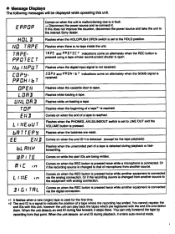
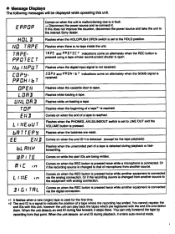
...
Flashes while un-loading a tape. Flashes when the batteries are being written.
When the unit detects an end ID...the unrecorded part of a tape where the recording has ended.
Flashes when the PHONES, AVLS/LINEOUT switch is set to the nearest Sony dealer.
...due to
the equipment with the end IDs and detect them.
ERROR
HUI_ 3 NO TAPE
TAPE . PROT EL-
Flashes while loading ...
Primary User Manual - Page 28


... supplied
AC power adaptor AC-E60AM (world wide model), AC-E60L Car battery cord DCC-E160L, DCC-E260HG Car connecting pack CPA-4, CPA-8 Wired remote commander RMT-D7 System adaptor kit RM-D3K Digital cable POC-DA12... some of the above listed accessories. Specifications
Accessories supplied
Carrying case (1) Operating instructions (1) Design and specifications are subject to change without notice.
Primary User Manual - Page 29


...the analog input. Troubleshooting Guide
Problem
Cause
Solution
•Operation buttons HOLD/PUSH OPEN switch is set to HOLD position.
Disconnect the power source from the unit, then connect it again.
Operate the connected equipment as instructed in this operating instructions.
HOLD/PUSH OPEN switch is activated due to the center position.
29 Replace the batteries with the...
Sony TCD-D7 Reviews
Do you have an experience with the Sony TCD-D7 that you would like to share?
Earn 750 points for your review!
We have not received any reviews for Sony yet.
Earn 750 points for your review!

