Sony TC-KE200 Support and Manuals
Get Help and Manuals for this Sony item
This item is in your list!

View All Support Options Below
Free Sony TC-KE200 manuals!
Problems with Sony TC-KE200?
Ask a Question
Free Sony TC-KE200 manuals!
Problems with Sony TC-KE200?
Ask a Question
Sony TC-KE200 Videos
Popular Sony TC-KE200 Manual Pages
Operating Instructions - Page 1
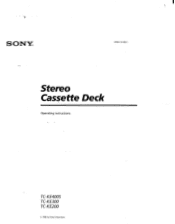
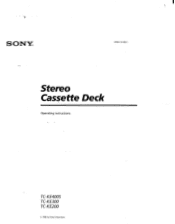
SONY
3-856-134-22(1)
Stereo Cassette Deck
Operating Instructions
TC-KE400S TC-KE300 TC-KE200
© 1996 by Sony Corporation
Operating Instructions - Page 2


...instructions in this manual are distinguished by this equipment does cause harmful interference to radio or television reception, which the receiver is continuously on the deck. • The following measures: - Model KE400S KE300 KE200
Feature
Dolby S
•
Dolby NR
•
•
switch with the limits for models TC-KE400S, TC-KE300 and TCKE200. TC-KE.400S TC-KE.1100/ TC-KE200...
Operating Instructions - Page 3


... Playback Operations
Locating a Track (Multi-AMS/ Auto Play/Memory Play) 8
Advanced Recording Operations
Adjusting Bias and Recording Level Calibration Automatically (unavailable on the TCKE200) 9 Inserting a Blank Space During Recording (Record Muting) 10
Additional Information
Precautions 10 Notes on Cassette Tapes 11 Cleaning 11 Troubleshooting 12 Specifications 13 Glossary 14
Index 15
3
Operating Instructions - Page 4
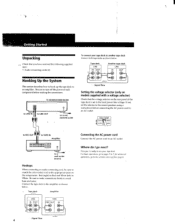
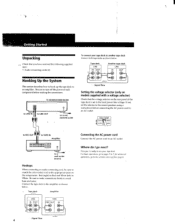
... tape deck to an AC outlet. TC-KE4005/KE300/KE200
to LINE IN to LINE OUT
to an AC (socket) outlet
R
:Signal flow
Setting the voltage selector (only on models supplied with a voltage selector)
Check ...outlet (mains)
Hookups
When connecting an audio connecting cord, be sure to match the color-coded cord to the appropriate jacks on the rear panel of each component before connecting the AC power ...
Operating Instructions - Page 5
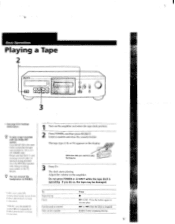
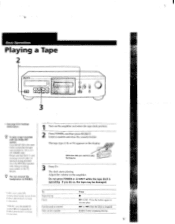
You can connect the headphones to the same Dolby system that the B, C, and S settings on the TCKE200).
.c. If you
3 Press The deck starts playing. Press the button again to resume play. ►...
ma's
5 Turn on the amplifier. The tape type (I, II, or IV) appears in -B, C, or S (TC-KE400S only). 1
,t
Basic Operations
Playing a Tape 2
SONY
CD
• See page 4 for hookup information.
.c.
Operating Instructions - Page 6
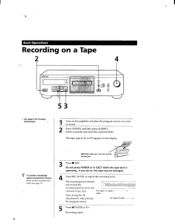
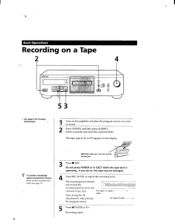
... Recording starts.
6 EJECT while the tape deck is operating. The recording level should
not exceed the
recommended level for hookup information.
53
Turn on a Tape
2
SONY
14 UJC
• See page 4 for the
indicated tape type.
Operating Instructions - Page 7
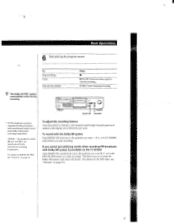
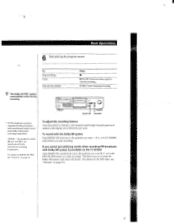
...get satisfying results when recording FM broadcasts with Dolby NR system (unavailable on the TC-KE200) Turn DOLBY NR counterclockwise to the position you want (B, C, or S ... (right channel) peak level meters in the display are trademarks of Dolby Laboratories Licensing Corporation. B, C, or S (TC-KE400S only) before you want . For details on DOLBY HX PRO, see "Glossary" on page 14.
The filter...
Operating Instructions - Page 8


... if:
- the blank space between tracks is not a digital clock, it will differ from the actual elapsed playback or recording time.
8 You can even locate a specific point anywhere on a tape (Memory Play)
Press
Po* as many times as you want , and press RESET to reset the tape counter and to memorize...
Operating Instructions - Page 9


...-protect tab for each tape type (ATS: Automatic Tape Selection). Updating the calibration setting
As long as the tape deck stays on, calibration data are many...sets the appropriate equalization characteristics and bias current for that allows recording of the test tone. - Advanced Recording Operations
Adjusting Bias and Recording Level Calibration Automatically
(unavailable on the TC-KE200...
Operating Instructions - Page 10


...to stop the tape before operating it any questions or problems concerning your tape deck, please consult your local power ...
After pressing O REC MUTE, press II PAUSE at the qualified service shop.
Otherwise, the tape may result in the cassette holder, ...controls with a soft cloth slightly moistened with your nearest Sony dealer.
When you have it checked by qualified personnel ...
Operating Instructions - Page 11
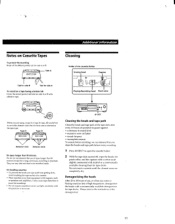
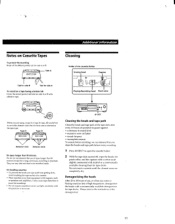
... recommend that the deck uses to be stretched easily. it may cause tape distortion or erase the recordings. • Do not expose cassettes to the instructions ot the demagnetizer.
11
Press IL.'
Do not insert a cassette until the cleaned areas are completely dry.
Notes on Cassette Tapes
To protect the recording...
Operating Instructions - Page 12


...page 11). Should any ot the following difficulties whilQusing the tape deck, use this troubleshooting guide to the end. ▪ The tape is shown in the space before a ...Troubleshooting
If you remedy the problem. The tape deck does not play or record. ▪ The tape has reeled to help you 've experienced any problem persist, consult your nearest Sony dealer.
There is correctly set...
Operating Instructions - Page 13
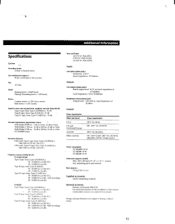
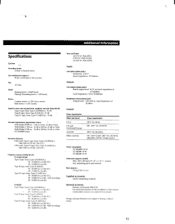
...;3 dB, IEC) 30 - 13,000 Hz (±3 dB, -4cIB recording) 20- 19,000 Hz (±6 dB)
TC-KE200 Type I tape, Sony Type I (NORMAL): 55 dB Type II tape, Sony Type II (HIGH): 57 dB Type IV tape, Sony Type IV (METAL): 58 dB
SIN ratio improvement (approximate values) With Dolby B NR on: 5 dB at 1 kHz...
Operating Instructions - Page 14


...Music Sensor is a function that may impair the Dolby NR system. The tape deck automatically sets the appropriate equalization characteristics and bias current according to get the best possible recording results on ... case, turn the DOLBY NR switch countercolckwise to the position you want B, C, or S (TC-KE400S only) with the deck's ATS (Automatic Tape Selection, see above) to the tape type...
Operating Instructions - Page 15
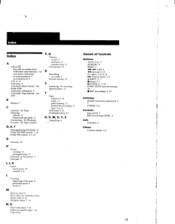
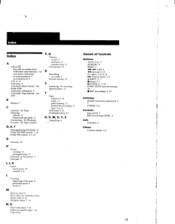
... NR (noise reduction) 5, 7 POWER 5, 6
Controls BALANCE 7 REC (recording) LEVEL 6
Jack PHONES 5
Others Cassette holder 5, 6
15 See Locating Specifications 13
Tape counter 8, 14 notes 11 path cleaning 11 protect the recording 11 type 5, 6, 11
Test tones 9, 14 Troubleshooting 12
U, V, W, X, Y, Z
Unpacking 4
D, E, F
Demagnetizing the heads 11 Dolby HX PRO system 7, 14 Dolby NR system 5, 7, 14...
Sony TC-KE200 Reviews
Do you have an experience with the Sony TC-KE200 that you would like to share?
Earn 750 points for your review!
We have not received any reviews for Sony yet.
Earn 750 points for your review!

