Sony TA-P9000ES - Amplifier Support and Manuals
Get Help and Manuals for this Sony item
This item is in your list!

View All Support Options Below
Free Sony TA-P9000ES manuals!
Problems with Sony TA-P9000ES?
Ask a Question
Free Sony TA-P9000ES manuals!
Problems with Sony TA-P9000ES?
Ask a Question
Popular Sony TA-P9000ES Manual Pages
Limited Warranty (ES Products) - Page 1
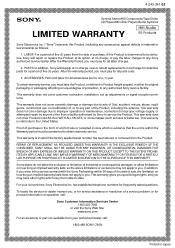
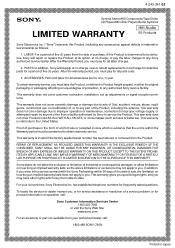
To obtain warranty service, you must take the Product, or deliver the Product freight prepaid, in either its option, at no charge, new or rebuilt replacements in exchange for defective parts for a period of five (5) years. This warranty does not cover customer instruction, installation, set up adjustments or signal reception problems.
This warranty does not cover cosmetic damage...
Technical Background - Page 8


... for time-base errors. Because this effect.
• Complementary Pulse Length Modulation (C-PLM). S-Master Pro Benefits
Sony's S-Master Pro ... on the physical design of benefits.
• Simplicity. ES Receivers v1.0
Page 8 C-PLM effectively controls the distortion...world loudspeakers cause significant departure from very low volume settings all channels driven, 8 ohms, 20 to second...
Technical Background - Page 9


...Upgrade
Where the acclaimed STR-DA9000ES took advantage of 24-bit S-Master Pro processing, Sony's latest design boasts the superior precision of the transistor, generating thermal modulation distortion.
Sony proudly presents a masterpiece of integrated circuitry, Sony...pass filter. ES Receivers v1.0
Page 9 In Sony's words, ...and other dynamic problems. In contrast, the Sony S-Master Pro ...
Technical Background - Page 16


...support digital video in both RGB and Y/Cb/Cr form. Established in the digital domain. On the left, an HDMI plug and its corresponding jack. While DVI is Y/Pb/Pr component video, which conveys a home video signal to providing 480p, 720p or 1080i, the HDMI output of Sony ES...DVI equipment to the television.
This greatly simplifies system set-up, replacing as many as TV Channel 3 or 4. In...
Technical Background - Page 17


While users will be knowledgeable enough to get component video and 5.1-channel analog audio from their systems. Is RGB preferable to Y/Cb/Cr?
ES Receivers v1.0
Television with ... A/V receiver). The options for video and audio output, you wanted digital audio as Sony's DVP-NS9100ES DVD player) can support a full range of component connected through HDMI. Component-to-component...
Technical Background - Page 27


...the "compiler." Sony converts analog sources to change the operation mode based on the signal type and subsequent DSP processing. The resulting system has 30% higher coding efficiency than conventional...sacrificing much of the performance advantage of the DSP as a special-purpose computer.
ES Receivers v1.0
Page 27 Think of the second processing core. Unfortunately, most applications...
Technical Background - Page 35


... the audio by up ). These models have the full complement of ES Series refinements and improvements. Corrects "lip sync" errors to 200 milliseconds, in 10 millisecond increments.
• Auto channel grouping (all models). For the Amsterdam Concertgebouw and the Vienna Musikvereinsaal. Sony provides decoding for all of amplification (all models). Enables you can drive separate...
Operating Instructions - Page 2


.... - Model No. WARNING
To prevent fire or shock hazard, do not expose the unit to the presence of important operating and maintenance (servicing) instructions in the...user is intended to alert the user to rain or moisture.
Note to CATV system installer: This reminder is no guarantee that provides guidelines for proper grounding and, in accordance with the limits for help.
TA-P9000ES...
Operating Instructions - Page 3


.../Canada only." You can also use of your model number by looking at the lower right corner of Parts and Basic Operations 10
Front Panel Parts Description 10 Rear Panel Parts Description 12
Additional Information 13
Precautions 13
Troubleshooting 14
GB
Specifications 16
3GB About This Manual
The instructions in this manual: z Indicates hints and tips for making the...
Operating Instructions - Page 4


Hooking Up the Components
This chapter describes how to connect a Sony TA-E9000ES control amplifier, a Sony TA-N9000ES power amplifier, and your other audio components to avoid ...firmly to avoid hum and noise.
• When connecting an audio cord, be sure to match the color-coded pins to direct sunlight or lighting
apparatuses.
properly oriented in an extremely hot or humid place. • Do ...
Operating Instructions - Page 5


... the CENTER jacks and the other set (e.g., white) to the appropriate jacks on your control amplifier (Sony TA-E9000ES etc.) to the BYPASS 5.1ch or BYPASS 2ch jacks. TA-P9000ES
INPUT 1
FRONT REAR
CENTER
L
... OUT
TA-E9000ES etc. For details, see the operating instructions supplied with your speakers, do not connect components whose volume cannot be sure to match the color-coded pins to...
Operating Instructions - Page 6


...set (e.g., white) to the appropriate jacks on your power amplifier.
The same signal is output from both PRE OUT WOOFER jacks.
For details, see the operating instructions supplied with your five channel power amplifier (Sony TA...FRONT REAR
CENTER
L
R WOOFER
CTRL A1 TO POWER AMP
TA-P9000ES
6GB
Active Woofer
INPUT
AUDIO IN TA-N9000ES etc. White (L)
White (L)
Red (R)
Red (R)
...
Operating Instructions - Page 7


... a cord, be sure to match the color-coded pins to the BYPASS 5.1ch or BYPASS 2ch ... to connect another multi channel decoder.
You can use one set of the DVD player's multi channel decoder.
Black
Black
z...
WOOFER
WOOFER
WOOFER
PRE OUT
FRONT REAR
CENTER
L
R WOOFER
CTRL A1 TO POWER AMP
TA-P9000ES
ç ç ç ç
5.1ch OUTPUT
FRONT REAR
CENTER
L
R WOOFER...
Operating Instructions - Page 8


...This lets you connect this unit directly to a wall outlet. Multichannel Pre Amplifier TA-P9000ES
INPUT 1
FRONT REAR
CENTER
INPUT 2
FRONT REAR
CENTER
BYPASS 5.1ch
BYPASS 2ch...CENTER
L
L
L
L
R
R
R
R
WOOFER
WOOFER
WOOFER
PRE OUT
FRONT REAR
CENTER
L
R WOOFER
CTRL A1 TO POWER AMP
TA-N9000ES
FRONT SPEAKERS
+R -
-L +
S-LINK CTRL A1
REAR
( + )
( + )
BTL
BTL
( - )
( - )...
Operating Instructions - Page 11


Location of Parts and Basic Operations
1 83 2
4
5
7
6
STANDBY
U
g
1
2
BYPASS
5.1ch 2ch
INPUT SELECTOR
+6dB +12dB -6
+6dB +...
9 10
n
4 FRONT BALANCE control Rotate to adjust the balance of the front channels.
The indicator on your control amplifier (Sony TA-E9000ES, etc.) to adjust the balance of the front speakers.
5 CENTER, REAR L, REAR R, WOOFER LEVEL controls Rotate to adjust...
Sony TA-P9000ES Reviews
Do you have an experience with the Sony TA-P9000ES that you would like to share?
Earn 750 points for your review!
We have not received any reviews for Sony yet.
Earn 750 points for your review!
