Sony SUB400S Support and Manuals
Get Help and Manuals for this Sony item
This item is in your list!

View All Support Options Below
Free Sony SUB400S manuals!
Problems with Sony SUB400S?
Ask a Question
Free Sony SUB400S manuals!
Problems with Sony SUB400S?
Ask a Question
Sony SUB400S Videos
Popular Sony SUB400S Manual Pages
Instructions - Page 2
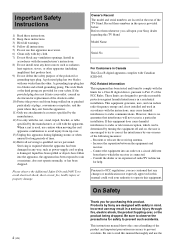
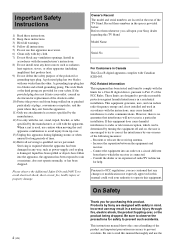
...this manual could void your outlet, consult an electrician for replacement of the obsolete outlet. 10) Protect the power cord from that to radio or television ...Part 15 of the TV Stand. Increase the separation between the equipment and
receiver. -
Important Safety Instructions
1) Read these instructions. 2) Keep these numbers in the spaces provided below. Owner's Record The model...
Instructions - Page 3
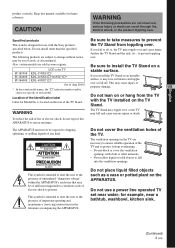
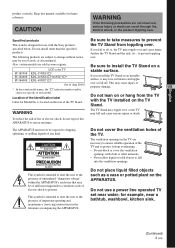
... correctly.
If you install the TV Stand on the TV Stand. US
* In the actual model names, the "s" indicates numbers and/or
English
characters specific to dripping, splashing, or spilling liquids of the TV.
The APPARATUS must never be of sufficient magnitude to constitute a risk of the TV Stand.
Do not use with the TV installed on an unstable
SU-B400S KDL-40NX71s*
surface...
Instructions - Page 4
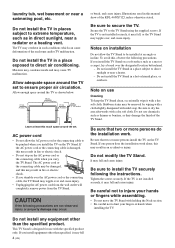
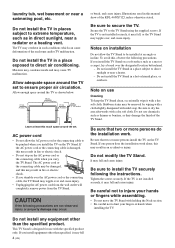
... fingers or hands when
installing the TV.
If one person does the installation work .
Be sure to the TV Stand using the supplied screws.
Allow enough space around the TV set . If the AC power cord or the connecting cable is not installed securely, it may fall and cause injury.
If you install the TV Stand on installation
Do not allow the...
Instructions - Page 5
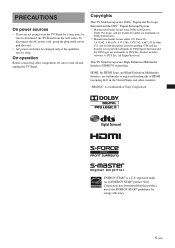
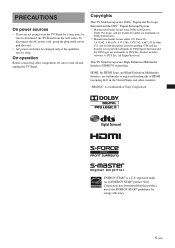
...TV Stand incorporates High-Definition Multimedia Interface (HDMI™) technology. "BRAVIA" is a U.S. ENERGY STAR® is a trademark of Sony Corporation. All Rights Reserved. As an ENERGY STAR® partner, Sony ... itself; Dolby, Pro Logic, and the double-D symbol are not going to use the TV Stand for energy efficiency.
5 (US) Product includes software. © DTS, Inc. never pull the...
Instructions - Page 6
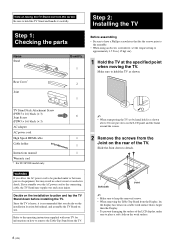
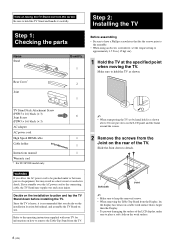
... holder
Instructions manual Warranty card * For SU-B550S model only.
6
~
• When transporting the TV set by hand, hold the TV Stand and handle it is larger than the Display. • To prevent damaging the surface of equipment, this may topple over and cause injury. Step 1: Checking the parts
Name Stand
Quantity 1
Rear Cover* 2
Joint 1
Step 2: Installing the TV
Before assembling...
Instructions - Page 7
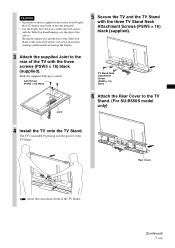
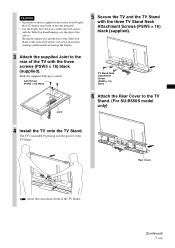
... applied to the TV
Stand. (For SU-B550S model only)
Joint
4 Install the TV onto the TV Stand.
Rear Cover
Arrow direction shows front of the TV Stand. CAUTION
• If pressure or shock is installed by placing it in the groove of the TV Stand.
(Continued) 7 (US) Joint Screw (PSW5 × 16) black
TV Stand Neck Attachment Screw (PSW5 × 16) black
6 Attach the...
Instructions - Page 8
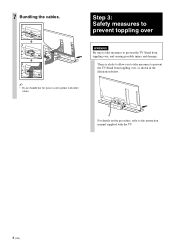
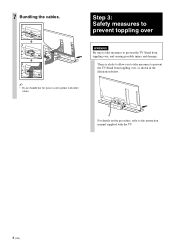
... you to take measures to prevent the TV Stand from toppling over
~ • Do not bundle the AC power cord together with the TV.
8 (US) For details on the procedure, refer to prevent toppling over , and causing possible injury and damage.
7 Bundling the cables. Step 3: Safety measures to the instruction manual supplied with other
cables.
Instructions - Page 9
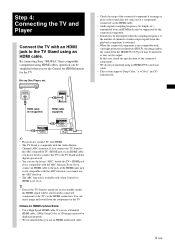
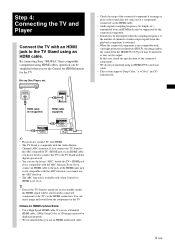
... a component connected via the HDMI connection.
By connecting Sony "BRAVIA" Sync-compatible components using an HDMI cable. Blu-ray Disc Player, etc.
• Check the setup of the connected component if an image is set the Control for HDMI function for HDMI is poor or the sound does not come out of audio output signals...
Instructions - Page 10
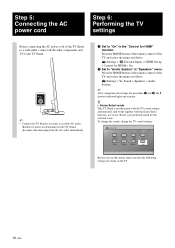
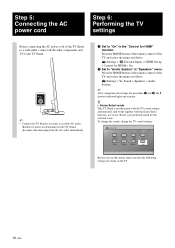
...-up > Control for procedure 1 and 2, the : (power) indicator lights up in green.
Settings > Sound > Speakers > Audio System
~ After completing the settings for HDMI > On
2 Set to choose your preferred sound for HDMI" function. z • Scene Select mode This TV Stand is synchronized with the TV sound settings automatically, and works together with the Scene Select function, for you to...
Instructions - Page 11
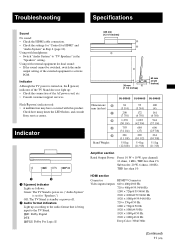
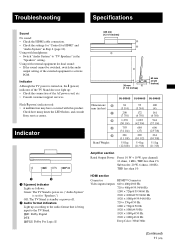
..." in the
"Speakers" setting. Indicator Although the TV power is turned on . ("Audio System" is set for dual sound: • If the sound cannot be switched, switch the audio
output setting of the AC power cord, etc. • Consult customer support services.
Using with external equipment for "Speakers.") Off: The TV Stand is being input to "TV Speakers" in Step 6 (page...
Instructions - Page 12
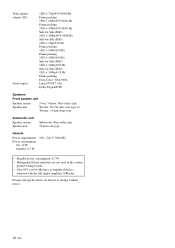
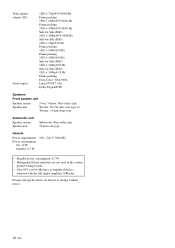
...7.1ch/ Dolby Digital/DTS
Speakers
Front speaker unit
Speaker system Speaker unit
2-way 3-driver, Bass reflex type Woofer: 30 × 82 mm cone type ×2 Tweeter:...: 0.7 W • Halogenated flame retardants are subject to change without notice.
12 (US) Design and specifications are not used in the certain
printed wiring boards. • Over 85% power efficiency of amplifier block ...
Marketing Specifications - Page 1
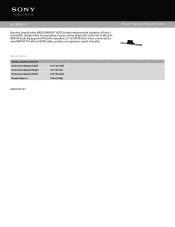
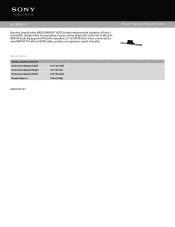
SU-B400S
Bunchin Stand for the NX810 BRAVIA® HDTV further enhances the aesthetic of quality. Bunchin Stand with an HDMI cable, produce an expansive sound of Sony's monolithic design while incorporating a space-saving shape that conforms to the slim BRAVIA body. Equipped with built-in speakers (2.1 ch/40 W) that, when connected to your BRAVIA TV with Speaker System
Specifications
Weights ...
Limited Warranty (U.S. Only) - Page 1
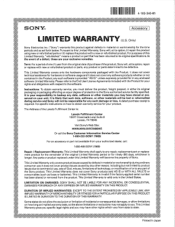
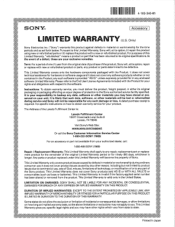
... THE DURATION OF THIS WARRANTY.
This Limited Warranty gives you specific legal rights and you must deliver the product, freight prepaid, in material or workmanship during service and Sony will , at its original
S. nt l e k kt::"SAVAtittAk.:4;X:44%.*tfOrt4k
e tSt.:41::14.4tititth.:**.te4t.:
A.4. Repair / Replacement Warranty: This Limited Warranty shall apply to any such software...
Sony SUB400S Reviews
Do you have an experience with the Sony SUB400S that you would like to share?
Earn 750 points for your review!
We have not received any reviews for Sony yet.
Earn 750 points for your review!

