Sony STR-ZA2100ES Support and Manuals
Get Help and Manuals for this Sony item
This item is in your list!

View All Support Options Below
Free Sony STR-ZA2100ES manuals!
Problems with Sony STR-ZA2100ES?
Ask a Question
Free Sony STR-ZA2100ES manuals!
Problems with Sony STR-ZA2100ES?
Ask a Question
Popular Sony STR-ZA2100ES Manual Pages
Operating Instructions - Page 1
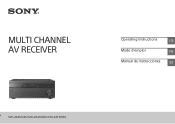
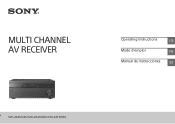
MULTI CHANNEL AV RECEIVER
Operating Instructions
US
Mode d'emploi
FR
Manual de instrucciones
ES
STR-ZA3100ES/STR-ZA2100ES/STR-ZA1100ES
Operating Instructions - Page 5
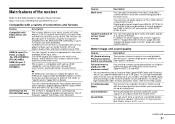
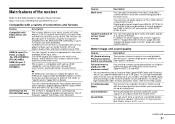
... only)
Description
The receiver allows you need to change the HDMI signal format settings on the receiver support HDCP 2.2 and HDR.
* We recommend using the extra power amplifier (for STR-ZA3100ES/STR-ZA2100ES) or up to 18 Gbps.
http://rd1.sony.net/help/ha/strza312111/h_uc2/
Compatible with a variety of connections and formats
Feature Compatible with...
Operating Instructions - Page 8
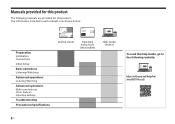
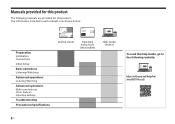
...Preparation Installation Connections
Initial Setup
Basic operations Listening/Watching
Advanced operations
Listening/Watching
Advanced operations
Multi-zone features Other features Adjusting Settings
Troubleshooting
Precautions/Specifications
Startup Guide
MULTI CHANNEL AV RECEIVER
Operating Instructions
US
Mode d'emploi
FR
Manual de instrucciones
ES
STR-ZA3100ES/STR-ZA2100ES/STR-ZA1100ES...
Operating Instructions - Page 10


... MIC jack HDMI OUT
SETTING ( (USB) port) ZONE CONTROL (ZONE2,
ZONE3) Tuner control buttons CUSTOM PRESET (1, 2, 3,
4) Menu operation buttons
IN-CEILING SP SOUND FIELD (2CH/
DIRECT, A.F.D., MOVIE, MULTI ST.) HDMI IN 6 (GAME) jack (for STR-ZA3100ES/ STR-ZA2100ES only)
Functions
Displays the IP address and...
Operating Instructions - Page 18
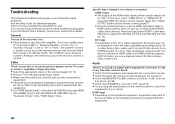
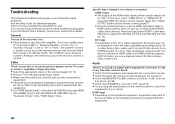
...Sony.
HDMI output The output of the HDMI video signals of your TV to the operating instructions supplied with Ethernet is heard. Check that the speakers and equipment are connected correctly. Check that you use a playback device for detailed examples. Specific type of a TV or video equipment supporting 4K. Troubleshooting
The following troubleshooting...
Operating Instructions - Page 19
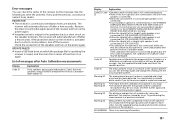
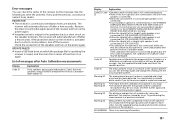
... not detected or not connected properly.
33
None of the speakers.
See the Help Guide and change the setting to solve the problem. You may be caused by the message.
Code 35
The measurement result is not connected. Code 34
Speakers are not placed in a quiet environment. If any problem persists, consult your nearest Sony dealer.
Operating Instructions - Page 23


....3 kg (29 lb 6 oz) STR-ZA2100ES: 12.8 kg (28 lb 4 oz) STR-ZA1100ES: 12.8 kg (28 lb 4 oz)
Supplied accessories
Operating Instructions (this manual) Startup Guide (1) Calibration microphone (1) FM wire antenna (aerial) (1) AM loop antenna (aerial) (1) AC power cord (mains lead) (1) Remote control (1) R03 (size AAA) batteries (2) Front cover (1)
Design and specifications are output in another format...
Installation Guide - Page 6


... Setup]. 3) STR-ZA3100ES only 4) STR-ZA2100ES/STR-ZA1100ES only 5) Detailed information of these menu items is displayed after you select the settings. 6) The menu item can select the following inputs in the Input Setup screen. Setup
System Setup
Language Auto Display Auto Standby Volume Display Dimmer Sleep Software Version Network Update USB Update5) Tuner Setup
Install...
Installation Guide - Page 13
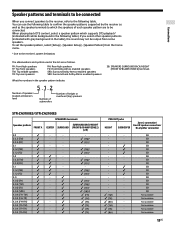
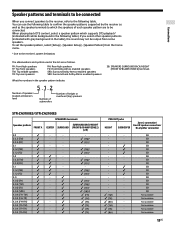
...supports DTS playback* (indicated with gray background in the table), the sound may not be output from the home.../ZONE 2) terminals
STR-ZA3100ES/STR-ZA2100ES
SPEAKERS terminals
Speaker ...set the speaker pattern, select [Setup] - [Speaker Setup] - [Speaker Pattern] from some speakers. If you connect speakers to the receiver, refer to the following table to confirm the speaker patterns supported...
Installation Guide - Page 17
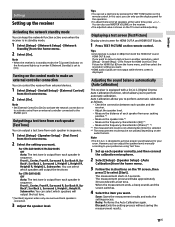
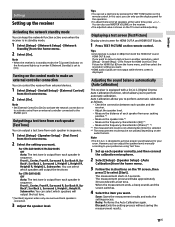
... Out B] from the home menu.
3 Follow the instructions on the audio formats. Note • When the receiver is set a test tone by pressing the TEST TONE button on the TV screen while adjusting. Outputting a test tone from each speaker from an external controller connected to the RS232C port. For STR-ZA3100ES/STR-ZA2100ES Off Auto: The...
Installation Guide - Page 18


... [Setup] - [Install Setup] - [Save/Load] - [Load] from the home menu. If you perform the following restrictions apply to the SPEAKERS SURROUND BACK/HEIGHT (FRONT B/BI-AMP/ZONE 2) R terminal. Make sure that the calibration microphone is connected only to the operation: -- If the calibration microphone is not connected (for STR-ZA3100ES/STR-ZA2100ES). -- See the Help Guide and...
Installation Guide - Page 20


... Select [Setup] - [System Setup] - [USB Update]
from the home
menu.
2 Select [Network Update].
3 Follow the instructions on the TV screen.
[UPDATING...XXX%] will be displayed on the TV menu setting, refer to...] menu.
1 Select [Setup] - [System Setup] from the home menu. [UPDATING...XXX%] will be displayed on the high bandwidth video format, refer to the Help Guide.
• When [Enhanced...
Startup Guide - Page 2


...Display, Dimmer, Sleep, Software Version, Network Update, USB Update, Tuner Setup
Install Setup
External Control, Trigger 1*1, Trigger 2*1, Trigger 3*1, Trigger*2, Test Picture for HDMI Out A, Test Picture for HDMI Out B, Save/Load, Settings Lock
Easy Setup
Auto Calibration, Internet Setup
*1 for STR-ZA3100ES only/uniquement pour le STR-ZA3100ES/solo para STR-ZA3100ES *2 for HDMI function is not...
Marketing Specifications - Page 1


... quality
With 105W per channel, the STR-ZA2100ES delivers cinema-like you're inside the action as the sounds of an ES-grade multichannel sound system with a product manual or discrete IR codes in your web browser: http://[receiver's ip-address]/. *Most modern web browsers are supported. Music Connect
Sony's unique Music Connect feature allows Z-series...
Marketing Specifications - Page 2
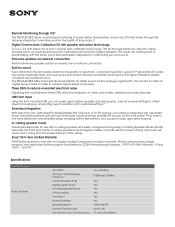
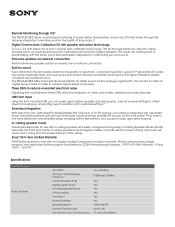
... home automation systems with in-ceiling speakers and easily configured during setup, save all major third-party control partners, simplified IP access via the analogue signal path. Monday -
The results are nothing short of breathtaking, with the entire sound field seamlessly integrated for use with all receiver settings to easily used setup features. The STR-ZA2100ES...
Sony STR-ZA2100ES Reviews
Do you have an experience with the Sony STR-ZA2100ES that you would like to share?
Earn 750 points for your review!
We have not received any reviews for Sony yet.
Earn 750 points for your review!
