Sony STR-ZA2000ES Support and Manuals
Get Help and Manuals for this Sony item
This item is in your list!

View All Support Options Below
Free Sony STR-ZA2000ES manuals!
Problems with Sony STR-ZA2000ES?
Ask a Question
Free Sony STR-ZA2000ES manuals!
Problems with Sony STR-ZA2000ES?
Ask a Question
Popular Sony STR-ZA2000ES Manual Pages
Enjoying 4K video content - Page 1


...Settings)] ‐ [Sound] ‐ [Audio from Studios.
4K media player
4K TV or 4K projector
Connect the receiver...supports ...Sony Corporation Printed in the home screen of the HDCP 2.2 compatible HDMI IN jacks. If you are using a High Speed HDMI cable (not supplied). For details, refer to the operation manual supplied with your player.
Connect the receiver... manual ...
Startup Guide - Page 2
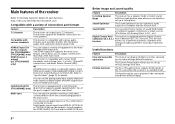
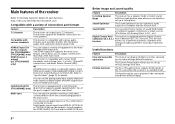
.... One HDMI output jack supports the multi-zone feature, which allows you to make settings without a monitor. Refer to "Specifications" (page 15) for details of each function.
You can output up various settings all audio input on 2 lines, allowing you to output content other device connected in front), 2 output) (for STR-ZA3000ES/ STR-ZA2000ES only) HDMI (5 input...
Startup Guide - Page 3
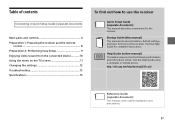
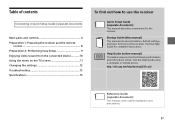
... Using the menu on the TV screen 11 Changing the settings 12 Troubleshooting 13 Specifications 15
To find out how to use the receiver
Quick Setup Guide (separate document)
This manual describes connections for complete instructions.
Visit the Help Guide for the receiver. Help Guide (online manual)
The Help Guide provides the following information and instructions online. Table of the...
Startup Guide - Page 4
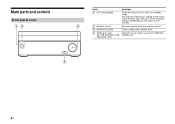
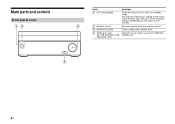
... indicator changes depending on or sets it to adjust the volume level. The indicator lights up according to the status of the receiver. Main parts and controls
Front panel cover
Parts on/standby)
Remote sensor MASTER VOLUME HDMI jack cover
(for STR-ZA3000ES/STRZA2000ES only)
Functions
Turns the receiver on the status of the...
Startup Guide - Page 5
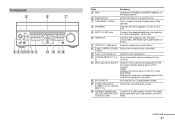
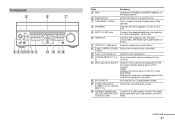
...ZA2000ES only)
input.
The video
(for maintenance and service.
ZONE CONTROL (ZONE2, Selects the location to be controlled. continued
5US HOME Displays the home menu on the TV screen and the display panel of the receiver.
Front panel
Parts... OUT A and HDMI OUT B jacks.
SETTING ( (USB) port) Used for STR-ZA3000ES/STR- Press to adjust the bass/treble level of the ...
Startup Guide - Page 15
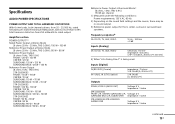
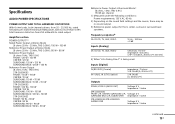
...: Power requirements: 120 V AC, 60 Hz
2) Depending on the sound field settings and the source, there may be no more than 0.09% total harmonic distortion ...kohm
STR-ZA3000ES FRONT L/R, CENTER, SURROUND L/R, Voltage: 2 V SURROUND BACK L/R, SUBWOOFER Impedance: 1 kohm
STR-ZA2000ES/STR-ZA1000ES SUBWOOFER
Voltage: 2 V Impedance: 1 kohm
continued
15US
Specifications
AUDIO POWER SPECIFICATIONS
POWER...
Startup Guide - Page 16
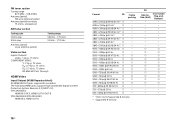
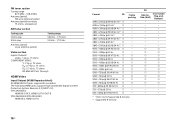
The following HDMI jacks support High-bandwidth Digital Content Protection System Revision 2.2 (HDCP 2.2). STR-ZA3000ES
HDMI IN 2/IN 3, HDMI OUT A/OUT B STR-ZA2000ES/STR-ZA1000ES
HDMI IN 2, ...
640 × 480p @ 59.94/60 Hz
*1 YCbCr 4:2:0/Supported 8-bit only *2 Supported 8-bit only
3D
Side-bySide (Half)
Over-Under (Top-andBottom)
16US FM tuner section
Tuning...
Startup Guide - Page 17
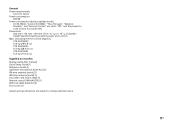
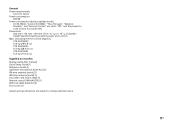
... lb 9 oz) STR-ZA2000ES 13.0 kg (28 lb 11 oz) STR-ZA1000ES 12.3 kg (27 lb 2 oz)
Supplied accessories Startup Guide (this manual) Quick Setup Guide (1) Reference Guide (1) Optimizer microphone (ECM-AC2) (1) FM wire antenna (aerial) (1) AM loop antenna (aerial) (1) AC power cord (mains lead) (1) Remote control (RM-AAU210) (1) R03 (size-AAA) batteries (2) Front cover (1)
Design and specifications are...
Startup Guide - Page 2
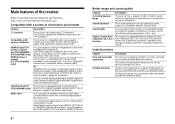
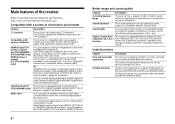
... to "Specifications" (page 15) for details. The receiver supports bi-amplifier connections for details of each function.
You can display 16 digits on a TV or other than that supports gigabit-speed transfer. This function
function
allows you to call up to the Help Guide for front speakers.
Refer to make settings without a monitor. The receiver is compatible...
Startup Guide - Page 3
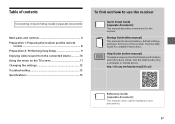
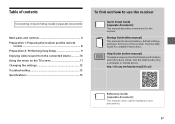
... 1: Preparing the receiver and the remote
control 8 Preparation 2: Performing Easy Setup 9 Enjoying video/sound from the connected device........... 10 Using the menu on the TV screen 11 Changing the settings 12 Troubleshooting 13 Specifications 15
To find out how to use the receiver
Quick Setup Guide (separate document)
This manual describes connections for complete instructions.
Startup Guide - Page 4
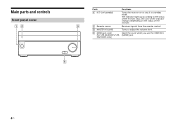
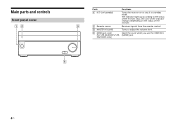
... to the status of the receiver.
Also, the color of the indicator changes depending on or sets it to adjust the volume level. Main parts and controls
Front panel cover
Parts on/standby)
Remote sensor MASTER VOLUME HDMI jack cover
(for STR-ZA3000ES/STRZA2000ES only)
Functions
Turns the receiver on the status of the...
Startup Guide - Page 5
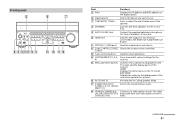
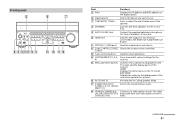
... and recalls various settings for the
4)
receiver.
Menu operation buttons Used for STR-ZA3000ES/STR- A.DIRECT, A.F.D., MOVIE,
MULTI ST.)
HDMI IN 6 (GAME) jack Connect to be controlled. and sound from your video game console is
ZA2000ES only)
input. AMP MENU Displays the menu on the display panel of the receiver.
Front panel
Parts
Functions
...
Startup Guide - Page 15
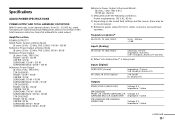
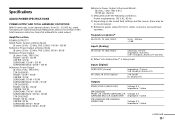
...
ZONE2, ZONE 3 (AUDIO OUT)
Voltage: 2 V Impedance: 1 kohm
STR-ZA3000ES FRONT L/R, CENTER, SURROUND L/R, Voltage: 2 V SURROUND BACK L/R, SUBWOOFER Impedance: 1 kohm
STR-ZA2000ES/STR-ZA1000ES SUBWOOFER
Voltage: 2 V Impedance: 1 kohm
continued
15US Amplifier section
POWER...Hz
2) Depending on the sound field settings and the source, there may be no more than 0.09% total harmonic distortion from 20 ...
Startup Guide - Page 16
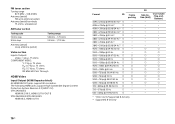
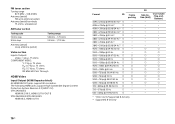
... HD Pass Through
HDMI Video
Input/Output (HDMI Repeater block) All HDMI IN/OUT jacks support 4K resolution. The following HDMI jacks support High-bandwidth Digital Content Protection System Revision 2.2 (HDCP 2.2). STR-ZA3000ES
HDMI IN 2/IN 3, HDMI OUT A/OUT B STR-ZA2000ES/STR-ZA1000ES
HDMI IN 2, HDMI OUT A
Format
2D Frame packing
4096 × 2160p @ 59.94...
Startup Guide - Page 17
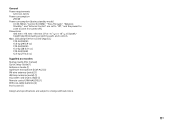
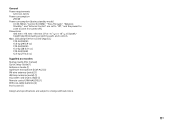
... lb 9 oz) STR-ZA2000ES 13.0 kg (28 lb 11 oz) STR-ZA1000ES 12.3 kg (27 lb 2 oz)
Supplied accessories Startup Guide (this manual) Quick Setup Guide (1) Reference Guide (1) Optimizer microphone (ECM-AC2) (1) FM wire antenna (aerial) (1) AM loop antenna (aerial) (1) AC power cord (mains lead) (1) Remote control (RM-AAU210) (1) R03 (size-AAA) batteries (2) Front cover (1)
Design and specifications are...
Sony STR-ZA2000ES Reviews
Do you have an experience with the Sony STR-ZA2000ES that you would like to share?
Earn 750 points for your review!
We have not received any reviews for Sony yet.
Earn 750 points for your review!
