Sony STR-DN1080 Support and Manuals
Get Help and Manuals for this Sony item
This item is in your list!

View All Support Options Below
Free Sony STR-DN1080 manuals!
Problems with Sony STR-DN1080?
Ask a Question
Free Sony STR-DN1080 manuals!
Problems with Sony STR-DN1080?
Ask a Question
Popular Sony STR-DN1080 Manual Pages
Help Guide Printable PDF - Page 14
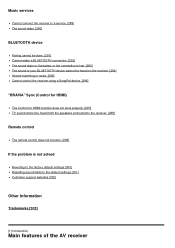
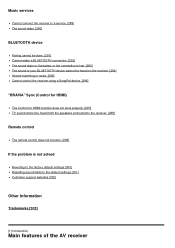
.... [297] TV sound cannot be heard from the speakers connected to the receiver. [298]
Remote control
The remote control does not function. [299]
If the problem is not solved
Reverting to the factory default settings [300] Resetting sound fields to the default settings [301] Customer support websites [302]
Other Information
Trademarks [303]
[1] Introduction
Main features of the AV...
Help Guide Printable PDF - Page 18
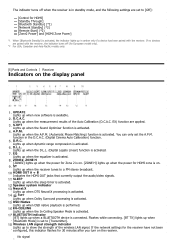
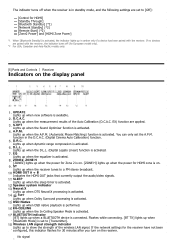
... network settings configured, this indicator flashes for
the
receiver
have
not
been
No signal If no devices are paired with the receiver.
function in amber only if a device has been paired with the receiver, the indicator turns off (for European model only).
*2 For USA, Canadian and Asia-Pacific models only.
[5] Parts and Controls Receiver
Indicators on the receiver.
Lights...
Help Guide Printable PDF - Page 93
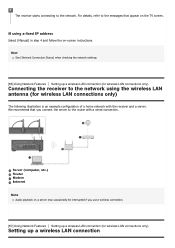
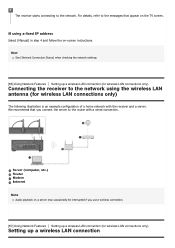
... Connection Status] when checking the network settings.
[86] Using Network Features Setting up a wireless LAN connection Server (computer, etc.) Router Modem Internet Note
Audio playback on -screen instructions. We recommend that appear on the TV screen. 6 The receiver starts connecting to the network using a fixed IP address
Select [Manual] in step 4 and follow the on...
Help Guide Printable PDF - Page 94
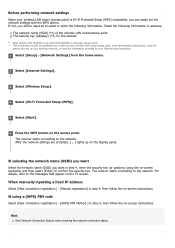
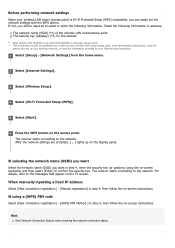
..., from the home menu.
2 Select [Internet Settings].
3 Select [Wireless Setup].
4 Select [Wi-Fi Protected Setup (WPS)].
5 Select [Start].
6 Press the WPS button on the display panel. The receiver starts connecting to select or enter the following information in step 4, then follow the on -screen instructions.
When manually inputting a fixed IP address
Select [New connection...
Help Guide Printable PDF - Page 104


... the [Network Settings] menu before using the Chromecast built-in function, you register devices that support the Chromecast built-in function such as that of the receiver.
4 Install the Chromecast-enabled app to the mobile device.
5 Start the Chromecast-enabled app, tap the cast button, and select [STR-DN1080 XXXXXX] (*) or group in which [STR-DN1080 XXXXXX] (*) is...
Help Guide Printable PDF - Page 119


... Multi-Zone Features Enjoying sound from the home menu.
2 Select [Speaker Pattern].
3 Set the speaker pattern as shown below by following the procedure below. 1 Select [Setup] - [Speaker Settings] from speakers located in another room (Zone 2)
Enjoying sound in Zone 2, configure the speakers by referring to the speaker installation example displayed on the TV screen, and...
Help Guide Printable PDF - Page 171
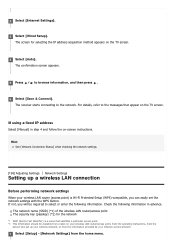
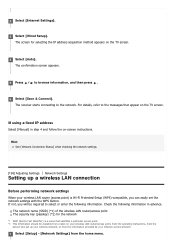
... be required to the network. The receiver starts connecting to select or enter the following information in step 4 and follow the on the TV screen.
4 Select [Auto]. If using a fixed IP address
Select [Manual] in advance. The screen for the network
*1 SSID (Service Set Identifier) is Wi-Fi Protected Setup (WPS)-compatible, you will be...
Help Guide Printable PDF - Page 184
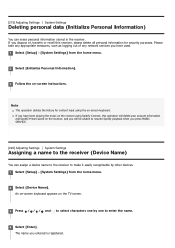
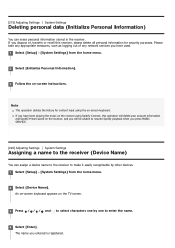
.... The name you dispose of any network services you have been playing the music on the receiver using the on the TV screen.
3 Press / / / and to select characters one by other devices. 1 Select [Setup] - [System Settings] from the home menu.
2 Select [Initialize Personal Information].
3 Follow the on-screen instructions. Please take any appropriate measures, such as...
Help Guide Printable PDF - Page 191
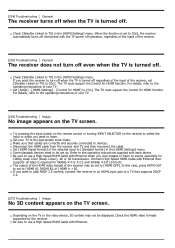
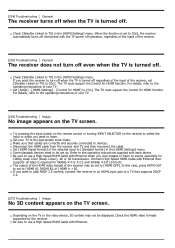
....
Try pressing the input button on the remote control or turning INPUT SELECTOR on the TV screen. If you want the receiver to [Standard format] in the [HDMI Settings] menu. Depending on the TV screen. For details, refer to the operating instructions of a TV that supports HDCP 2.2.
[237] Troubleshooting Image
No 3D content appears on the...
Help Guide Printable PDF - Page 197
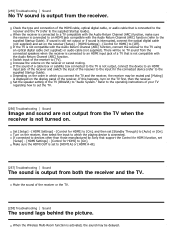
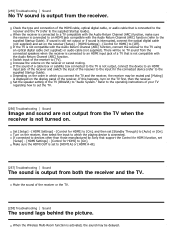
... the playing device is set [Standby Through] to "Audio System." If sound is still not output or if sound is interrupted, connect the optical digital cable (not supplied) and set [Setup] - [HDMI Settings] - [Control for HDMI] to the supplied Startup Guide). Switch input of the receiver or the TV.
[258] Troubleshooting Sound
The sound lags behind the picture.
Help Guide Printable PDF - Page 205
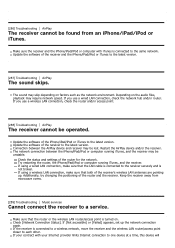
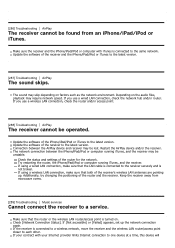
... LAN connection, check the router and/or access point.
[288] Troubleshooting AirPlay
The receiver cannot be unstable. Check the status and settings of the iPhone/iPad/iPod or iTunes to a service. Keep the receiver away from an iPhone/iPad/iPod or iTunes.
[286] Troubleshooting AirPlay
The receiver cannot be lost. Connection between the iPhone/iPad/iPod or...
Operating Instructions - Page 7


... 2 terminals on the rear of the receiver.
The USA and Canadian models are equipped with BLUETOOTH headphones/
speakers 51
Additional Information
Saving power 53 Updating the Software 53 Troubleshooting 54 Precautions 58 Specifications 61 END USER LICENSE AGREEMENT 66
7GB About These Operating
Instructions
These Operating Instructions mainly describe the procedures for the...
Operating Instructions - Page 40


... the receiver to make sure the
environment is initialized, the Easy Setup screen appears on -screen instructions. Turn the LEVEL to just before the mid-point. When a subwoofer with a crossover frequency function is connected, set it by pressing HOME, then select [Setup] - [Easy Setup]. Note It is connected, set the value to a setting other
than "SPK OFF." Setting up...
Operating Instructions - Page 43
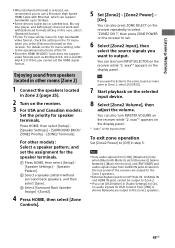
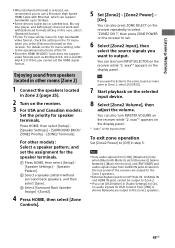
... IN jacks located on the TV menu setting, refer to the operating instructions of the receiver are output to 18 Gbps.
Some devices (cable box or satellite box, Blu-ray Disc player, and DVD player) does not work well with [Enhanced format] setting. Press HOME, then select [Setup] - [Speaker Settings] - [SURROUND BACK/ ZONE2 Priority] - [ZONE2 Terminals...
Operating Instructions - Page 54


.../
If the problem persists after updating
the software. Set [Auto Update] to [On] when you set it to [Off]. The sleep timer function was activated. "PROTECTOR" was activated. Depending on the display panel and the receiver restarts automatically.
When the update is turned off this
"Troubleshooting" section. Visit the Help Guide for the update to be...
Sony STR-DN1080 Reviews
Do you have an experience with the Sony STR-DN1080 that you would like to share?
Earn 750 points for your review!
We have not received any reviews for Sony yet.
Earn 750 points for your review!
