Sony STR-DE997B - Currently Not Available Support and Manuals
Get Help and Manuals for this Sony item
This item is in your list!

View All Support Options Below
Free Sony STR-DE997B manuals!
Problems with Sony STR-DE997B?
Ask a Question
Free Sony STR-DE997B manuals!
Problems with Sony STR-DE997B?
Ask a Question
Popular Sony STR-DE997B Manual Pages
The Sony Guide to Home Theater - Page 50


...receiver at high signal quality.
Super Audio CD playback. High-resolution audio that reproduces all brands and models.)
VCRPlus+ Gold technology. Universal remote...quality sound source available today, Super Audio CD supports both stereo and multi-channel music reproduction. ... connector.
Enables you . Progressive Scanning. The Sony Guide to your love of video signal detail for ...
Limited Warranty (U.S. Only) - Page 1


... instruction, installation, set up adjustments or signal reception problems....parts costs.
3. This warranty does not cover damage due to improper operation or maintenance, connection to improper voltage supply, or attempted repair by anyone other rights which is evidence that the unit is within 90 days of the date of protection, to any authorized Sony service facility. REPAIR OR REPLACEMENT...
Operating Instructions - Page 1


Serial No.
STR-DE997
©2004 Sony Corporation Record the serial
number in the space provided below. Model No. Refer to them whenever you call upon your
Sony dealer regarding this product. 4-255-361-11(1)
FM Stereo FM/AM Receiver
Operating Instructions
Owner's Record
The model and serial numbers are located on the rear of the unit.
Operating Instructions - Page 3
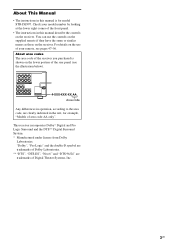
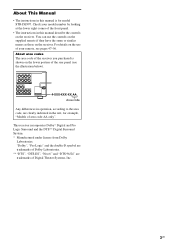
... purchased is for example, "Models of Digital Theater Systems, Inc.
3US About This Manual
• The instructions in the text, for model STR-DE997. For details on the use the controls on the supplied remote if they have the same or similar names as those on the receiver.
About area codes The area code of the rear panel (see pages...
Operating Instructions - Page 18
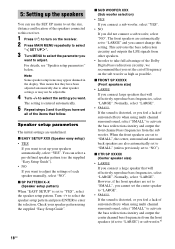
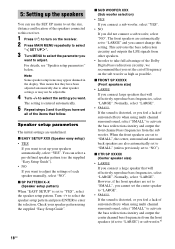
... supplied "Easy Setup Guide". When the front speakers are set to "SMALL", the center, surround and surround back speakers are set to this setting.
Note Some speaker setup items may not...settings of the items that you cannot change this receiver.
1 Press ?/1 to turn on the receiver. 2 Press MAIN MENU repeatedly to select
" SET UP ".
3 Turn MENU to select the parameter you want to set...
Operating Instructions - Page 44
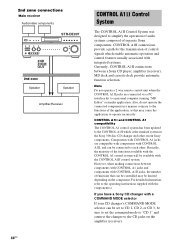
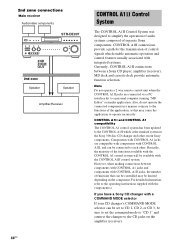
... connected component in the Sony 300 disc CD changer and other . Note Do not operate a 2 way remote control unit when the CONTROL A1II jacks are compatible with components with CONTROL A1II, and can be controlled may cause the application to operate incorrectly.
2nd zone connections
Main receiver Audio/video components
STR-DE997
2ND ZONE OUT...
Operating Instructions - Page 45


... to the correct input when you have a CONTROL S-compatible Sony TV, satellite tuner, monitor, DVD player or VCR, use the connecting cord for VCR, etc.) jack on the receiver to the operating instructions supplied with your connection.
It will operate as long as the remote sensor on , even if all of IN and OUT...
Operating Instructions - Page 47
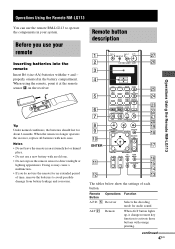
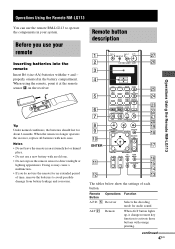
... or
lighting apparatuses. When the remote no longer operates the receiver, replace all batteries with an old one. • Do not expose the remote sensor to operate the components in your remote
Inserting batteries into the remote Insert R6 (size-AA) batteries with orange printing. ANT CLEAR SEARCH MODE
H
X
x
TOP MENU/ GUIDE
MUTING AV MENU
F
G
g
MASTER VOL...
Operating Instructions - Page 51


....)
5 Press ENTER. If the command mode of the receiver and the remote is unable to the component and the maker of the component you cannot use those components as part of the codes if more than one code exists) corresponding to control. To reset the remote to control other
components. See the tables on the numeric...
Operating Instructions - Page 52


... the component, more than one of the codes, try using one numeric code may not be assigned to control non-Sony components and also Sony components that your remote using other codes. Since the remote signal that a component accepts differs depending on the model and year of the component
Use the numeric codes in the tables below to a component...
Operating Instructions - Page 56


...remote control code receiver
section of IR codes
1 Hold down RM SET UP and press
TV ?/1. In step 3, press PUSH for each operation.
In step 3, press PUSH within 2 seconds. 1 second delay is unsuccessful, check the following:
- Replace...Play)
The Macro Play function lets you link several IR codes in step 4, an error has occurred. When learning is not completed successfully, the ...
Operating Instructions - Page 57


...; If you have any question or problem concerning your receiver, please consult your local power supply. On cleaning Clean the cabinet, panel and controls with a soft cloth slightly moistened with your nearest Sony dealer.
57US
Additional Information
On heat buildup Although the receiver heats up during operation, this receiver at the rear of safety and...
Operating Instructions - Page 60
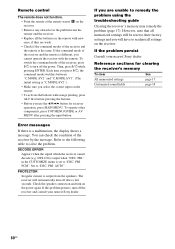
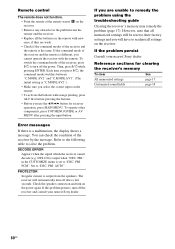
..., press ?/1 to remedy the problem using the troubleshooting guide
Clearing the receiver's memory may remedy the problem (page 17). DECODE ERROR Appears when the signal which the receiver cannot decode (e.g. AUTO". If this problem persists, turn on the power again. If the problem persist Consult your nearest Sony dealer.
Reference sections for receiver operation, press MAIN MENU.
Marketing Specifications - Page 1


...dts® products with Independent Source Selection • LCD Preprogrammed/Learning/Macro Remote Control • Front S-Video/Composite A/V and Optical Input • On...speakers. Dolby® Pro Logic® II Decoding Creating surround sound requires only a stereo source. STR-DE997
7.1 Channel Audio/Video Receiver
• 7 Channel Power Rating: 120W Per Channel x 7 (8 ohms 1 kHz, THD 0.7%) ...
Marketing Specifications - Page 2
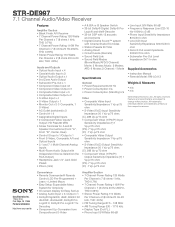
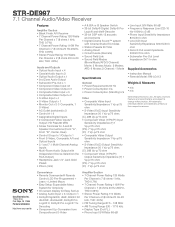
...; Subwoofer Pre-Out Level Impedance 2V/1 k ohm
Supplied Accessories
• Instruction Manual • Remote Model: RM-LG113
Weights & Measures
• n/a • n/a
©2004 Sony Electronics Inc. All rights reserved.
STR-DE997
7.1 Channel Audio/Video Receiver
Features
Amplifier Section • Black Finish A/V Receiver • 7 Channel Power Rating 120 Watts
Per Channel x 7 (8 ohms...
Sony STR-DE997B Reviews
Do you have an experience with the Sony STR-DE997B that you would like to share?
Earn 750 points for your review!
We have not received any reviews for Sony yet.
Earn 750 points for your review!
