Sony STR-AV900 Support and Manuals
Get Help and Manuals for this Sony item
This item is in your list!

View All Support Options Below
Free Sony STR-AV900 manuals!
Problems with Sony STR-AV900?
Ask a Question
Free Sony STR-AV900 manuals!
Problems with Sony STR-AV900?
Ask a Question
Sony STR-AV900 Videos
Popular Sony STR-AV900 Manual Pages
Limited Warranty (U.S. Only) - Page 1


...
This warranty does not cover customer instruction, installation, set up adjustments or signal reception problems.
This warranty does not cover cosmetic damage or damage due to acts of God, accident, misuse, abuse, negligence, commercial use, or modification of the Product, including the antenna. PARTS: In addition, Sony will repair or replace the Product, at its original packaging...
Operating Instructions - Page 3


...26
Tuning in preset stations - equipped with the connectors for
component video signal of STR-AV1000 and STR-AV900
4
Precautions
4
Installation
5
Connections
6
Notes on a video tape during video editing
34
Getting into the Details Specifications
35
Troubleshooting
Troubleshooting guide
36
Quick Reference
Quick reference
38
3 Table of Contents
Getting Started
Outline of...
Operating Instructions - Page 4


...equalization curve is a combined receiver and audio/video control center.
Outline of the STR-AV1000 and STR-AV900
The STR-AV1000/900 is possible as well
as...by qualified personnel before operating it any question or problem concerning your unit, please consult your dealer. TV/...safety and will fit into the outlet, contact your nearest Sony dealer.
4 If you are unable to unplug the ...
Operating Instructions - Page 5
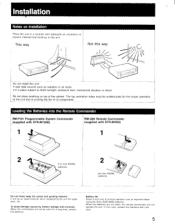
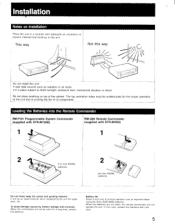
...STR-AV1000) -
1
RM-U80 Remote Commander (supplied with new ones.
5
When the batteries are run down, the remote commander will not be unobstructed for repair work. Do not place anything on Installation...using the Sony SUM-3(NS) batteries. This way
Not this way
,
• r/
•.•
• • ;%\
4 L'
Do not install this case, replace the batteries with STR-AV900)
1...
Operating Instructions - Page 8
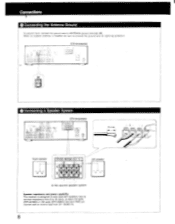
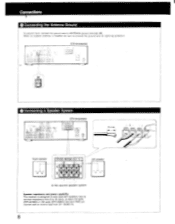
...watts (STR-AV1000) or 100 watts (STR-AV900) minrnum RMS per channel with an 8-ohm load from 20-20,000 Hz.
8 L n
oO;.O.,
o 6:o oiO 6:6 bib h,olPi[o O[O 1OILO O1O O
STR-AV1000/900
'' ...STR-AV1000/900
F 44 tr, 144-4-4 11 51
15 mm
Right speaker
SPEAKERS IMPEDANCEUSE8-16 12
A
A
B
B
Left speaker
to the second speaker system
Speaker impedance and power capability This receiver is installed,...
Operating Instructions - Page 15


OOO OOO OOO L-I LJ
J
STR-AV1000
Ea/MUSIC INDEX CATEGORY selectors BAND selectors FM TUNING LEVEL/MODE buttons TUNING SEARCH/DIRECT buttons Numeric buttons ENTER button STATION SCAN buttons
VOLUME control knob
MUTING button and indicator
STR-AV900
BALANCE control
SUBSONIC filter button
SURROUND button and indicator
FUNCTION selectors
FUNCTION selectors
15
Operating Instructions - Page 18


Parts Identification
Remote Commander RM-U80 (supplied with the CD player. • When the system is in REC... selected.
18
Note on this remote commander. In such case, clear the modes using the CD player itself or with the remote commander supplied with STR-AV900)
Ii
= Li
2
r31
10.-
•
144
CD
4
( ) 0000
5
12
0 0 0
6
( 1
1( )
•
II
•
13
8
Li 0
14
9
10...
Operating Instructions - Page 23
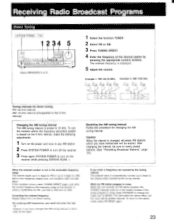
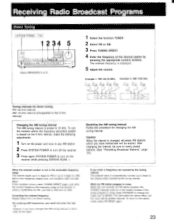
.... (See "Presetting Broadcast Stations," page 24.)
When the entered number is noisy When the unit receives an FM stereo program, the STEREO indicator goes on the
receiver while pressing STATION SCAN + . Correcting the entered frequency Repeat Steps 3 to the stereo mode, press FM MODE again.
23 enter all preset AM stations which you have memorized...
Operating Instructions - Page 31
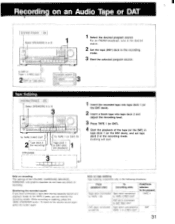
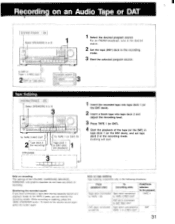
...the desired station.
2 Set the tape (DAT) deck in the recording mode.
ml
Note on recording The settings of the tape (or the DAT) in
tape deck 1 (or the DAT deck), and set tape deck 2 in... OOO
1 11
0 0 0 0 0
To TAPE 1 (or DAT) IN
1 Tape deck 1
or DAT deck (for recording)
STR-AV900
f'l _D 0 0
! press the button again.
To listen to DAT or Tape 1, 2 REC OUT
2 DAT or Tape deck
Turntable...
Operating Instructions - Page 32


... SPEAKERS A or B
Note The VOLUME, BALANCE, SURROUND, SUBSONIC and graphic equalizer settings do not have any effect on a Video Tape with the STR-AV900
SYSTEM POWER -• ON
VCR 1
TV tuner/VCR 2
VIDEO 2
VIDEO 1...2 Select the desired TV program on the TV
tuner (VCR 2 or 3).
4 Set VCR 1 to the recording mode. Video Operations
Recording a TV Program on the recording.
32
Recording a...
Operating Instructions - Page 33


...
press the EDIT AUDIO button to make the indicator go out.
1 Press VIDEO 2/CDV.
2 Set VCR 1 to the recording mode.
3 Set VCR 2 to VCR 3 or 2. VIDEO 3: for the
monitor TV with the function selectors.
...the playback mode. Listening to an audio program during editing with the STR-AV900.
Start the selected audio program source.
33 To switch the playback-side VCR during video...
Operating Instructions - Page 34


... function selector.
6 Release the PAUSE mode of VCR 2 and set VCR 1 to the recording mode.
7 7 Start the selected ...set the VCR to the playback mode.
00L 0 0
CID
Li L]OI LI I
=7)
3 At the point where audio dubbing is to start . Turntable system I
VCR 3
2,3,6
Select SPEAKERS A or B - Video Operatkins
Adding the Desired Sound on a Video Tape during Video Tape Editing with the STR-AV900...
Operating Instructions - Page 35


... lb 5 oz) net
STR-AV900 Approx. 7.3 kg (16 lb 2 oz) net
Accessories supplied
FM ribbon antenna (1)
AM loop antenna (1)
Remote Commander
(1, RM-P101 for STR-AV1000,
RM-U80 for STR-AV 900)
External antenna connector (1)
Sony Batteries SUM-3 (NS) (4 for RM-P101
Remote Commander and 2 for RM-U80
Remote Commander)
35 Design and specifications subject to change...
Operating Instructions - Page 36


...Music Index Functions
Problem
Cause
Solution
..., consult your nearest Sony dealer.
Adjust the...receiving stereo
program is lit). Press the FM MODE button to set to LOW level.
Press FM TUNING LEVEL to set...set to MONO mode. The AM tuning interval is in the DEFEAT mode (the DEFEAT indicator is received...curve adjustment is lit). Troubleshooting Guide
"
Before proceeding through...
Operating Instructions - Page 41
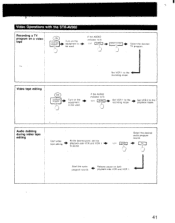
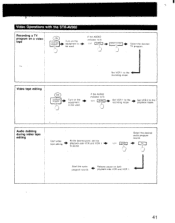
...-side VCR and VCR 1 .
41
If the AUDIO indicator is lit
EDIT
Set VCR 1 to the 6 Set VCR 2 to the
recording mode. Start the audio + program source.
EDIT
AUDL.)..1 Fl
Select the desired audio program source. Video Operations with the STR-AV900
Recording a TV
program on a video tape
ON
SYSTEM POWER
Turn on the...
Sony STR-AV900 Reviews
Do you have an experience with the Sony STR-AV900 that you would like to share?
Earn 750 points for your review!
We have not received any reviews for Sony yet.
Earn 750 points for your review!

