Sony SS-WS6 Support and Manuals
Popular Sony SS-WS6 Manual Pages
Operating Instructions - Page 2
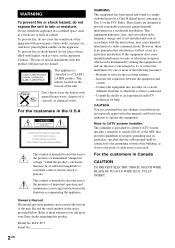
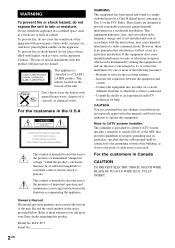
...servicing) instructions in a residential installation. Owner's Record The model and serial numbers are designed to Article 820-40 of the NEC that provides guidelines for help.
Caution -
Refer to them whenever you call the CATV system installer...this equipment. For the customers in this manual could void your Sony dealer regarding this equipment does cause harmful ...
Operating Instructions - Page 5


... Note on DVD 5-DISC changer 10 Guide to the Control Menu Display...... 11
Getting Started
Unpacking 13 Inserting Batteries into the Remote....... 13 Step 1: Speaker System Hookup........... 14 Step 2: Antenna Hookups 18 Step 3: TV and Video Component
Hookups 20 Step 4: Connecting the AC Power
Cords 22 Speaker Setup 23
Playing Discs
Playing Discs 24 Resuming...
Operating Instructions - Page 6
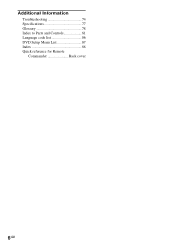
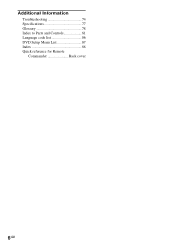
Additional Information Troubleshooting 74 Specifications 77 Glossary 78 Index to Parts and Controls 81 Language code list 86 DVD Setup Menu List 87 Index 88 Quick reference for Remote Commander Back cover
6GB
Operating Instructions - Page 21
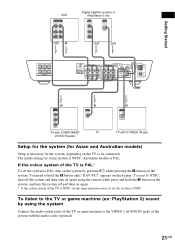
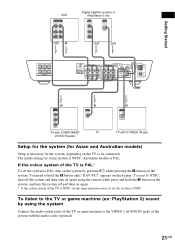
... OUT
L
R
OPTICAL DIGITAL
OUT
OUT
OUT
FRONT R CENTER FRONT L SURR R WOOFER SURR L
SPEAKER
SCAN SELECT
SELECTABLE R
INTERLACE COMPONENT VIDEO OUT
R
VIDEO 1
AUDIO OUT VIDEO OUT L
L AUDIO IN... system with S VIDEO IN jack
Setup for the system (for Asian and Australian models)
Setup is necessary for Asian models is NTSC; If the colour system of the TV is PAL* To set the system to hold the X...
Operating Instructions - Page 29


... Load a data disc recorded in the disc appears.
3:HOME TOWN
MP3
ROCK BEST HIT
KARAOKE
JAZZ
R&B
MY FAVORITE ...in MP3 into
the system.
2 Press H.
See the instructions of MP3 audio tracks that can be recorded according to ISO9660...speaker system. • If the system cannot play MP3, remove the disc and select "CUSTOM SETUP" from the setup items. Then select "DATA CD PRIORITY" and set...
Operating Instructions - Page 47
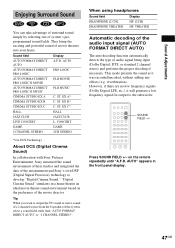
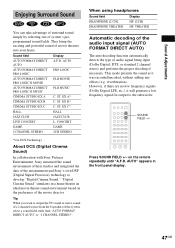
... Digital LFE, etc.), it was recorded/encoded, without adding any effects (e.g.
on the preference of the measurement and Sony's own DSP (Digital Signal Processor) technology to the subwoofer. AUTO" appears in a home theatre an ideal movie theatre sound environment based on the remote repeatedly until "A.F.D. CONCERT GAME 2CH STEREO
*Use DCS Technology
About DCS (Digital...
Operating Instructions - Page 55
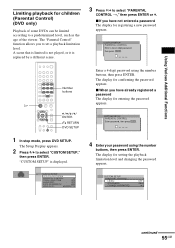
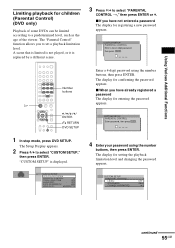
... level, such as the age of some DVDs can be limited according to set a playback limitation level.
x If you have not entered a password The display for registering a new password appears.
"CUSTOM SETUP" is replaced by a different scene.
3 Press X/x to select "CUSTOM SETUP,"
then press ENTER. Using Various Additional Functions
Limiting playback for children (Parental Control...
Operating Instructions - Page 56


... the DVD after entering your password Set "LEVEL" to "OFF" in the table on page 57 using the number buttons.
7 Press X/x to select "LEVEL," then
press ENTER. If you select "OTHERS t," select and enter the standard code in Step 8. The area is selected. 5 Press X/x to the previous screen.
CUSTOM SETUP
PARENTAL CONTROL
LEVEL:
STANDARD...
Operating Instructions - Page 66
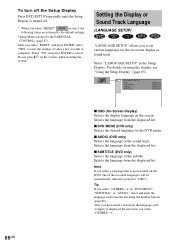
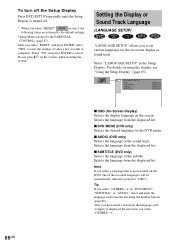
... "SUBTITLE," or "AUDIO," select and enter the language code from the displayed list.
After you have made a selection, the language code (4 digits) is displayed the next time you select "...Selects the language of the subtitle. Select "NO" and press ENTER to set various languages for the DVD menu.
LANGUAGE SETUP OSD : DVD MENU : AUDIO : SUBTITLE :
ENGLISH ENGLISH ENGLISH ENGLISH...
Operating Instructions - Page 67


... in pause or stop mode or while playing a CD. x BACKGROUND Selects the background colour or picture on the country model.
16:9
4:3 LETTER BOX
4:3 PAN SCAN
Select this if you connect a 4:3 screen TV. continued
67GB Settings and Adjustments
Settings for the Display
(SCREEN SETUP)
Choose settings according to the TV to turn off the screen saver.
Operating Instructions - Page 68


...AUTO PAL NTSC
Outputs the video signal in the Setup Display. x PARENTAL CONTROL t (DVD only) Sets a password and playback limitation level for DVDs with playback limitation ...models or Australian models, you connect to the interlace format signal automatically.
• If you play a VIDEO CD. Custom Settings
(CUSTOM SETUP)
Allows setting up Parental Control and other settings. CUSTOM SETUP...
Operating Instructions - Page 71
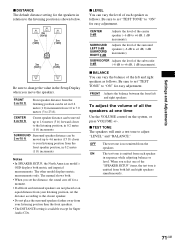
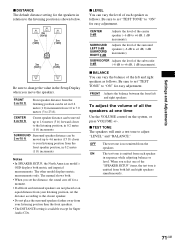
...speakers are not placed at one of the subwoofer
0 dB
(-6 dB to "ON" for easy adjustment. The manual shows both.
• When you move the speakers.
Be sure to set...Be sure to set "TEST TONE" to your listening position than the front speakers.
• The DISTANCE setting is emitted from each speaker as follows.
SUBWOOFER Adjusts the level of the
"SPEAKER SETUP" items, the...
Operating Instructions - Page 74


... SETUP" to help remedy the problem before requesting repairs. If the STANDBY indicator flashes Immediately unplug the power cord and check the following difficulties while using only the specified speakers?...troubleshooting guide to "PROGRESSIVE" even though your system to normal play mode. • Check the speaker settings (pages 23, 70). Press H to return to your nearest Sony dealer.
Operating Instructions - Page 76
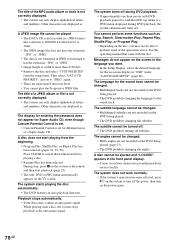
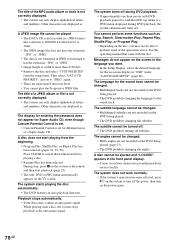
...set to ISO9660 Level1/Level 2 or Joliet. • The JPEG image file does not have the extension ".JPG" or ".JPEG." • The data is not formatted in the front panel display.
• Contact your Sony dealer or local authorized Sony service...DVD prohibits turning off the power, then turn off subtitles.
Messages do not appear on the screen in "OSD" under "LANGUAGE SETUP" (page 66).
The...
Operating Instructions - Page 87
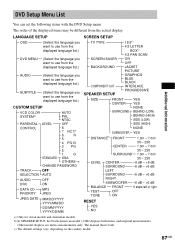
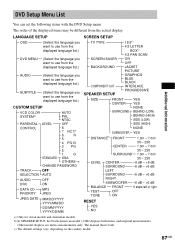
...+6 dB
RIGHT
SUBWOOFER -6 dB - +6 dB
BALANCE FRONT
6 steps left or right
TEST TONE
OFF ON
RESET
YES NO
a) Only for Asian models and Australian models.
Other model displays are metric measurements only. PG
2.
1.
b) In SPEAKER SETUP, the North American model's OSD displays both . The manual shows both metric and imperial measurements.
c) The default settings vary, depending on...
Sony SS-WS6 Reviews
Do you have an experience with the Sony SS-WS6 that you would like to share?
Earn 750 points for your review!
We have not received any reviews for Sony yet.
Earn 750 points for your review!

