Sony SS-TS6 Support and Manuals
Popular Sony SS-TS6 Manual Pages
Operating Instructions - Page 2
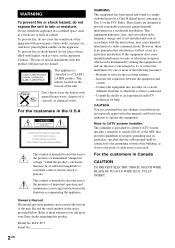
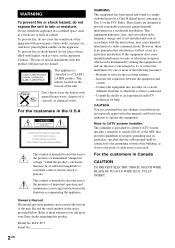
... interference to the presence of optical instruments with the instructions, may be connected to persons. CAUTION You are cautioned that interference will increase eye hazard.
Do not install the appliance in the literature accompanying the appliance. The use of important operating and maintenance (servicing) instructions in a confined space, such as a CLASS 1 LASER product. This...
Operating Instructions - Page 3


...Sony Compact AV System.
However, touching the cabinet should be changed only at the qualified service shop. On operation
• If the system is brought directly from the wall outlet if you do , the speakers... or shock. • Do not install the unit in a place subject to a section with a high power amplifier.
Welcome! Should this manual thoroughly and retain it out by the...
Operating Instructions - Page 5


... Note on DVD 5-DISC changer 10 Guide to the Control Menu Display...... 11
Getting Started
Unpacking 13 Inserting Batteries into the Remote....... 13 Step 1: Speaker System Hookup........... 14 Step 2: Antenna Hookups 18 Step 3: TV and Video Component
Hookups 20 Step 4: Connecting the AC Power
Cords 22 Speaker Setup 23
Playing Discs
Playing Discs 24 Resuming...
Operating Instructions - Page 6
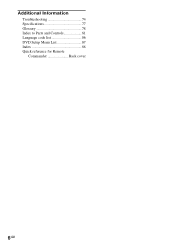
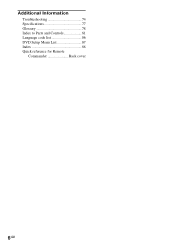
Additional Information Troubleshooting 74 Specifications 77 Glossary 78 Index to Parts and Controls 81 Language code list 86 DVD Setup Menu List 87 Index 88 Quick reference for Remote Commander Back cover
6GB
Operating Instructions - Page 14
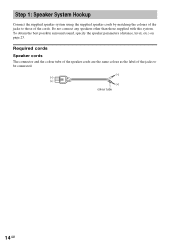
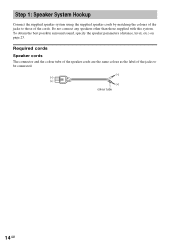
... are the same colour as the label of the cords. Step 1: Speaker System Hookup
Connect the supplied speaker system using the supplied speaker cords by matching the colours of the jacks to be connected.
(-) (-) (+)
(+) colour tube
14GB Do not connect any speakers other than those of the jacks to those supplied with this system. To obtain the...
Operating Instructions - Page 15
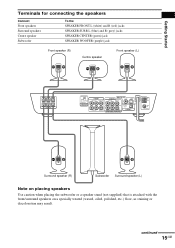
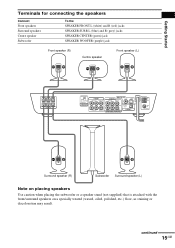
...Getting Started
Terminals for connecting the speakers
Connect Front speakers Surround speakers Centre speaker Subwoofer
To the SPEAKER FRONT L (white) and R (red) jacks SPEAKER SURR L (blue) and R (grey) jacks SPEAKER CENTER (green) jack SPEAKER WOOFER (purple) jack
Front speaker (R)
Centre speaker
Front speaker (L)
FRONT R CENTER FRONT L SURR R WOOFER SURR L
SPEAKER
SCAN SELECT
SELECTABLE...
Operating Instructions - Page 16


... bare wire of each other than the one currently displayed in the SPEAKER jack. Tip Connect the speaker cable after bending the speaker wire at the end of insulation. Note Do not catch the speaker cable insulation in the front panel display, the speaker may be short-circuited.
For details on the components: 3 to 3, and # to...
Operating Instructions - Page 21
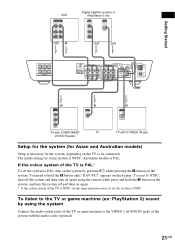
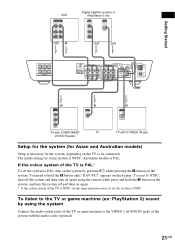
...set the system to PAL, turn on the system by using the remote while press and hold the X button until "DAV-FC7" appears on the display.
VIDEO OUT
AUDIO OUT
L
R
OPTICAL DIGITAL
OUT
OUT
OUT
FRONT R CENTER FRONT L SURR R WOOFER SURR L
SPEAKER...
Setup for the system (for Asian and Australian models)
Setup is necessary for Asian models is PAL. To listen to be connected. Australian models...
Operating Instructions - Page 22


Step 4: Connecting the AC Power Cords
Before connecting the AC power cords of this system to a wall outlet, connect the speakers to the system (see page 15).
22GB
Operating Instructions - Page 55
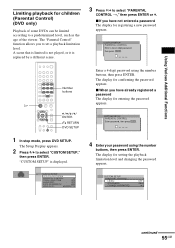
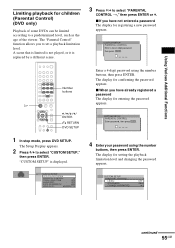
...The display for entering the password
appears.
H
C/X/x/c/ ENTER
O RETURN DVD SETUP
CUSTOM SETUP PARENTAL CONTROL
Enter password, then press ENTER .
1 In stop mode, press DVD SETUP.
The display for registering a new password appears. "CUSTOM SETUP" is replaced by a different scene.
3 Press X/x to set a playback limitation level.
CUSTOM SETUP
VCD COLOR SYSTEM
PARENTAL CONTROL...
Operating Instructions - Page 56


... complete. To turn off . To turn off the Setup Display Press DVD SETUP repeatedly until the Setup Display is turned off the Parental Control function and play the DVD after entering your password Set "LEVEL" to select "LEVEL," then
press ENTER. CUSTOM SETUP
PARENTAL CONTROL
LEVEL:
STANDARD:
8:
CHANGE PASSWORD 7:
6:
5:
4:
3:
2:
1:
OFF
NC17 R
PG13 PG
G
8 Select the level you...
Operating Instructions - Page 66
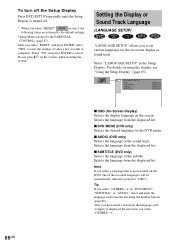
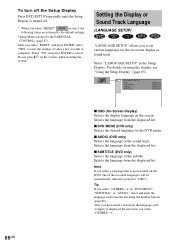
... "AUDIO," select and enter the language code from the displayed list.
x SUBTITLE (DVD only) Selects the language of the sound track. Selects the language from the displayed list.
Do not press "/1 on -screen display or sound track. Setting the Display or Sound Track Language
(LANGUAGE SETUP)
"LANGUAGE SETUP" allows you select "RESET"
in the...
Operating Instructions - Page 74


... the system, use this troubleshooting guide to help remedy the problem before requesting repairs. If the indicator still flashes, or if the cause of the problem cannot be affected when you set "COMPONENT OUT" to some DVD programs could affect picture quality.
Sound
There is no sound. • The speaker cord is not connected securely. • Press MUTING...
Operating Instructions - Page 76
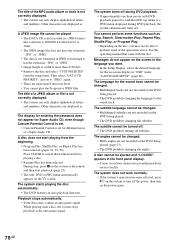
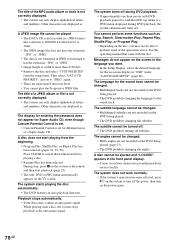
...Sony dealer or local authorized Sony service facility.
Other characters are more than 8 directory level. • You cannot play the Progressive JPEG files. The title of a JPEG album or file is set...password does not appear for Super Audio CD, even though Custom Parental Control is set....
See the operating manual that conforms to perform...in "OSD" under "LANGUAGE SETUP" (page 66). A ...
Operating Instructions - Page 87
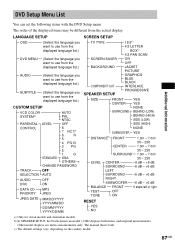
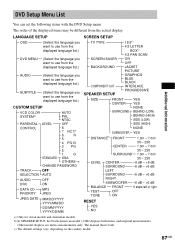
... In SPEAKER SETUP, the North American model's OSD displays both . PG13
3. PG
2.
1. NC17
6.
The manual shows both metric and imperial measurements. c) The default settings vary, depending on the country model.
87GB R
5.
4.
Other model displays are metric measurements only. The order of the displayed items may be different from the displayed language list.)
CUSTOM SETUP
VCD...
Sony SS-TS6 Reviews
Do you have an experience with the Sony SS-TS6 that you would like to share?
Earn 750 points for your review!
We have not received any reviews for Sony yet.
Earn 750 points for your review!

