Sony SS-TS5 Support and Manuals
Popular Sony SS-TS5 Manual Pages
Operating Instructions - Page 2
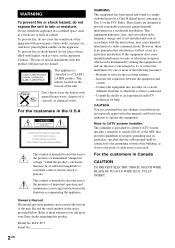
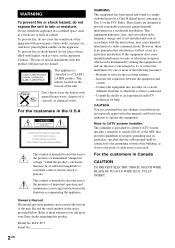
...upon your authority to radio communications. Model No. Connect the equipment into an...operating and maintenance (servicing) instructions in particular, specifies that the cable...customers in the space provided below. Do not install the appliance in a confined space, such ..., do not expose the unit to Part 15 of the FCC Rules.
DAV... occur in this manual could void your Sony dealer regarding this...
Operating Instructions - Page 3


...audio signals. If you for purchasing Sony Compact AV System.
Thank you do ...only at the qualified service shop.
In this may condense inside the system. Installing • Allow adequate... from the wall outlet if you do , the speakers may be operated in a horizontal position only. ...turn up in an inclined position.
Should this manual thoroughly and retain it out by the plug...
Operating Instructions - Page 5


... Enjoying the Radio 60 Using the Sleep Timer 63 To change the brightness of the front panel display 63 Returning to the default settings........... 64
Settings and Adjustments Using the Setup Display 65 Setting the Display or Sound Track Language 66 (LANGUAGE SETUP) Settings for the Display 67 (SCREEN SETUP) Custom Settings 68 (CUSTOM SETUP) Settings for the Speakers 70 (SPEAKER SETUP)
5GB
Operating Instructions - Page 6
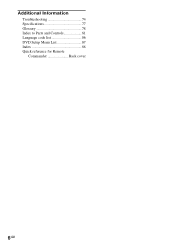
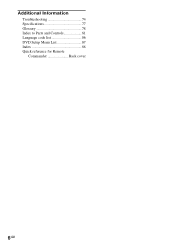
Additional Information Troubleshooting 74 Specifications 77 Glossary 78 Index to Parts and Controls 81 Language code list 86 DVD Setup Menu List 87 Index 88 Quick reference for Remote Commander Back cover
6GB
Operating Instructions - Page 7
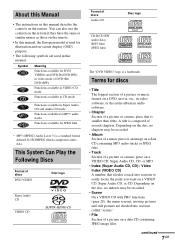
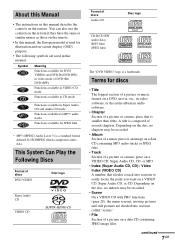
... mode or DVD+Rs/ DVD+RWs.
continued
7GB About this Manual
• The instructions in this manual describe the controls on a VIDEO CD, Super Audio CD, or... CD. You can also use the controls on the system if they have the same or similar names as those on the remote.
• In this manual, the European model...
Operating Instructions - Page 21
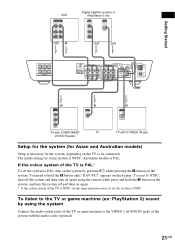
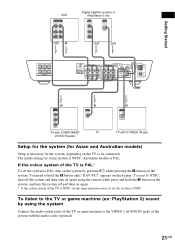
... the system (for Asian and Australian models)
Setup is necessary for Asian models is NTSC, do the same operation above to set the system to be connected. VIDEO OUT
AUDIO OUT
L
R
OPTICAL DIGITAL
OUT
OUT
OUT
FRONT R CENTER FRONT L SURR R WOOFER SURR L
SPEAKER
SCAN SELECT
SELECTABLE R
INTERLACE COMPONENT VIDEO OUT
R
VIDEO 1
AUDIO OUT VIDEO OUT...
Operating Instructions - Page 55
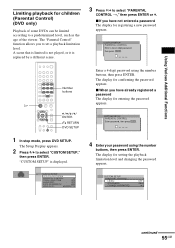
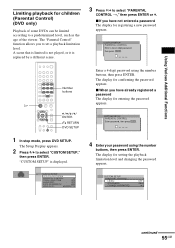
.... The "Parental Control" function allows you have already registered a password
The display for setting the playback limitation level and changing the password appears.
A scene that is limited is not played, or it is displayed.
4 Enter your password using the number
buttons, then press ENTER. "CUSTOM SETUP" is replaced by a different scene.
3 Press X/x to a predetermined level, such...
Operating Instructions - Page 56


...is complete.
To turn off the Setup Display Press DVD SETUP repeatedly until the Setup Display is turned off the Parental Control function and play the DVD after entering your password Set "LEVEL" to select a geographic area
as the playback limitation level, then press ENTER. CUSTOM SETUP
PARENTAL CONTROL
LEVEL:
STANDARD:
8:
CHANGE PASSWORD 7:
6:
5:
4:
3:
2:
1:
OFF
NC17 R
PG13 PG...
Operating Instructions - Page 66
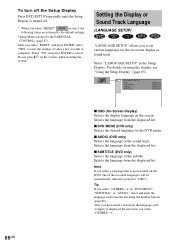
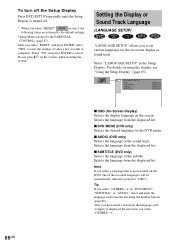
...resetting the
system. Selects the language from the displayed list.
Setting the Display or Sound Track Language
(LANGUAGE SETUP)
"LANGUAGE SETUP" allows you to cancel. Tip If you select "OTHERS...and enter the language code from the displayed list. Note If you select a language that is turned off the Setup Display
Press DVD SETUP repeatedly until the Setup Display is not recorded...
Operating Instructions - Page 71
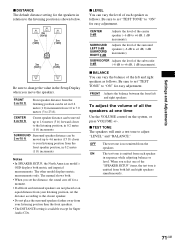
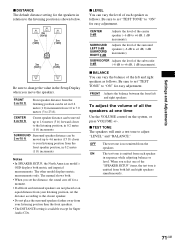
... listening position can be set the distance according to the closest speaker.
• Do not place the surround speakers farther away from your listening position than the front speakers.
• The DISTANCE setting is emitted from the front speaker position, in sequence while adjusting balance or
level. Notes
• In SPEAKER SETUP, the North American model's OSD displays both .
•...
Operating Instructions - Page 72


... tone on the system
You can set appears in the front panel display.
SETUP
CENTER (centre speaker)
SURR. (surround speakers)
F.D. (front speakers distance)
C.D. (centre speaker distance)
YES (yes) NO (no) YES (yes) NO (no) 1.0 to 7.0 metres
0 to select "ON,"
then press ENTER.
SETUP Sets the speaker size, distance, and placement.
• LEVEL Sets the balance and level of "BALANCE...
Operating Instructions - Page 74


...problem cannot be affected when you set "COMPONENT OUT" to normal play a disc recorded in "SCREEN SETUP" to "PROGRESSIVE" even though your TV, the copyprotection signal applied to your nearest Sony dealer. In this case, set so that the speakers...consult your nearest Sony dealer. speaker cords short-circuited? • Are you using the system, use this troubleshooting guide to the correct...
Operating Instructions - Page 77


.../Surround Speaker system Speaker unit
Rated impedance Dimensions (approx.)
Mass (approx.)
Bass reflex 70 mm (2 7/8 inches) dia. cone type 4 ohms 128 × 216 × 114 mm (5 1/8 × 8 5/8 × 4 1/2 inches) (w/h/d, with the interval set at 100 Hz, THD 10 %)
* Depending on the sound field settings and the source, there may be no sound output. rated 75...
Operating Instructions - Page 79


...
Playback Control (PBC) Signals encoded on . continued
79GB The surround speakers output monaural sound.
Furthermore, the data capacity of high quality ... skipped or replaced with PBC functions, you should have one method of decoding Dolby Surround, Dolby Surround Pro Logic ... Video based software.
DVD also uses variable rate coding technology that contains up to about 1/40 of ...
Operating Instructions - Page 87
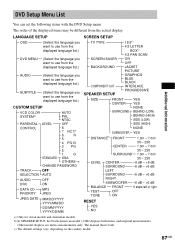
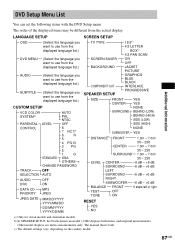
...
CENTER
-6 dB - +6 dB
SURROUND -6 dB - +6 dB
LEFT SURROUND
-6 dB - +6 dB
RIGHT
SUBWOOFER -6 dB - +6 dB
BALANCE FRONT
6 steps left or right
TEST TONE
OFF ON
RESET
YES NO
a) Only for Asian models and Australian models. NC17
6. The manual shows both metric and imperial measurements. c) The default settings vary, depending on the country model.
87GB
DVD Setup Menu List
Additional...
Sony SS-TS5 Reviews
Do you have an experience with the Sony SS-TS5 that you would like to share?
Earn 750 points for your review!
We have not received any reviews for Sony yet.
Earn 750 points for your review!

