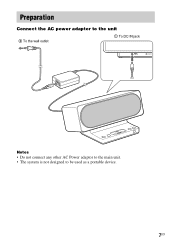Sony SRSGU10iP - Dock Speaker For iPod Support and Manuals
Get Help and Manuals for this Sony item

View All Support Options Below
Free Sony SRSGU10iP manuals!
Problems with Sony SRSGU10iP?
Ask a Question
Free Sony SRSGU10iP manuals!
Problems with Sony SRSGU10iP?
Ask a Question
Most Recent Sony SRSGU10iP Questions
How Do I Get The Bass Off?
(Posted by Anonymous-122023 10 years ago)
No Sound Will Emit From Speaker Anymore
Only had product 18 months, always played fine but suddenly no sound will emit from speaker when iPO...
Only had product 18 months, always played fine but suddenly no sound will emit from speaker when iPO...
(Posted by limitededition81 11 years ago)
Sony Srsgui0ip0d
ipod is working perfectly well but when attached to docking station there is no sound. Have checked ...
ipod is working perfectly well but when attached to docking station there is no sound. Have checked ...
(Posted by lapjen 11 years ago)
Please Help, My Station Has Suddenly Stopped Playing Music From My Iphone
(Posted by tigerrao1 11 years ago)
Sony Srsgu10ip.my Sony Has Stopped Working Ive Checked The Fuse, Ive Only Had It
(Posted by winrogers 11 years ago)
Sony SRSGU10iP Videos
Popular Sony SRSGU10iP Manual Pages
Sony SRSGU10iP Reviews
We have not received any reviews for Sony yet.