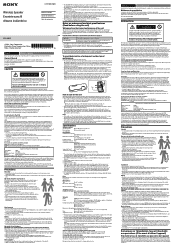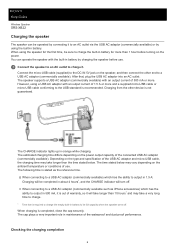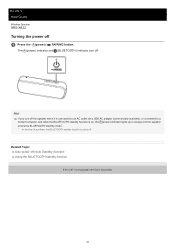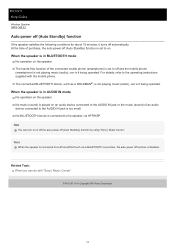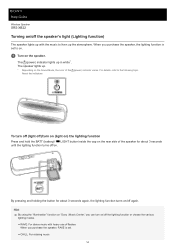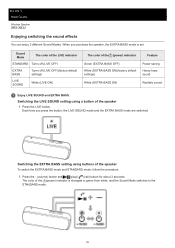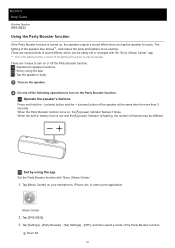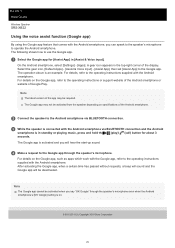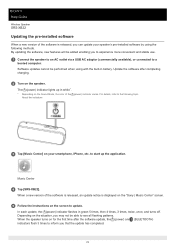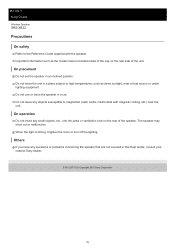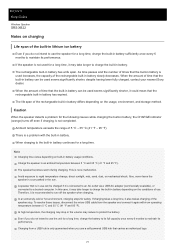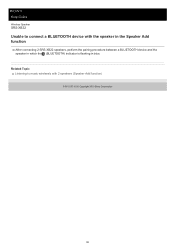Sony SRS-XB22 Support and Manuals
Get Help and Manuals for this Sony item

View All Support Options Below
Free Sony SRS-XB22 manuals!
Problems with Sony SRS-XB22?
Ask a Question
Free Sony SRS-XB22 manuals!
Problems with Sony SRS-XB22?
Ask a Question
Sony SRS-XB22 Videos
Popular Sony SRS-XB22 Manual Pages
Sony SRS-XB22 Reviews
We have not received any reviews for Sony yet.